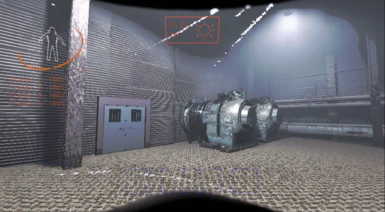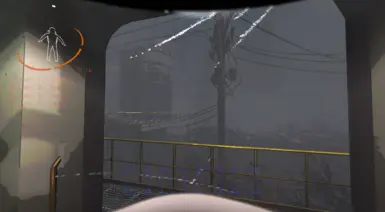About this mod
Updates several visual aspects of the game without using re-shade. Looks better and keeps the retro style but with twice the performance.
- Requirements
- Permissions and credits
MelonLoader
- Download MelonLoader.Installer.exe.
- Run MelonLoader.Installer.exe.
- Click the SELECT button.
- Select and Open the Game's EXE in your Game's Installation Folder.
- Select which Version of MelonLoader to install using the Drop-Down List.
- Place the .dll file extracted from the zip downloaded from Nexus Mods into the newly created Mods folder inside the Game's Installation Folder.
BepInEx
- Download BepInEx_x64_5.4.22.0.zip or BepInEx_UnityMono_x64_6.0.0-pre.1.zip.
- Extract the contents of either BepInEx_x64_5.4.22.0.zip or BepInEx_UnityMono_x64_6.0.0-pre.1.zip to the Game's installation folder.
- Download MLLoader-UnityMono-BepInEx5-v0.5.7.zip for BepInEx_x64_5.4.22.0.zip or MLLoader-UnityMono-BepInEx6-v0.5.7.zip for BepInEx_UnityMono_x64_6.0.0-pre.1.zip.
- Extract contents of either MLLoader-UnityMono-BepInEx5-v0.5.7.zip or MLLoader-UnityMono-BepInEx6-v0.5.7.zip to the Game's installation folder.
- Start Game, Exit and then place the .dll file extracted from the zip downloaded from Nexus Mods into the newly created MLLoader\Mods folder.
Updates the following visuals:
- Field of View: 90
- Aspect Ratio: 1.73
- Far Clip Plane: 200
- Near Clip Plane: 0.001
- Anti-Aliasing: Subpixel Morphological Anti-Aliasing
Plans:
- Realistic Shadows
- Ray Tracing Support

After: