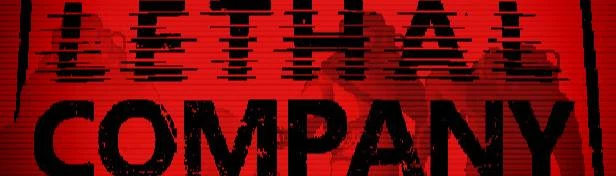About this mod
Adds OWO Haptics support for feeling rain, jumping, being struck by lightning, having your neck broken, sinking and drowning, climbing, seeing dead bodies and enemies, being electrocuted, gun shots and being exhausted. Thunderstore Version: https://thunderstore.io/c/lethal-company/p/Connectnotconnect/OWOHaptics/
- Permissions and credits
This mod communicates with the OWO skin when certain events are detected in "Lethal Company" to give you haptic feedback. These are some of the currently implemented haptic effects:
- Exhaustion
- Jumping
- Having your neck broken
- Lightning Strike
- Rain
- Seeing a threat
- Sinking
- Drowning
- Electrocution
- Falling Soft/Falling Hard
- Death
- Scanning
- Pulling Lever
https://thunderstore.io/c/lethal-company/p/Connectnotconnect/OWOHaptics/
Where can I get the gear?
To buy the suit, visit the OWO shop:
https://owogame.com/
Requirements
- MelonLoader https://melonwiki.xyz/
- Download and install MelonLoader (and the requirements for it if needed) into the game's directory.
- Download and extract the zip file of this mod into the main game directory.
- That's it. Start your OWO app in the same network, connect to the OWO skin, and start up the game. The game might take an extra minute on the first startup, but should be fast afterwards.
If you have any issues or suggestions, the best way to contact me is to ping me on the OWO Discord: https://discord.gg/QfZjHwfhPQ
Adjustments
You can adjust the sensations you feel in the game simply by editing the ".owo" files in the "OWO" subfolder with the Sensation Creator. Sometimes the auto-connection fails, especially if your networks tends to filter some UDP packages. If you want to set a manual IP instead, you can place a file called "OWO_Manual_IP.txt" in the "Mods" directory, containing just one line with your desired IP, e.g. "192.168.1.25", or several lines with several IPs for multiple connections. That will make the mod connect to this IP instead of auto-searching for the OWO skin in the network.