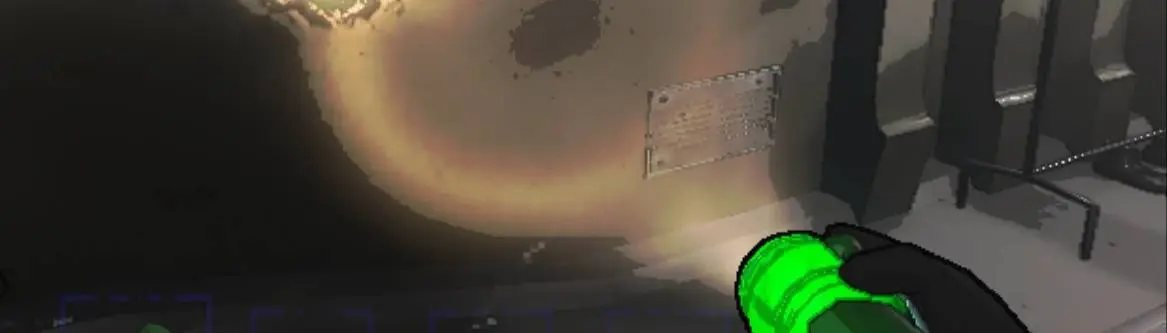About this mod
Makes it possible to modify the battery capacity of the simple and pro flashlight or to disable their battery consumption completely. Customizable.
- Requirements
- Permissions and credits
- Changelogs
- Donations
Settings
To change the settings go to LethalCompany/BepInEx/config and open FlashlightTweaks.cfg with Notepad to find:
proFlashlightCharge
Battery capacity of the pro flashlight. Higher values make the battery last longer. Default value 1.0.
proFlashlightRequiresBatteries
Whether the pro flashlight uses batteries or not. Default value true. Set this to false to disable battery consumption for this flashlight.
simpleFlashlightCharge
Battery capacity of the simple flashlight. Higher values make the battery last longer. Default value 1.0.
simpleFlashlightRequiresBatteries
Whether the simple flashlight uses batteries or not. Default value true. Set this to false to disable battery consumption for this flashlight.
The config is preconfigured so that the simple flashlight has 1.5 charge and the pro flashlight has 2.0.
These settings can be configured in-game as well if you're using BepInEx/BepInEx.ConfigurationManager: Plugin configuration manager for BepInEx.
If you change the settings in-game you need to charge the flashlights for the changes to take effect.
Installation
- Install BepInEx.
- Download the mod.
- Drop the contents of the zip file in your game's root folder.
- It should look like this: \Lethal Company\BepInEx\plugins\FlashlightTweaks.dll and \Lethal Company\BepInEx\config\FlashlightTweaks.cfg

BepinEx Configuration Manager
Some mods can be configured in-game. To do that, you need to install the configuration manager. The one that works with lethal company is named "BepInEx.ConfigurationManager.BepInEx5_v18.2.zip". You can find it here: Release BepInEx.ConfigurationManager v18.2.
After installing it you need to go to \Lethal Company\BepInEx\config and open BepInEx.cfg with something like Notepad. Find the line HideManagerGameObject = false and change it to HideManagerGameObject = true. You can now open the configuration manager in game by pressing F1.
Notes
It seems like the battery charge indicator can only show charges from 0-100 (0.0-1.0) or something like that. So if you use a charge higher than 1.0 the charge indicator won't start dropping until it reaches 1.0.