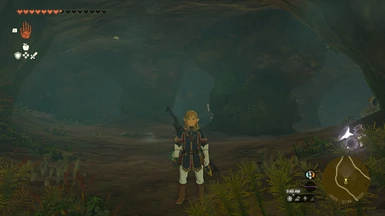About this mod
Modifies the always on fog that washes out every color to improve colors and visibility.
- Permissions and credits
- Changelogs
- Donations
Installation
Yuzu
Drop the mod's folder in AppData\Roaming\yuzu\load\0100F2C0115B6000. It should look like this: AppData\Roaming\yuzu\load\0100F2C0115B6000\Mod'sName
You can easily find this folder by launching yuzu, right clicking your game and selecting "Open Mod Data Location".
Ryujinx
Similar to Yuzu, you can check this guide out: Ryujinx, Managing Mods
Switch
Drop the mod's romfs folder in atmosphere\contents\0100F2C0115B6000\
Notes
Tested on version 1.0.0, 1.1.0, 1.1.1, 1.1.2.
EnvPalette.pack.zs affects most of the fog, like the overworld's fog, sky islands' etc. Can be considered the main file of the mod.
CavePalette.pack.zs affects fog in caves.
Bootup.Nin_NX_NVN.pack.zs affects indoors fog (as far as I can tell in places like stables).
You can delete whatever file you want. E.g. if you want vanilla fog in caves delete CavePalette.pack.zs.
The mod is not compatible with any other mod that edits these files.
I've had to edit a bunch of entries for this so if I've missed a location you can let me know in the comments by stating your exact location and time of the day. A screenshot of where you're located on the map would help as well.
Differences between No Fog and Better Fog
No fog completely disables the "simple" fog and volume fog. Simple fog is the one that's always on and washes out every color since it's always in front of the camera. Volume fog is the ambient/particles fog. Disabling the "simple" fog unfortunately makes the lightning strikes that hit the ground look weird, since they apply an additional fog effect momentarily which I'm not able to edit/disable just yet.
Better fog affects only the "simple" fog and instead of disabling it completely I've just moved it farther away from the camera to improve colors and visibility without causing the lightning strikes issue.
Info about Sweemini's 1008p mod
HolographicWings/TOTK-Mods-collection: Mod repo for TOTK on Yuzu emulator. (github.com)
Sweetmini's 1008p - FXAA Off - Includes FSR and DynRes Disabler - Zero AO Bugs
Sets the game's resolution to 1008p, disables FXAA (disabling anti-aliasing makes the game less blurry), disables FSR and Dynamic Resolution which should make the game less blurry because it stops the game from activating FSR and dynamically changing its resolution.
Sweetmini's 1008p - FXAA On - Includes FSR and DynRes Disabler - Zero AO Bugs
Sets the game's resolution to 1008p, disables FSR and Dynamic Resolution which should make the game less blurry because it stops the game from activating FSR and dynamically changing its resolution.
Credits
Credits to Silentverge for the help with the lightning strikes issue and their mod Brighter Lights & Darker Nights (Not a Reshade) since it helped me with figuring out where to look to make this.
Credits to SweetMini, Socats and Darktalon for the 1008p mod.
Check out my other mods
Skill Issue - Multilanguage support
You Died - Dark Souls SFX
You Died - Dark Souls Font - Multilanguage support
Custom Loading Screens - Dark mode
Better Fog (Not a Reshade)
No Fog (Not a Reshade)
Skip Blood Moon cutscene - Event Flow modification
Always first Blood Moon Cutscene - Event Flow Modification
Better Merchants
Sheathed weapons and quivers are invisible
Silent Link
Custom Enemy Drop Rates - 50 - 75 - 100
Every armor piece has zero defense
Invisible Head Armor
The Legend of Drip - Universal Armor Stats and-or Armor Effects
Zonai Devices and Sages in Shrines
No battery consumption when using Zonai Devices
Check out my tools
RSTB Merger
TOTKRSTB Editor scripts - Merging - patching - conversions