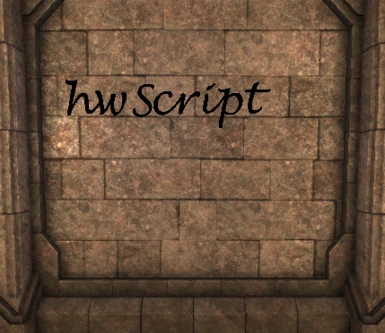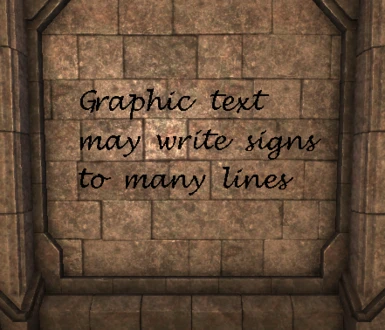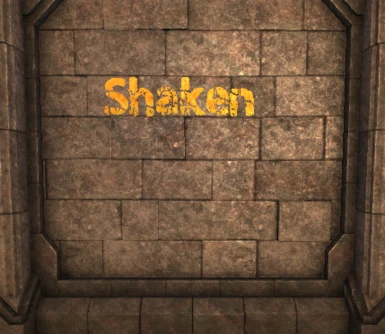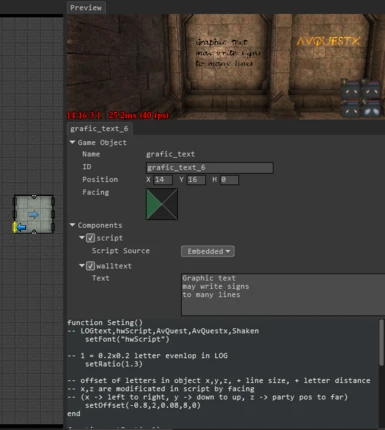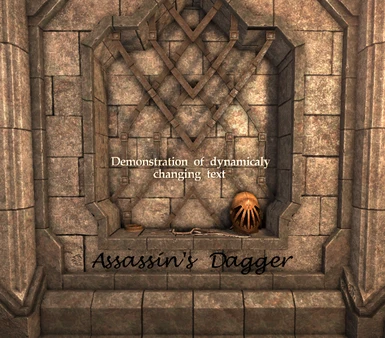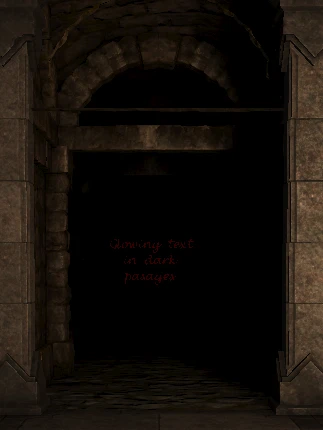Documentation
Readme
View as plain text
Graphic Fonts by AdrTru v.2 17.5.2016
----------------------------------------
Describtion:
------------
System for writing Graphic(bitmap) fonts.
There are 3 way for using.
1/ Creating object "graphic_text" for writing text to walls.
2/ Write text in gui hook
3/ prepare childeren for writing graphic text in GrimTK gui framework from John Worldsword
Instalation:
------------
1/ Copy "GraphicFonts" directory to mod_assets directory
2/ Add lines:
-- create materials and object for Graphic Fonts
import "mod_assets/GraphicFonts/init.lua"
3/ in dung editor make script entity in level 1 named "GF"
and connect it to file
"mod_assets/GraphicFonts/GraficFonts.lua"
4/ now you may use object - "graphic_text"
Setting of object:
------------------
Parameters for "graphic_text" is setted in object parameters
1/ text in walltext component
This is place for zour text.
If are in text some @ char will be apply some parameter changes defined in setChanges parameter.
2/ setFont("hwScript")
Name of used font
usable values:
-- LOGtext,hwScript,AvQuest,AvQuestx,Shaken,Palantino - "standart texts"
-- Angerthas_g, Angerthas_s "rune text with normal map"
-- Daedra_black,Daedra_red,Daedra_yellow, "Daedra runes with 3 color for standard painting"
-- Daedra_Mblack,Daedra_Mred,Daedra_Myellow "Daedra runes with 3 color for modular painting (wall behind text is vissible)
3/ setRatio(1)
multiplication of letter size.
standard size for letter is 0.2x0.2 in dungeon editor
usable values: any real
4/ setOffset(0,2,-0.01,0,0)
offset of text in wall x,y,z, + line size, + letter distance
(x -> left to right, y -> down to up, z -> party pos to far), x,z are modificated in script by facing
linesize - standard for linesize is defined in font definition ( this value will modify this value for better writing to stone row on wall )
letter distance - modification this value change distance between letters
5/ setCenter(true)
set layout for justification texts Center/Left
6/ setEmission(0.05,0,0)
color for glowing text in dark pasages red,green,blue
recommended value is smaller than 0.1 in channel
7/ setChanges({})
table of tables witch changing parameters in one text. This changes are apply in place where is @ in walltext
availible parameters for change: font,ratio,center,dist,line,abs_x,abs_y,rel_x,rel_y,emission
( ratio can set only this values: 0.1,0.2,0.3,0.4,0.5,0.6,0.7,0.8,0.9,1,1.5,2,2.5,3,3.5,4,4.5,5 - becouse are prepared suitible models)
e.g.
setChanges({
{ ratio = 5, abs_x = 0, abs_y = 0.1},
{ font = "Daedra_Mred", abs_y = 0, abs_x = -0.35, ratio = 2 },
{ abs_y = 0.3, abs_x = -0.05, abs_z = -0.001 },
{ font = "Daedra_Myellow", ratio = 5, abs_y = -0.5, abs_x = -0.2, abs_z = 0 },
{ font = "Daedra_Mblack", ratio = 2, abs_y = -0.35, abs_x = -0.2, dist = -5 },
{ abs_x = -0.05 }
})
8/ there is a button component for making connection for onClick to text.
Write text in GUI:
------------------
x,yby,yb,w = writeTextGUI(g,text,size,x,y,font)
call tis function from grafic gui hook.
g - pointer to grafic context
text - writed text
size - real size of text in px ( size is modificated by size variable in font definition to be every text have same real size )
x,y - position of text in screen ( y is position of baseline )
font - usable values:o
-- LOGtext,hwScript,AvQuest,AvQuestx,Shaken,Palantino - "standart texts"
-- Angerthas_g, Angerthas_s "rune text with normal map"
-- Daedra_black,Daedra_red,Daedra_yellow, "Daedra runes with 3 color for standard painting"
Is possible to write different texts next to each other:
local size = 40
local x,yby,yb,w
x,yby,yb,w = writeTextGUI(g,"Test ",size,30,80,"Palantino")
x,yby,yb,w = writeTextGUI(g,"writing ",size,x,yby,"hwScript")
x,yby,yb,w = writeTextGUI(g,"for text ",size,x,yby,"Shaken")
Write text in GrimTK GUI framework:
-----------------------------------
! must be correctly instaled GrimTk framework first
eg.
make widget:
{ type = "GWidget",
position = {120,50},
size = {340, 40},
children = GF.script.getTextGrimTK("text",size,x,y,font),
},
Creating new font definition:
-----------------------------
1/ create picture with font
- its in iconatlas format. 75x75px for letter x:1024 y:320/384/512/576 ( y - size are defined for letter object )
- for creating is usefull tools: GrimrockGraphicsAtlasToolkit form Johm Wordsword or http://kvazars.com/littera/
2/ definition variables for font
- variables are stored in GraficFonts.lua in GF table
atlas - path for picture of font
model - path for model ( must be setted correct model for size y of picture )
keymap - string with list of chars as are in picture
offset - offest definition for each char ( shorted by position of char in keymap )
- [1] - shift char to left for using left position of char
- [2] - width of char
- [3] - shift char to down ( for fitting each char to one position )
height - real height of A in px in picture ( is used for compute size for writen texts )
baseline - position of baseline
tab - width for tab char
3/ generate materials for font -> see init.lua material deffinitions and make it simmilar
( its very bored to define font :) )