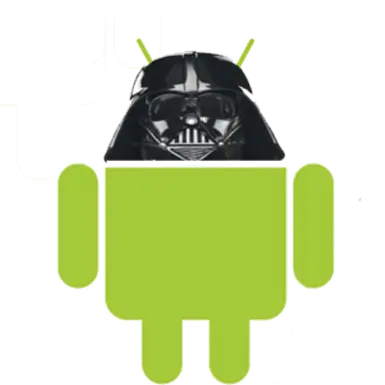About this mod
Custom sountrack from movies for KOTOR 2 Aspyr mobile version of the game
- Permissions and credits
This mod provides new sountrack set from this playlist, special thanks to
Paynologic (original work with PC files linked in video description) https://www.youtube.com/watch?v=RtMja_ADUac
What you need to install this on your android with PC:
- 1. Open this archive and extract it
- 2. Connect your phone to the PC with USB cable so you can access it's directories
- 3. Navigate to Android/Data/com.aspyr.swkotorii/files/dlc/mods_language/*here*
(note: language is your game's, like mods_english) - 4. Copy streammusic folder you got from this archive and move it in mods_language directory, overwrite if necessary
- 5. Launch the game and enjoy
What to do if you don't have PC and want to mod?
- 1. Open this archive and extract it
- 2. Go to play store and download 2 programs, FV Files Explorer and shizuku
(note: we need them as android 13+ restricts access to android/data but thanks to said programs we can bypass that) - 3. Open Shizuku and look at start via wireless debugging, follow the setup by pressing step by step guide
- 4. Once done with shizuku setup and something like command prompt window closes you can open FV Files Explorer.
- 5. In file explorer first navigate to your directory where you extracted streammusic folder from this archive, long press and copy that folder
- 6. Go back to home screen of FV file explorer and press Open Android/Data with Shizuku, Navigate to Android/Data/com.aspyr.swkotorii/files/dlc/mods_language/*here* and paste it here.
- 7. Launch the game and enjoy
Technical informations if you would like to homebrew your own music pack:
- 1. You will need software capable of reformating audio from mp3's you most likely have to specific .wav format for the game.
(note: for windows I recommend audacity, for android users I recommend WaveEditor - 2. Audio files will need to be reformatted with your tool into the following:
Format: Microsoft WAV (.wav)
Channels: 1 (mono)
Encoding: 16 bit PCM (base game uses 8 bit but 16 bit seems to work just fine too)
Sample Rate: 22050 (or 22k)
Name: mus_kreya.mp3 for example should of course be saved as mus_kreya.wav once you're done with conversion - 3. Download "Sith Codec" utility from deadlystream by clicking here.
- 4. Place all the .wav files you've converted with Audacity/Wave Editor into SithCodec/in folder
- 5. Run SithCodec.exe and enter this:
-e --all -f --music -i=in -o=out
(if you don't have PC use "WINLATOR" application to emulate windows on your phone) - 6. Navigate to SithCodec/out folder, copy all the .wav files generated by SithCodec, create new folder and name it streammusic.
Paste all the music files you copied from SithCodec into it and place it into game directory by following guide above for either PC or Android
CREDITS:
I do not claim ownership of either playlist or music itselt, I've simply encoded the music so it can be processed by Aspyr's android port of the game. All credits to respective owners :)