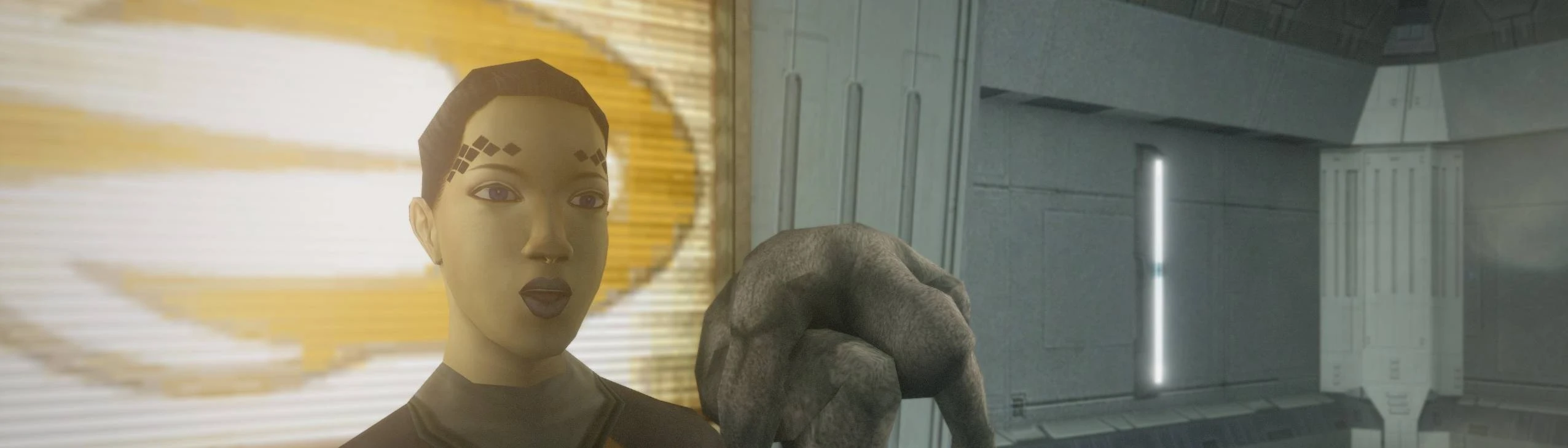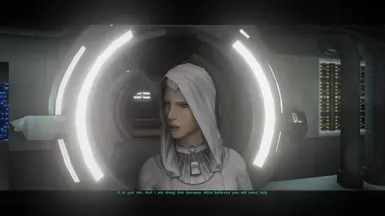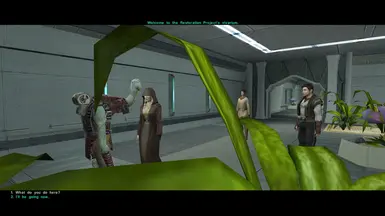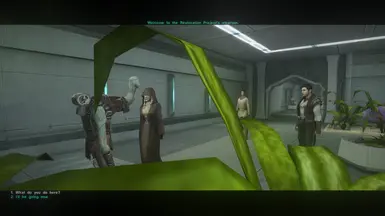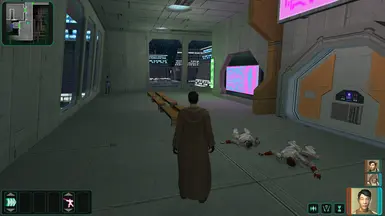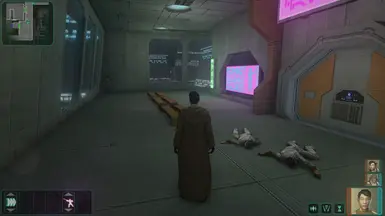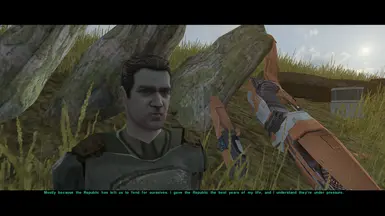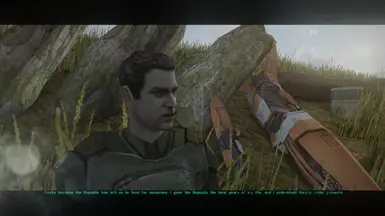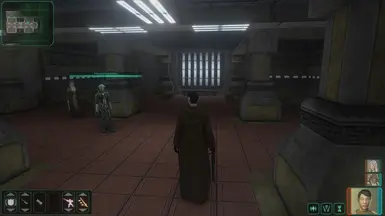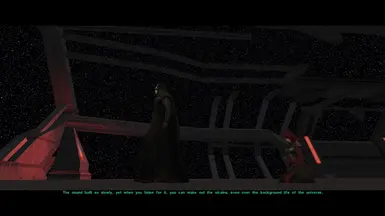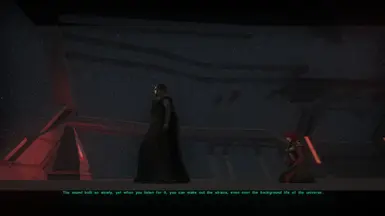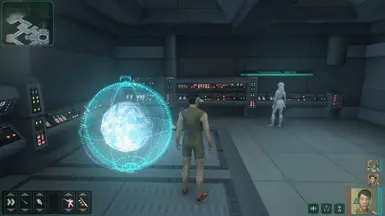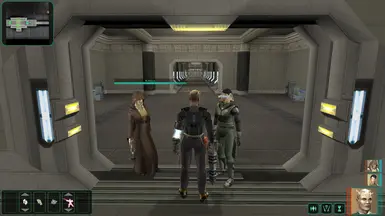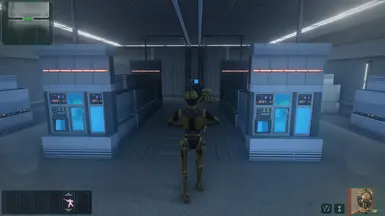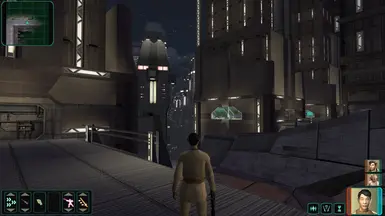About this mod
An (objectively) delightful ReShade preset.
Does NOT assault your retina with over-exposed fake "cinematic" HDRs.
- Permissions and credits
- Donations
Is based on vague memories of an excellent ENB preset for Fallout: New Vegas which I can't even find right now (it might've been this one).
This ReShade preset includes tasteful ambient light and bloom - to fill the environment with a delightful glow of all those sci-fi lights, as well as a fairly aggressive advanced AO to ground the objects in the environment. On top of that - a subtle vignette and a moderate strength of lens dirt and film grain - to add that slightly grungy feel to the world, which I believe fits KotOR perfectly.
As a cherry on top - an atmospheric fog shader is used to bring the whole environment together and create a subtle yet good-looking separation between the foreground and background. Yet be warned - fog shader has drawbacks - namely, it darkens the sky and fogs the menus. Menus are still visible enough to be usable though. I recommend assigning a hotkey to toggle the atmosperic effect and switching it off outdoors (to avoid the darkened sky). I really like a subtle vibe it adds to indoor locations though, so for me it's worth a slight hustle of pushing the hotkey. If that sounds annoying to you - I would suggest to always keep the ATMOSPHERE shader off.
And the last note is in regards to a Solaris bloom shader - it's a paid shader that you can get for a patreon subscription. I've only realised that it's paid shader when I started preparing this presed for an upload. If you don't want to use a paid shader - I've also provided a preset that uses free alternative. I've eyeballed it to look very similar to Solaris, but I haven't played with it myself for a prolonged period. It will not look exactly like on the screenshots, but probably will look very similar.
That being said - here's what you need:
Update:
I'm nearing the end of my playthrough, a lot of gameplay hours passed, which helped me to settle on a slightly toned-down version of the shader, with less aggressive bloom. Locations that previously very to overbloomed and blinding - are not anymore. And the overall vibe is closer to "vanilla but coherent and pretty". I'm adding this version of my preset. See new screenshots at the end of the screenshot gallery.
Note - this subtler version uses Solaris bloom shader, this time I don't have a replacement for it, since I don't feel that I can use another bloom shader to achieve the same results (and I don't really want to spend time on that to be honest). If you don't want to bother with paying for solaris patreon (or sailing the black flag) - use the previous version, its still good, and I'm sure you'll be able to tweak the ambient light and bloom shaders strength if you feel like it's too much.
Installation
- Install ReShade - I'm using 6.3.3.
Download and install the following shader packs: If the pack is on GitHub - you can download it by clicking <>Code -> Download Zip (green button, top-right).
After downloading - extract contents of each archive into you .../kotor folder/reshade-shaders. Replace files if prompted.
- LordOfLunacy's Insane Shaders
- ReShade Legacy Shaders
- iMMERSE Free Shaders
- TreyM's SHADERDECK
- SOLARIS Shader (iMMERSE Pro, i.e not free) - optional (read above)
- Download my preset, extract, place both .ini files into your .../kotor folder/ (alongside game's .exe file)
- Start the game, open ReShade menu by pressing the "home" key, select a relevant present right under the window's header.
- In the game options disable Options->Graphics->Advanced->Frame Buffer Effects (that's ingame bloom as well as force speed effect. We have better bloom from reshade, and we'll have to sacrifice the force speed effect.)
- Enjoy a KotOR experience that is twice as beautiful and immersive!
Recommended Mods
(mods used in screenshots)
High quality blasters
High Quality Skyboxes II
High Quality Lightsabers (hilts will look bare-metal on steam version due to an engine issue. But IMO worth it for less flat-plane looking light blades)
Fixed Lightsaber Color