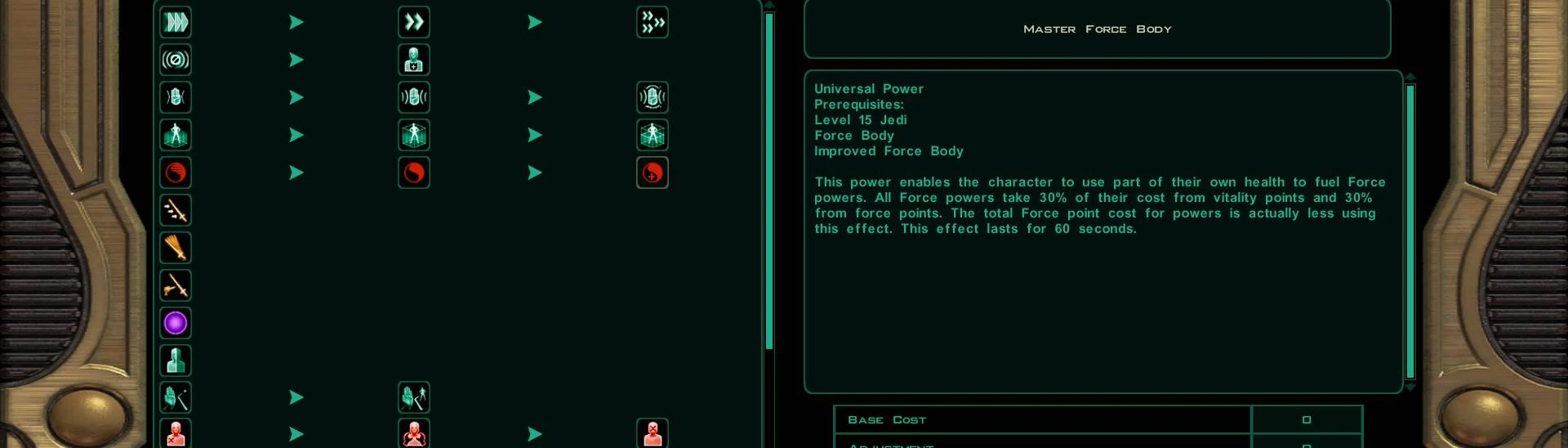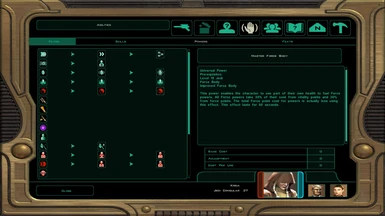About this mod
Force power buffs that lasted under a minute now last 60s each, with FP cost increased proportionally.
- Permissions and credits
- Changelogs
- Force Aura & higher tiers: cost 20->60, duration 20->60
- Force Valor & higher tiers: cost 25->75, duration 20->60
- Battle Meditation & higher tiers: cost 35->105, duration 20->60
- Burst of Speed & higher tiers: cost 25->40, duration 36->60
- Force Body & higher tiers: cost 0->0, duration 30->60
- Force Enlightenment: cost 30->75, duration of all powers 60s as above
It's worth noting that this makes some powers much more expensive; please keep it in mind while choosing powers during the first couple of levels, it's a bit easier to accidentally pick a power you don't have the force points to cast yet.
I'm a total newbie to making KotOR mods, so while everything looked good in my tests, please do let me know if anything doesn't work properly!
Compatibility
This mod won't work alongside any other mod that changes k_sp1_generic.ncs. In other words, if you already have a file named that in your override folder, this mod will overwrite the other mod's changes and something will probably stop working.
Unfortunately it's not extremely straightforward to patch such conflicts, but it's doable if you (1) have script sources (.nss files) for the other mod and (2) are comfortable rooting around in the code a bit. Feel free to send me a message or leave a comment if you'd like to give it a try and I'll do my best to guide you through the process.
Installation
Unzip this mod's archive, then run TSLPatcher.exe. If the program asks you to, navigate to and select your KotOR II folder. If you might want to uninstall this mod without wiping your whole KotOR II installation to vanilla, it would be a good idea to keep this unzipped folder after the install finishes.
Uninstallation
If you've installed any mods that modify spells.2da or dialog.tlk after installing this one, you'll need to uninstall those first before doing this.
Open your KotOR II folder. Delete the following files that this mod added to the override subfolder:
- spells.2da
- k_sp1_generic.ncs
Finally, copy "dialog.tlk" from the backup directory to your KotOR II folder (not the override directory). Select 'yes' when you're asked if you want to replace the file.
Credits
Thanks to Stoffe & Fair Strides for TSLPatcher and the associated tools, and also to Fred Tetra for KotOR Tool; these utilities made this mod possible.