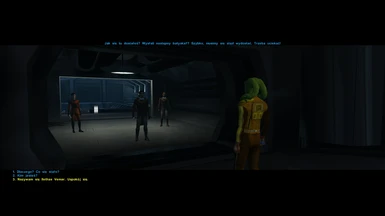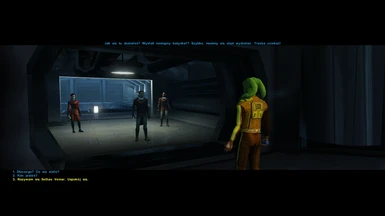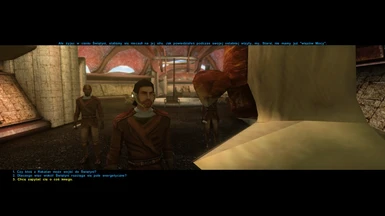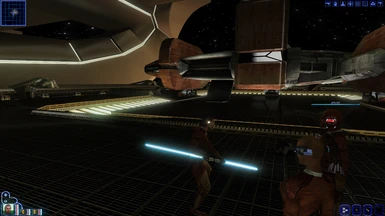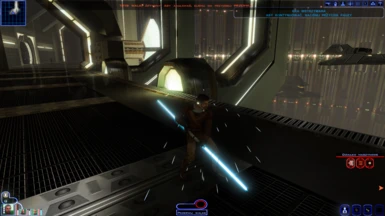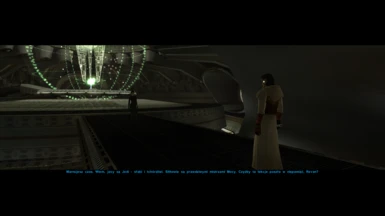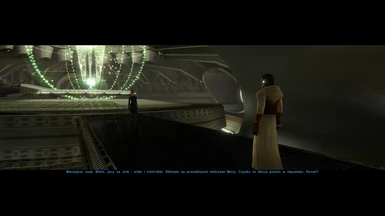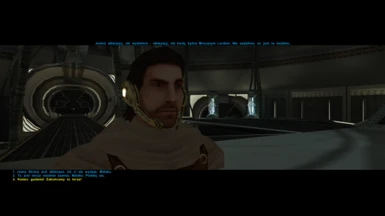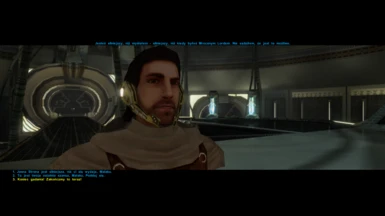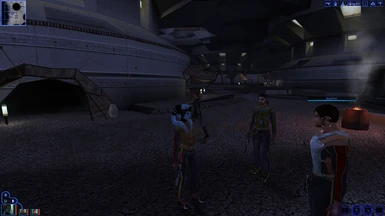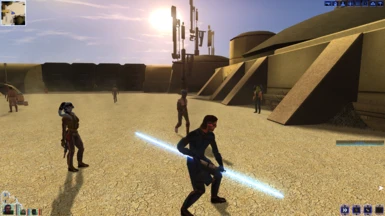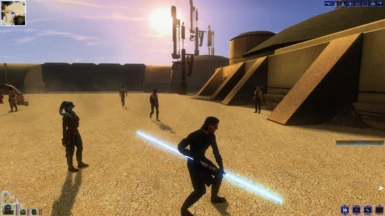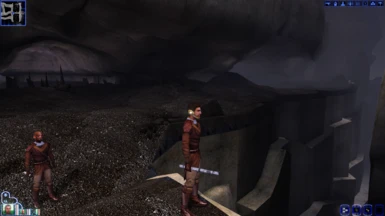About this mod
Reshade preset with some eye-candy visual improvements (see screenshots). It also automatically ignores *most* of the UI and HUD elements to improve readability while playing.
- Permissions and credits
- MXAO
- ADOF
- Blooming HDR
- SSR
- RadiantGI
- AdaptiveFog
- DepthHaze
- LumaSharpen
- UIDetect, This shader is responsible for automatic UI detection and applying masks. IMPORTANT: only works for 1920x1080 resolution.
Probably the most convenient shader is the UIDetect, as you don't have to manually toggle Reshade on/off each time you'd like to do something in your inventory, etc. It also applies a mask whenever you are in a conversation mode (it doesn't apply shaders to conversation text) and to the regular game HUD (minimap and top-right icons are not affected by shaders).
- Universal Widescreen Patcher by Wogg 1.03, to set the game resolution to 1920x1080
- KotOR High Resolution Menus 1.5. UIDetect recognizes UI by comparing pixel values in predefined coordinates, so this mod is necessary to have correct pixels in correct places in the UI
- Download and install Reshade. For my playthrough I used Reshade 4.9.1, but I guess it will work for newer versions
- Copy file "UIDetectMaskRGB.png" to "reshade-shaders\Textures" in your game directory. For me, it was "C:\Program Files (x86)\GOG Galaxy\Games\Star Wars - KotOR\reshade-shaders\Textures"
- Copy files "UIDetect.fxh" and "UIDetect.fx" to "reshade-shaders\Shaders" in your game directory. Overwrite if necessary. This is a version of UIDetect (made by brussell1) shader modified by me to work with KotOR
- In Reshade menu, use preset "Kotor Reshade Settings.ini"
- In some areas, some effects don't look good. For example, while SSR (Screen-Space Reflections) looks very nice most of the time, it looks bad on Tatooine. I recommend that you set a hotkey to toggle SSR (for example Numpad +), DepthHaze & AdaptiveFog (Numpad -). You can also set a hotkey (I used Numpad *) to toggle all effects – this can be useful for the spaceship mini-game.
- Ultimate Character Overhaul -REDUX- along with other High-Resolution mods by ShiningRedHD (ULTIMATE Mod Series)
- High Quality Skyboxes II
- High Quality Cockpit Skyboxes
- High Quality Stars and Nebulas
- High Quality Blasters
- Ebon Hawk's Animated Screen HD
- Widescreen Cockpit and Racing Track on Manaan
- Widescreen Fade-In and Fade-Out Fix
- Fens - Player
- Fens - Female Player
- Fens - Bastila
- Fens - Jolee
- Fens - Juhani
- Fens - Mission
- Fens - Carth
- Fens - Canderous
- Fens - Zaalbar
- Fens - T3-M4
- Fens - HK-47
Not strictly necessary, but highly recommended:
If you'd like, you can modify UIDetect shader yourself to make it work for your resolution, if you use a different one to 1920x1080. In the downloadable files, I included a short guide that might help you go through the process of adjusting the shader.
KotOR 2 version of this mod can be found here.