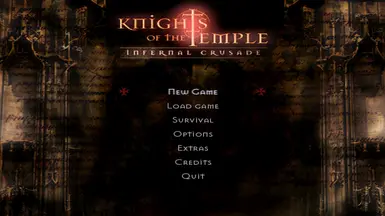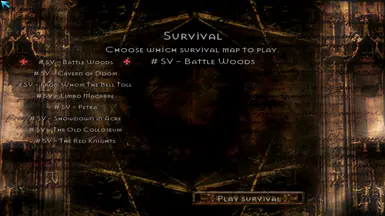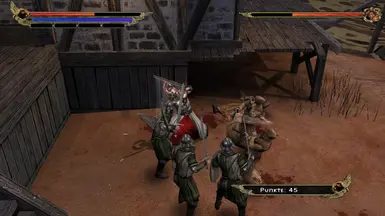About this mod
The formerly Xbox exclusive Survival mode, cut from pc version, is now restored for PC.
- Permissions and credits
- Changelogs
Select the survival mode (immediately available after install of the mod) in the main menu and choose your fighter. Then you can select one of the 9 Survival maps or any campaign mission.
How to unlock characters for survival
Open the "Options.cfg" with notepad (which can be found in Steam\steamapps\common\Knights of the Temple - Infernal Crusade), on the very top of the file you see UNLOCKED=. Here stands every character you have unlocked for survival mode. To unlock all available Survival Characters Copy this and replace it in your file:
UNLOCKED=player_ul_paulrank1,player_ul_madmonk,player_ul_henchman,player_ul_paulrank2,player_ul_townguard,player_ul_female_villager,player_ul_male_villager,player_ul_erik,player_ul_ghost_monk,player_ul_monk,player_ul_red_knight,player_ul_paulrank3,player_ul_euroknight,player_ul_saracencommander,player_ul_paulrank4,player_ul_assassin,player_ul_eurowarrior_red,player_ul_eurocommander_g,player_ul_arab_assassin,player_ul_masterassassin,player_ul_black_knight,player_ul_paulrank5,player_ul_demon_fighter,player_ul_paulrank6,player_ul_torturer,player_ul_bishop_knight,player_ul_bishop,player_ul_ghost_knight,player_ul_sloth
Now save the file and you will have every character unlocked.
Maps Available specifically for Survival
- Battle Woods (formerly Xbox exclusive)
- Cavern of Doom (formerly Xbox exclusive)
- From Whom The Bell Tolls (formerly Xbox exclusive)
- Limbo Macabre (formerly Xbox exclusive)
- Petra (Only Map which was present in PC version)
- Showdown in Acre (formerly Xbox exclusive)
- The Old Colloseum (formerly Xbox exclusive)
- The Red Knights (made by Crusadio)
- The Unholy City (made by Crusadio)
You want to create an survival map?
For this you need: Ogier toolset and the Game Development Kit (GDK) for Knights of the temple.
Both can be found here:
https://www.moddb.com/engines/ogier/downloads
Localization
Every Language supported by the Steam version also is supported by the mod. That means the following languages are included:
- English
- Deutsch
- Français
- Español
Installation:
1. Download the zip archive file
2. Extract the content of the zip into Steam\steamapps\common\Knights of the Temple - Infernal Crusade and replace the original files when asked
Uninstallation:
Verify Integrity of Game Files with steam to restore the game to the original files.
How to Verify Integrity of Game Files with steam:
1. Either right click the game in your Library, or click the gear icon from the game's Library page on the far right
2. From the drop down menu, select Properties...
3. Select the Installed Files tab and click the Verify integrity of game files button