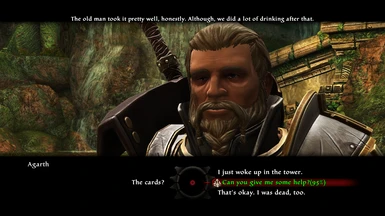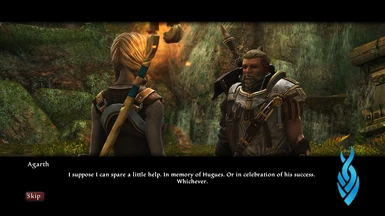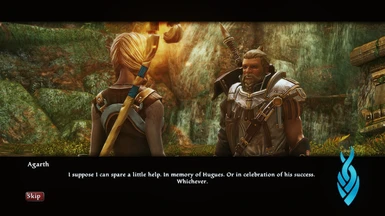About this mod
Reshade preset that makes the game look crisp and clean with natural colors!
Adds GI/AO/SSDO, Sharpening (not too much :)), SMAA, and color correction.
- Permissions and credits
GI will bounce Colors to nearby objects to simulate real world lighting.
Shadows were too harsh and have been toned down! Makes skin and other details more realistic.





Details
I Made this Filter with AA and Post Process disabled ingame. See screenshots below for game and camera settings.
I also have forced x16 Anisotropy in Nvidia control pannel.


Reshades DoF will cover UI Elements. It doesn't bother me as I am used to it but if you don't like it then just disable the [ADOF(qUINT_dof.fx)] filter.
Installation
- Download and install RESHADE (select all shaders to be safe, or see the shader list and select the ones in the list)
- Download the Mod file and extract files
- copy the preset your want to use from zip file to the folder where your DDDA.exe is
- open Reshades menu ingame (Home by default)
- select the preset
Shaders
[email protected]
[email protected]
[email protected]
Glamarye_Fast_Effects_with_Fake_GI@Glamayre_Fast_Effects.fx
[email protected]
[email protected]
prod80_03_FilmicTonemap@PD80_03_Filmic_Adaptation.fx
prod80_03_Shadows_Midtones_Highlights@PD80_03_Shadows_Midtones_Highlights.fx
Lightroom@qUINT_lightroom.fx
prod80_02_Bonus_LUT_pack@PD80_02_Bonus_LUT_pack.fx
ADOF@qUINT_dof.fx
Bloom@qUINT_bloom.fx
[email protected]