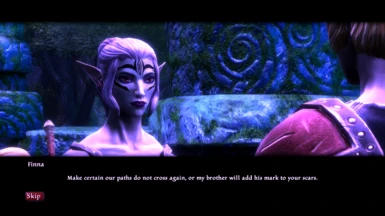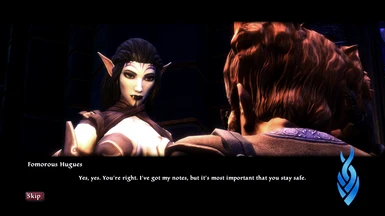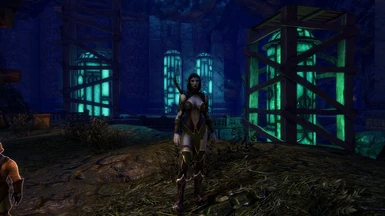About this mod
This is my first ReShade mode, A Fantasy style ReShade.
- Requirements
- Permissions and credits
Updates:
2.0 - Brighter and more vibrant (I used teh version of ReShade with full add one support)
I initially created this ReShade for myself, but decided to share it here. This ReShade is not everyone's cup of tea, but I wanted to make the game a bit sharper while toning down the green tint and giving it a more fantasy style feel.
I'd personally recommend setting your brightness higher than normal if you want your game to look the same as the screenshots. In game I also have Anti-Aliasing and Super Sampling disabled. I am playing at 2560 x 1440 and I don't experience frame drops.
INSTALLATION:
> Download and Install ReShade.
> I'd recommend installing everything.
> Once that's installed, drag and drop my "FantasyLight.ini" file into your Steam\steamapps\common\Kingdoms of Amalur Re-Reckoning
> Load up the game and press HOME when prompted. (Default keybind to open ReShade).
> From the ReShade menu select "FantasyLight.ini"
UNINSTALLATION:
> Remove "FantasyLight.ini" from your Steam\steamapps\common\Kingdoms of Amalur Re-Reckoning.
I have no idea how this will impact the framerate on lower-end rigs.
2.0 - Brighter and more vibrant (I used teh version of ReShade with full add one support)
I initially created this ReShade for myself, but decided to share it here. This ReShade is not everyone's cup of tea, but I wanted to make the game a bit sharper while toning down the green tint and giving it a more fantasy style feel.
I'd personally recommend setting your brightness higher than normal if you want your game to look the same as the screenshots. In game I also have Anti-Aliasing and Super Sampling disabled. I am playing at 2560 x 1440 and I don't experience frame drops.
INSTALLATION:
> Download and Install ReShade.
> I'd recommend installing everything.
> Once that's installed, drag and drop my "FantasyLight.ini" file into your Steam\steamapps\common\Kingdoms of Amalur Re-Reckoning
> Load up the game and press HOME when prompted. (Default keybind to open ReShade).
> From the ReShade menu select "FantasyLight.ini"
UNINSTALLATION:
> Remove "FantasyLight.ini" from your Steam\steamapps\common\Kingdoms of Amalur Re-Reckoning.
I have no idea how this will impact the framerate on lower-end rigs.