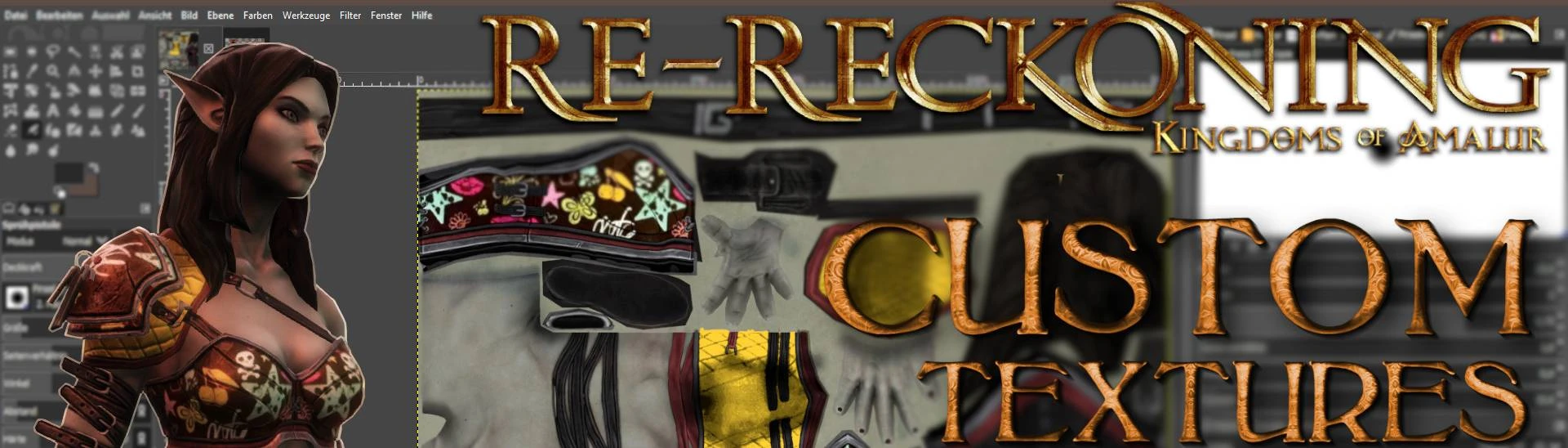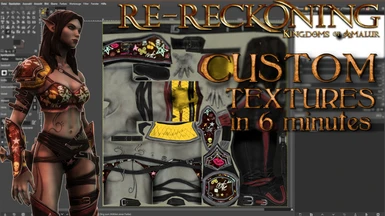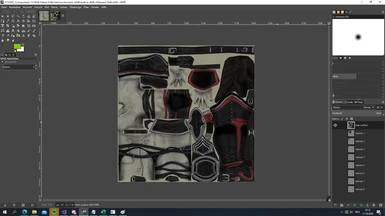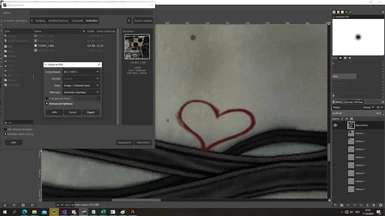About this mod
The Re-Reckoning Toolbox aims to bring you all the tools you need to externally modify the games files using the modding tools provided by the official developers.
The toolbox includes an improved .pak builder, which supports custom load orders for you files and a file converter, which allows you to edit the games textures, with much more to c
- Permissions and credits
- Changelogs
- Donations
Content:
1. Advanced .pak File Builder
- Load order
- automatic file convertion
- automatic build of the patch_0.pak
- Double click and Go!
2. KOARR file converter
- convertion of texture files to and from KOARR format, to and from Standard file format
- convert to target directory or replace the current file with the converted one
- convert a file / directory using the command menu
- convert multiple files and/or directories using command arguments
- required for the advanced builder for automating file convertion upon building a .pak
- many more texture formats to follow!
3. Helper files
- symbol_tables: includes a map for asset IDs and their actual name, per file format. Use these maps to find the ID of the files you want to convert.
- commandlines.txt: includes various command lines utilising the official modding tools
The Re-Reckoning Modding Utility Toolbox brings you all the tools you need to efficiently modify the files of the game.
The tools build on top of the newly released modding tools, provided by the games official developers. These tools are the unpacker and builder for the games .pak files. I am expecting more official tools to be released in the future, for which I will make sure to update the toolbox.
The tools provided in this toolbox are the advanced .pak file builder, which essentially automatically creates the build arguments for the official .pak file builder and the KOARR file converter, which allows you to convert the games textures into editable textures and back. More file formats are to follow as soon possible.
To learn about known issues and possible solutions, visit the forums section.
Advanced .pak File Builder:
The official .pak file builder takes takes 3 arguments which you have to enter via command line, including a .txt file which is a list of all the files you want to be in your .pak file and the name of the build file. The advanced builder is able to load specified files from a pre-defined load order, saved as a .txt. The builder will first take the load order .txt file and then build a .txt which is usable by the official builder. It then converts all textures found in the build .txt to the KOARR format so it can be packed and used in the game. Upon finishing the build it will convert all your textures back to the editable format.
Usage:
Once extracted, copy all content into your modding folder. Steam example: F:\Games\steamapps\common\Kingdoms of Amalur Re-Reckoning\modding
Open up pak_patch_loadorder.txt. This is a sample load order. It will load from top to bottom, meaning it ignores files that have already been included. You can put a '-' in front of a file/directory and it will exclude it from the build. The file naming is very important, more to that in the converter usage. Make sure you always have 'patch_0_unpacked' included, as it is containing the latest official patch data. Once you have defined your load order, save and close the file.
The .exe takes 2 arguments: a loadorder .txt and a build.txt, both explained above. To save time and typing you can create a shortcut of the pakfilebuilderadvanced.exe, right click and go to properties and in target you can define these arguments. If you don't change the file names, it should look something like this: "F:\Games\steamapps\common\Kingdoms of Amalur Re-Reckoning\modding\pakfilebuilderadvanced.exe" pak_patch_0_loadorder.txt pak_patch_0.txt
Now when you double click the shortcut it will build the arguments used for the official builder, convert the textures to KOARR format, launch the official builder with the right arguments and build the patch_0.pak file in your games 'data' directory. Note that you have to put all modified files into patch_0.pak, as this is the folder the game will take files from, unless a file is not found here. Upon finishing the building process your textures will be converted back to the editable format and your modded game is ready to be launched.
KOARR file converter:
The unpacked game files are not editable by default, because they are custom file formats created by the games original developers in 2012. THQN has the tools to edit these files, but releasing them would take way too much time for them, therefore the community needs to create their own interpreters. I have started to work on that process and can now release the texture converter. The converter enables you to convert freely between standard texture formats and the custom KOARR formats, enabling you to modify any of the games textures. The texture files are in .dds format and named with an asset ID. Without a symbol table you are not able to make sense of these IDs, so I inlucded a table for the texture names and IDs. Sadly you will have to look up any asset and find the corresponding ID, then give this ID or the filepath to the converter. If you are using the advanced builder tool you can rename your files to whatever you like, but you need to use the following format: 'custom file name' + '-' + 'ID' OR 'ID_n' + '.dds'. The minus is needed for the advanced builder to be able to get the original filename = just the asset ID. Anything before the last minus can be named to your hearths content.
Usage:
Upon double clicking the .exe a cmd with a menu will open. Navigating this menu is pretty self explenatory. When you convert without replacement the file will be taken from either the source directory or the target directory. To define the source directories you need to edit the universal.txt, which defines directories to your unpacked files. First you will need to unpack data_0.pak, initial_0.pak and patch_0.pak to a directory and not edit any of the content found inside. These files are not included and you will need to unpack them yourself using the official unpacker. To do this you need to navigate to your Kingdoms of Amalur Re-Reckoning directory and open a cmd. In this cmd you can copy the below command after the '>' to unpack the patch_0.pak to a given folder. Repeat for all other .paks
Kingdoms of Amalur Re-Reckoning>.\modding\pakfileunpacker.exe .\data\patch_0.pak unpack .\patch_0_unpacked (!!!Folder must exist already!!!)
Make sure you don't edit any of the data in these folders as we need the original files for the converter.
To define the target folder you can edit the .txt or you can use the command menu (open by inputting '!') to update or change the directories.
If you only give ID or filename the file will be looked for in these directories. If you give an absolute file path to a file or directory the given file will be used to perform the convertion. You only really need to convert from KOARR to Standard as the advanced builder handles the convertion back to KOARR for you.
More features and file formats are coming soon. The toolbox will be updated and expanded with every future game update.
In case you encounter any kind of bugs or misbehaves, please let me know, I will be happy to iron out the issues!
Thank you for downloading!
Version 0.1
Only tested on Windows 10, other OS might not be supported