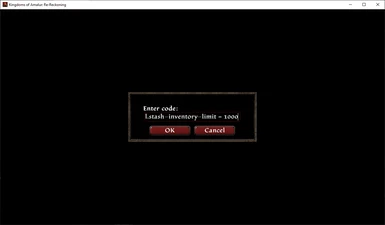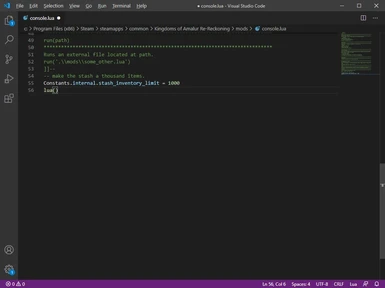About this mod
This mod adds a basic command prompt when you hit F2/D-pad down. It also allows you to use the f2 as a way to bind arbitrary lua code to execute the content of the file console.lua
- Requirements
- Permissions and credits
Extract this to your game directory after installing the mod framework.
e.g.
%programfiles(x86)%\Steam\steamapps\common\Kingdoms of Amalur Re-Reckoning\%
This is a quick mod to allow executing arbitrary code in game using the new scripting feature of the mod framework.
This mod is inspired by the fantastic lua console for the original game:
https://www.nexusmods.com/kingdomsofamalurreckoning/mods/14
This hijacks the built-in cheat menu listener, F2 or dpad down, and replaces it with running the console of the file
.\mods\console.lua
Cheatmenu by default is disabled in the game.
The default script launches a command window where you can enter lua commands.
However, you can modify it to your hearts content so if you have a multi-monitor setup you can have the game on one monitor and modify the script you'll run on the other.
Unlike the original mod, this requires writing valid lua,
so instead of:
additem support_hilt_racial_demons_02
you'll type
additem('support_hilt_racial_demons_02')
Please see the article for how to use the commands.
NOTE:
When using the cheatmenu() command from the prompt you will have to hit the ok button with your mouse as the listener.