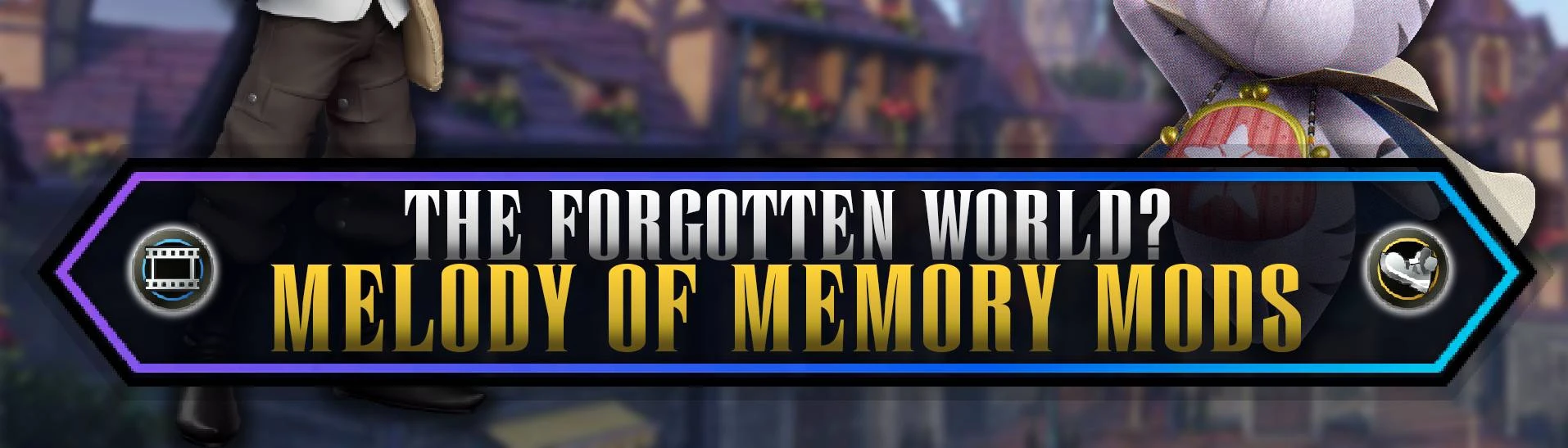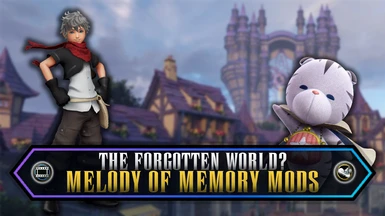About this mod
Two custom charts created to the tune of Before the Daylight and Wake Up, World! from Union Cross. This will replace Kairi I and Traverse Town audios and charts.
- Permissions and credits
This custom chart was made possible by WaterKH and his amazing work on the Re:Chart tool! Please go support him!
PC INSTRUCTIONS
1. Unzip the .zip file that you downloaded
2. Go to
C:\Program Files\Epic Games\KH_MoM\KINGDOM HEARTS Melody of Memory_Data\StreamingAssets\AssetBundles\regioncommon\languagecommon\music
(This is the default location. If you installed elsewhere, you will have to locate your KH_MoM folder.)
Create a backup folder for all of the "music0000XXX" files for safekeeping, as these will be the original game charts.
3. Copy "music0000002" and "music0000113" from the "Chart" folder and paste it into this music folder.
4. Go to
C:\Program Files\Epic Games\KH_MoM\KINGDOM HEARTS Melody of Memory_Data\StreamingAssets\Sead\music
(This is the default location. If you installed elsewhere, you will have to locate your KH_MoM folder.)
Create a backup folder for all of the "MUSIC0000XXX.win.sab.bytes" files for safekeeping, as these will be the original game audios.
5. Copy "MUSIC0000002.win.sab.bytes" and "MUSIC0000113.win.sab.bytes" from the "Audio" folder and paste it into this music folder.