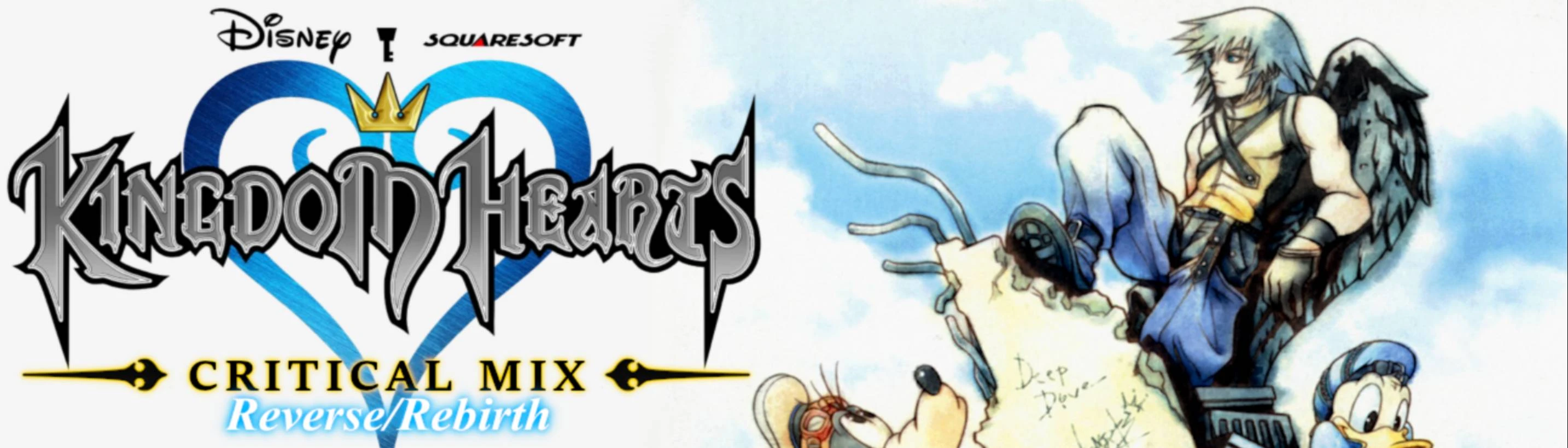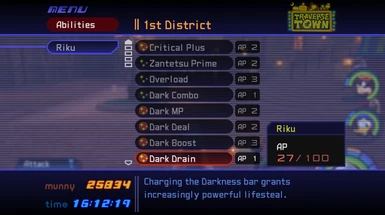File information
Created by
Mod by Xendra - Char by GuidingHeartUploaded by
XendraDevVirus scan
About this mod
Play as Riku in this alternate version of Critical Mix! Darkness Gauge, Stance Switching, New Abilities & Finishers
- Permissions and credits
Reverse/Rebirth Features
- Play as Riku, with new abilities and finishers
- Fill the Darkness Gauge by playing aggressively, increasing Riku's power and the intensity of combat
- Switch between Stances with L3 to gain different Darkness bonuses
- New abilities
- Some keyblade abilities have been changed for Riku
Kingdom Hearts: Critical Mix is a full overhaul with a fast KH2-style combat system. Revamps combos, keyblades, accessories, abilities, and much more! Massively improved compared to the emulator version.
Installation instructions at the bottom.
NOT COMPATIBLE WITH UNMODDED SAVE FILES
Features
- A Randomizer that can be used in combination with the mod!
Critical Mix Rando
- New combos, modifiers & many new abilities for Riku
- Animation Cancelling & faster combat with way more mobility
- Secondary Shortcut Menu: Press the Dpad to switch tabs!
- Spirit Link: Fill the Spirit gauge by attacking enemies, then Link with allies to gain a burst of power!
- Critical & Master difficulties
- Unique Keyblade abilities
- Every accessory has been given new stats & effects
- Air Roll / Air Guard / Air Item
- Chain Attack reaction command
- Improved guard & counterattack system
- Magic Finisher system
- Revamped treasure & rewards
- Power-boosting collectibles
- New Synthesis Options, Easier Synthesis
- Phoenix Downs
- Item Auto-Reload
- Quick-Item button (Press R2)
- Instant Gummi Warp
- Improved Camera
- Save Anywhere
- Access most worlds immediately
- Improved Camera & HUD
- Open chests / trinities / examine in combat
- Skip most of Destiny Islands
- And more!
List of Keyblade Abilities
HOW TO INSTALL:
Download: Required Tools
Download KH1 PC Patch Manager here: https://github.com/AntonioDePau/KHPCPatchManager/releases/tag/v1.2.0
PC Patch Manager Info: https://github.com/AntonioDePau/KHPCPatchManager
Download Lua Frontend here: https://github.com/TopazTK/LuaFrontend/releases/tag/v1.15
(The mod probably works with Lua Backend as well, but I have not personally tried Backend)
Download: Required Files
- Go to the 'Files' tab at the top of this webpage. Download 'ReverseRebirthScripts.rar' and 'ReverseRebirthkh1pcpatch.rar'
- Extract 'ReverseRebirth.kh1pcpatch' to the same folder as your KHPCPatchManager.exe
Modding Your Game
- Extract 'ReverseRebirth.kh1pcpatch' into the same folder as KHPCPatchManager.exe from the Kh1 PC Patch Manager you downloaded earlier.
- MAKE SURE you place the .txt files in your resources folder, described in Step 2 of KH PC Patch Manager's install instructions.
Here is the download for the .txt files: https://github.com/AntonioDePau/KHPCPatchManager/raw/main/resources.zip
- Drag 'ReverseRebirth.kh1pcpatch' onto KHPCPatchManager.exe. This will open up a window.
- Find the "Epic Games" folder on your computer, and the "KH_1.5_2.5' folder inside of it.
- In the KH_1.5_2.5 folder, open up the "Image" folder
- Inside the "Image" folder is a folder named "en". Drag and drop this "en" folder onto the black command window that was opened by KHPCPatchManager.exe, then hit enter.
It should start patching the game, and after a while say "Done!". If it doesn't start, or seems to get stuck, try hitting enter one more time.
Activating The Mod
Now that the required files have been patched in, you can activate the mod using Lua Frontend that you downloaded earlier.
- Extract the contents of LuaFrontend.v1.15.rar to anywhere you want.
- Open up "ReverseRebirthScripts.rar" you downloaded earlier, and extract all the files inside it into the "kh1gl" folder of Lua Frontend's "scripts" folder.
Installation Successful!
Now any time you want to play the mod, simply open up Lua Frontened and select "Start Engine" under the "Engine" tab in the top left. Then, open up KH1.5 and the mod will be active. (You may need to hit Reload in the Engine tab on the top left at the title screen to fully activate it)
- Do not sort your abilities on Riku, this can cause them to be deleted!
- Use L1 + L2 + R1 + R2 + Start to soft reset. If you use "Quit to title" the mod will become disabled.
- You must use the default confirmation control button X, not O.
- Only Has English Language
Thank you to everyone who helped make this possible listed below, as well as Some1fromthedark who was a huge help with making the original ps2 version of Critical Mix, and GuidingHeart for creating the Riku mod!