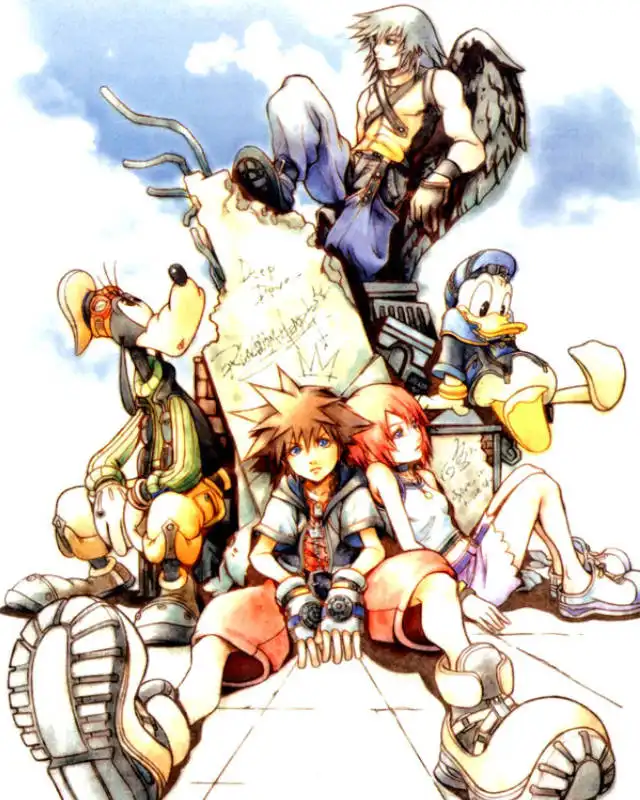About this mod
Setting any of the volume sliders to 1 will fully mute them, instead of just making them quiet. Kingdom Hearts Final Mix version.
- Requirements
- Permissions and credits
- Donations
Skipping cutscenes will unmute tracks set to 1, allowing a little bit of sound to come through on that track. Going into the Sound settings and moving the slider to 2, then back to 1 will re-mute it. This bug is a result of how the game was made. If I figure out how to fix this I'll post an updated patch.
Installation:
1) Go to:
https://www.marcrobledo.com/RomPatcher.js/
(Should also work with any ROM patching site/software, but these instructions are specific to this site)
2) Where it says "ROM file", click the box and select your "KINGDOM HEARTS FINAL MIX.exe"
3) Where it says "Patch file", click the box and select the mod file (".bps" file extension)
4) Click "Apply patch" to download the patched version of your game.
5) Drop the patched file into the same directory as the original game.
6) Rename the original "KINGDOM HEARTS FINAL MIX.exe" to something like "KINGDOM HEARTS FINAL MIX_bak.exe" so you can keep a backup in case you ever need the un-modded version.
7) Rename the patched file from "KINGDOM HEARTS FINAL MIX (patched).exe" to "KINGDOM HEARTS FINAL MIX.exe" so your game will read it properly.
This mod was made possible by TopazTK, who found the values that affected volume settings.