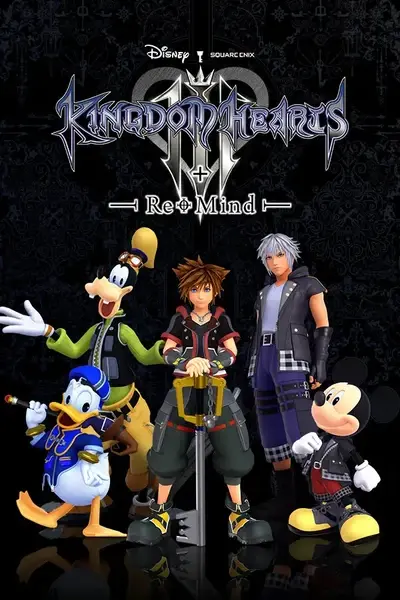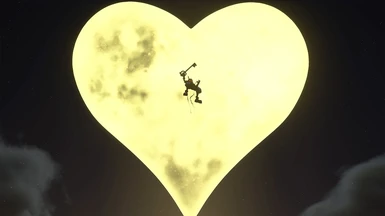About this mod
Removes all elements of the heads-up display, such as health bars/command menu, and some sound effects. Broken into multiple files so you can pick and choose what you want. To hide command menus, they must be set to "Classic" style in Config before loading file.
- Permissions and credits
- Changelogs
- Donations
To install, just drop the desired .pak files into the following directory:
...\EpicGames\KH_3\KINGDOM HEARTS III\Content\Paks\~mods
If you don't already have a ~mods folder, simply create one in the Paks folder. It must include the tilde (~) or it won't work.
Mod Breakdown
This mod is separated into multiple files, so users can selectively choose which parts of the HUD they wish to hide. Below is a breakdown of which files deal with which HUD elements.
noHUD_01_CommandMenu - Hides the command menu, situation commands, and style point gauge (arrows). IMPORTANT: For this to work, go to the Config menu and set "Command Menus" to the "Classic" style, not "By World". Do this at the Title Screen: if you switch them in-game with the mod installed, your game will crash.
noHUD_02_PartyHealth - Hides party HP/MP/Focus, character portraits, equipped EZ/PRO codes, etc.
noHUD_03_Targeting_ButtonPrompts - Hides all types of targeting:
-Lock-on
-Shotlock
-Interactables (Talk, Examine, etc.) Make sure you know what people/objects you need to interact with or you could get stuck.
-Button prompts (such as for reprisals or button mashing)
noHUD_04_Information_MissionGauges - Hides most remaining elements:
-Information bar
-Item pickups (and the sound that goes with it)
-Munny total
-EXP until next level
-EXP number that spawns near an enemy after killing them
-"Skip Sequence" prompt for Links/Attractions.
-Unique, boss or mission-specific graphics/gauges.
-Pirate ship Command Menu/Health Bar (I couldn't easily separate them, so I put them both in here, for the people who care more about a totally clean HUD).
-As of v1.10: Gummiphone camera HUD
noHUD_05_EnemyHealth_GummiShip_Misc - This one's for the crazies. Hides:
-Level ups
-Autosave icon
-Enemy HP: Yes you can remove scan to get rid enemy HP most of the time, but not when playing as other characters.
-Map: Wasn't my intention but it got nixed with the rest of the stuff. Though if you want a clean HUD, you'd probably turn off maps in Config regardless.
-As of v1.10: File renamed, was originally called "noHUD_05_LevelUps_EnemyHealth".
-As of v1.10: Gummi Ship HUD (everything except item pickups).
-As of v1.10: Map names (after loading into an area) and area names (when moving from one part of the same map to another).
Sound Effects
The following five files mute a selection of sound effects related to the HUD, each muting more SFX than the last. It's recommended to only use one at a time, or they might conflict with each other.
noHUD_06_MiscSoundEffects_1_Low - Silences the sound effects for: information bar, lock-on/off, and ReMind-exclusive situation commands. You should be VERY familiar with the game or some parts (particularly in ReMind) will seem incompletable. The info bar sometimes signals the end of a boss/sequence, where you need to press the situation command button to continue.
noHUD_06_MiscSoundEffects_2_Mid - Silences everything from Low, as well as sounds of level ups.
noHUD_06_MiscSoundEffects_3_High - Silences everything from Mid, as well as sounds from triggering Team-Attacks/Finishers/Shotlocks.
noHUD_06_MiscSoundEffects_4_Ultra - Silences everything from High, as well as scroll/confirm/cancel system sounds. Lets you silently select non-shortcutted options in your command menu. Removes those sounds from the pause menu too, so those may be uncomfortably quiet.
noHUD_06_MiscSoundEffects_5_Max - Silences everything from Ultra, but also removes the low HP warning sound. Can save your ears some grief, but if you're playing without a visible health bar, you'll need some good intuition to stay alive. Also removes the shotlock "lock" sound (max lock sound still there).