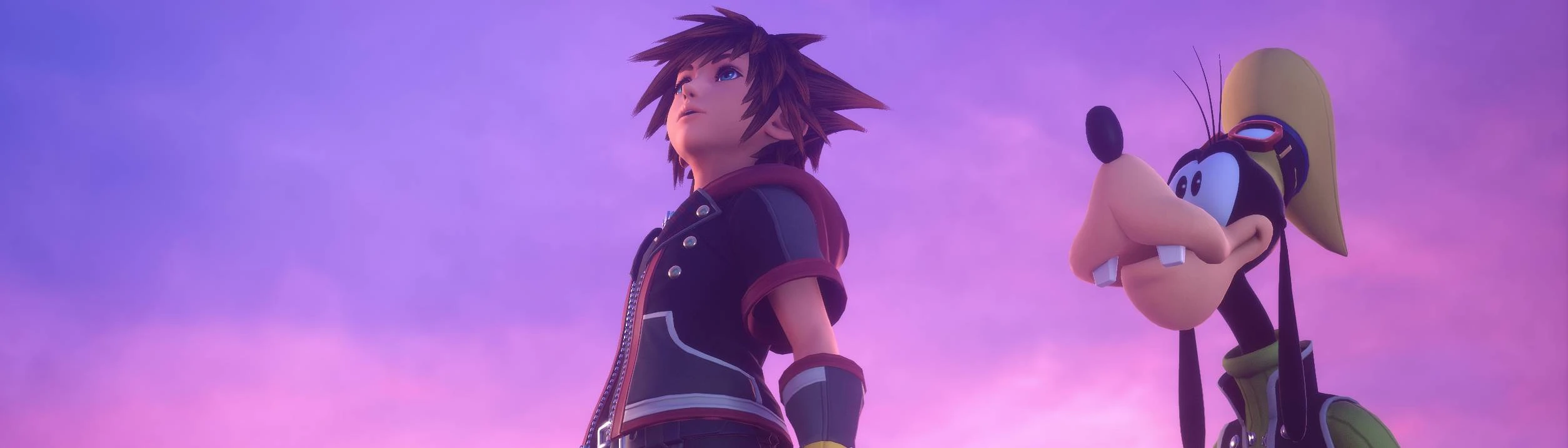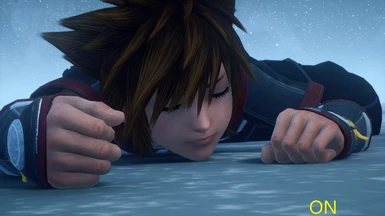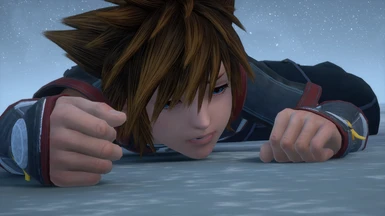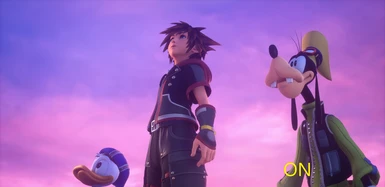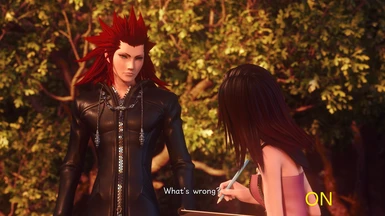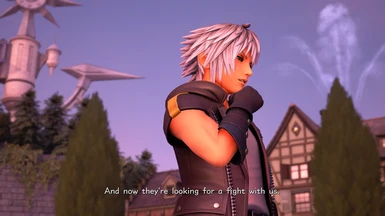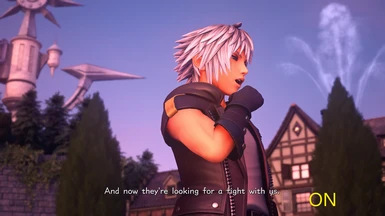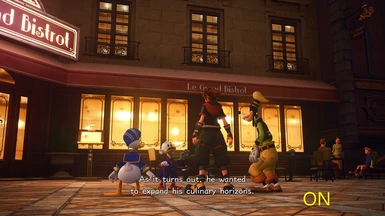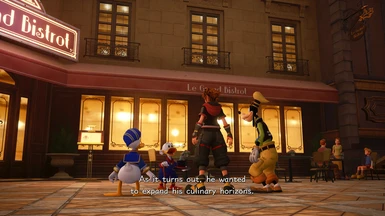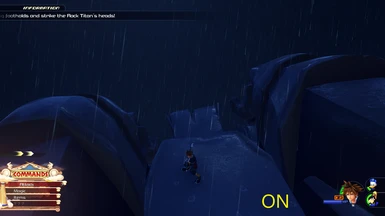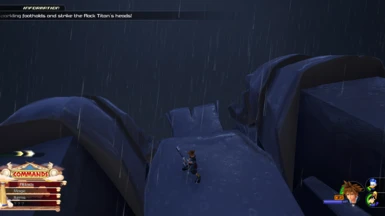About this mod
Adds a reshade preset to the game, which enhances textures, ambient lighting, clearer visuals, more color depth, bloom and more. The aim was to make the game look like a proper next-gen title. This preset alters the color saturation as little as possible.
- Permissions and credits
- Changelogs
- Donations
YOU MIGHT WANT TO DISABLE IT ONCE FIRST VISITING CARIBBEAN WORLD, AS THE SAND IS SO WHITE THAT THE BLOOM EFFECT AND ITS THRESHOLD CREATE A VERY BRIGHT IMAGE. IT IS STILL PLAYABLE AND EASY TO SEE. IT WAS VERY HARD TO MAKE A SETTING THAT WORKS AT EVERY WORLD, SINCE THEIR LIGHTING AND COLORS ARE VERY DIFFERENT TO EACH OTHER.
THE BLOOM EFFECT IS BY NO MEANS TOO MUCH, BUT YOU CAN DAMPEN ITS EFFECT BY RAISING THE THRESHOLD TO 0.970-0.975.
How to install this mod:
- Download .zip archive "Porg's KH3_ReShade_ReMADE.zip"
- Drag or copy the files in "GamePath\KINGDOM HEARTS III\Binaries\Win64" folder.
- Start the game.
Enabling and disabling the preset:
- Press "Numpad /" key.
How to configure the hotkey:
- Press Home key
- Settings > Effect toggle key
Q&A
Can I change the toggle effects key?
YES!
Press Home > Settings > one of the first tabs "Toggle effects" Click the tab and press any key you want the toggle to be.
- Performance impact?
Yes, a light impact. I am able to keep a steady 60 fps with R5 3600 & RX 5700XT. Some scenes go below that, but still usually above 50 fps. - Can I disable it?
Yes, just press "Numpad /" button - How to uninstall it?
UPDATE 1.1: Added a "high" setting. To choose, press "home" button in game and select it from the upper dropdown menu and click "select".