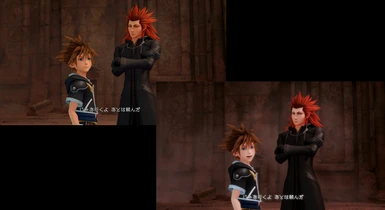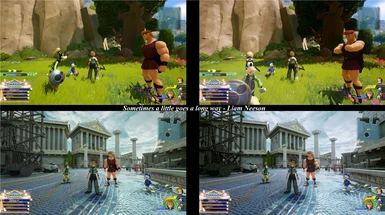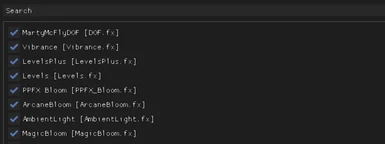About this mod
Adds a cinematic atmosphere to the game by adjusting RGB saturation and contrast rates (and some neato bloom effects) to make for more natural colour/lighting. It is somewhat intensive but will *probably* run fine on your computer if the game already runs smooth on max settings, should work with ReShade 4.9+ but not 100% sure bc I still have 4.7
- Permissions and credits
Do you dislike hard colours? I do too, almost as much as I dislike hard decisions. That's why God invented ReShade to soften them.
What does it do? A lot of things, it's hard to say exactly, because some areas it will completely transform and others it will alter only subtly. Generally speaking though I designed it to complement areas and aspects of the game that are already pretty and alter areas that needed a little help. If you want to see what it's doing at any given time you can always assign a toggle hotkey in ReShade
NOTICE: The DoF can affect your UI if it hovers over or if you open a menu over an out-of-focus area (this is just a result of ReShade's screenspace nature). During normal gameplay this effect is next to unnoticeable, however if you pause or open a menu over an out-of-focus area it can create a slight shaky effect on the UI - as for now you can either 1) ignore it until you're done with the menu, then keep playing and forget it existed (what I typically do), or 2) close the menu in question, adjust the camera, and open it again. As far as I know this is just a consequence of how ReShade works and it affects all games alike, but I'll see if there isn't some magic fix out there.
If you are experiencing focal detection problems (not the issue above, I mean stuff going in and out of focus too easily) then make sure your depth buffer is set properly in the directx tab of ReShade. I set the focus samples pretty high to make sure detection was smooth but it's also pretty demanding so IF YOU'RE HAVING PERFORMANCE ISSUES you can just disable the MartyMcFlyDoF effect altogether
It took me a while to get some of this stuff working but I still feel a little unsure of it so maybe expect a 1.5 at some point (or don't). It contains several
lighting effects as well as depth of field, so depending on the area it can give your game a lot to do. Mostly the lighting effects make bright areas a little brighter and dark areas a little darker, think HDR but more organic. It will also let bright light sources bleed more colour into their surroundings, which helps make more dynamic visuals. You'll notice this mostly on light surfaces like skin, clouds, or bright buildings. As for the depth of field it's pretty weak but I think it's an example of a little doing a lot
If this is your first time using Reshade it may not be immediately apparent how this works - Reshade is a software separate from the game itself which you will need to download and install to KH_3\KINGDOM HEARTS III\Binaries\Win64 before adding this .ini preset to the same location. After you've added it, simply select my preset from the drop-down menu in Reshade's in-game UI to activate. Unlike most Kingdom Hearts mods you do not need to touch the paks folder or subfolders whatsoever.
If you have any scruples please let me know, especially if it's in a particular area, and I'll try to fix anything in the next update. And please make sure you're on the latest version before leaving any feedback.
If it doesn't look like my screenshots then you might not have all the necessary effects downloaded. I used Reshade version 4.7 so check to see if your version supports all the effects on the list available towards the end of the images section of this mod page.