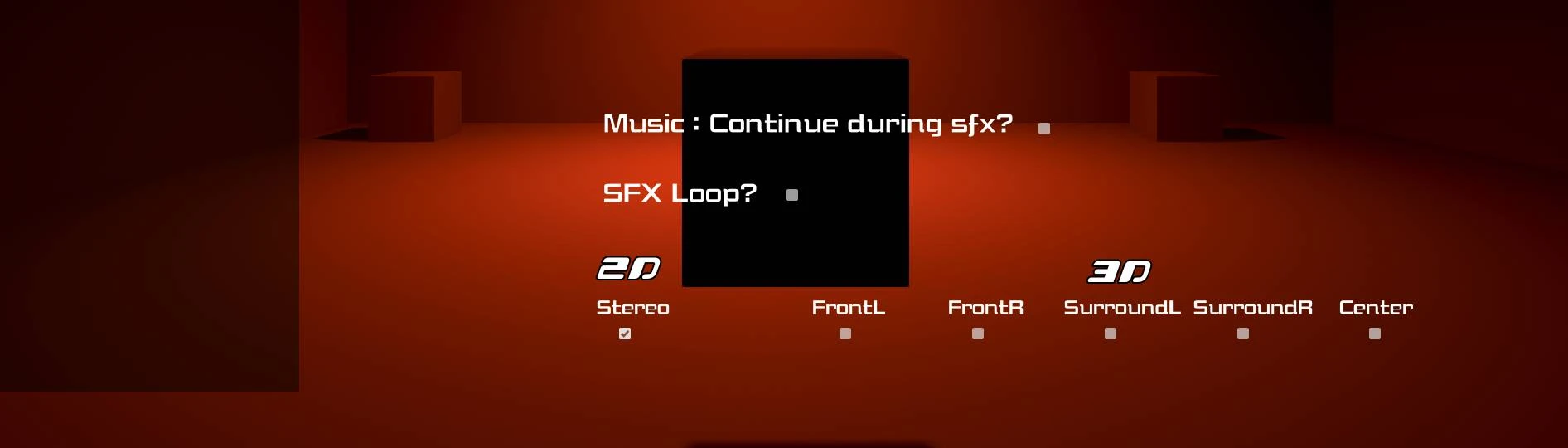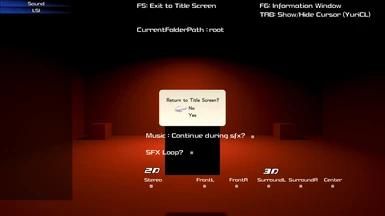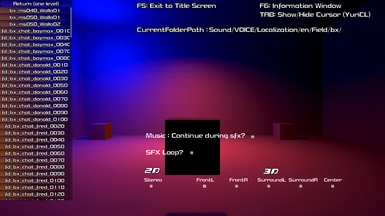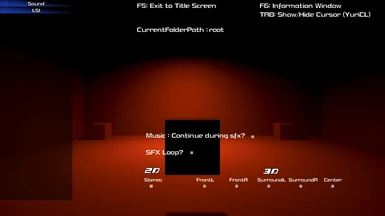**This mod requires YuriLewd's CommandLine**
Listen to every sound effect, voice line, and music cue in the entire game! Displays the name of each file as you click on it, making for quicker and easier modding if you need a reference to a sound file in game, or just browse for fun! Installation: Drop this pak into your paks folder like any other KH3 mod.
To access the sound booth, type Soundbooth in Yuri's CommandLine.
Some notes:
-This requires Mouse/Keyboard to navigate the menus
-The language for voice lines is preset. Even if you click on en or ja, it will play the English lines unless you change the dub in the system settings AT the title screen. As far as I know, there is no way around this, so if you would like to listen to a different dub, then please return to the title screen and change your language settings.
-Checking "Continue Music?" will continue the music track even if you click on a sound effect, as if it were background music. If you would like for it to stop, just uncheck the box.
-"SFX Loop" will loop indefinitely the last chosen sound unless you uncheck the box.
-The 2D vs. 3D sound options refers to where in the world space the sound will play. The cubes on the map/light changes represent the spaces where the sound will play in the world. (L = left, R = right). The surround options are rear, equal distance as the front options, just negative x values.
-Note: Music tracks and some sound effects will not play in a 3D space regardless of attenuation settings.
-Blue buttons = folders, Orange buttons = sound effects, Green buttons = music tracks
Credits:
-YuriLewd, commandline and modloader
-Narknon, backend engine and asset registry
-Luseu, Jackmoonward, ToxicTalus: general bp or widget advice
Listen to every sound effect, voice line, and music cue in the entire game! Displays the name of each file as you click on it, making for quicker and easier modding if you need a reference to a sound file in game, or just browse for fun! Installation: Drop this pak into your paks folder like any other KH3 mod.
To access the sound booth, type Soundbooth in Yuri's CommandLine.
Some notes:
-This requires Mouse/Keyboard to navigate the menus
-The language for voice lines is preset. Even if you click on en or ja, it will play the English lines unless you change the dub in the system settings AT the title screen. As far as I know, there is no way around this, so if you would like to listen to a different dub, then please return to the title screen and change your language settings.
-Checking "Continue Music?" will continue the music track even if you click on a sound effect, as if it were background music. If you would like for it to stop, just uncheck the box.
-"SFX Loop" will loop indefinitely the last chosen sound unless you uncheck the box.
-The 2D vs. 3D sound options refers to where in the world space the sound will play. The cubes on the map/light changes represent the spaces where the sound will play in the world. (L = left, R = right). The surround options are rear, equal distance as the front options, just negative x values.
-Note: Music tracks and some sound effects will not play in a 3D space regardless of attenuation settings.
-Blue buttons = folders, Orange buttons = sound effects, Green buttons = music tracks
Credits:
-YuriLewd, commandline and modloader
-Narknon, backend engine and asset registry
-Luseu, Jackmoonward, ToxicTalus: general bp or widget advice