Utilities
- Refine results Found 3 results. 171 have been filtered out. Currently filtering by: categories. (Clear filters)
-
Basically a batch script that opens KH2FM then opens luabackend to make it easier to use modsEdit: this works with the patched exe's only but shouldnt be too hard to modify with the unmodded version
- 0KB
- 139
- --
Basically a batch script that opens KH2FM then opens luabackend to make it easier to use modsEdit: this works with the patched exe's only but shouldnt be too hard to modify with the unmodded version
-
A Discord Rich Presence for Kingdom Hearts II Final Mix (PC)!
-
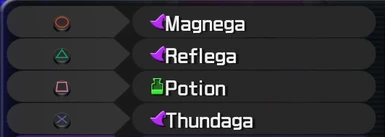
Create 5 different shortcut menus by pressing L3 or R3 in the customize menu, & scroll through them in-game using L3 to scroll down & R3 to scroll up.Credits to KSX, Num, & DA for offsets, and to Denhonator for the autosave script which was used as a reference for reading/writing files.Credits to TopazTK for the script updat
- 4KB
- 18
- --
Create 5 different shortcut menus by pressing L3 or R3 in the customize menu, & scroll through them in-game using L3 to scroll down & R3 to scroll up.Credits to KSX, Num, & DA for offsets, and to Denhonator for the autosave script which was used as a reference for reading/writing files.Credits to TopazTK for the script updat












