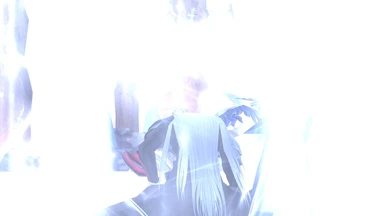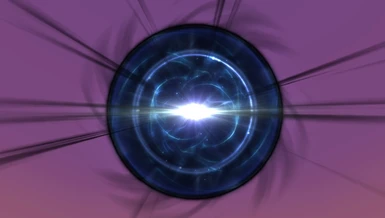About this mod
Are you ready for getting rid of that save file that you kept just to fight Sephiroth without all the game completed? Now you can fight him as many times as you want and show him "how'd he likes that"!
- Permissions and credits
http://crazycatz00.x10host.com/KH/kh2_patches.html#extras
It won't affect any progression of the main story/Sephiroth's side quest, as the Absent Silhouette will only appear after defeating Sephiroth once and getting Fenrir, so you're good to install and keep it for as long as you want!
Original Features
-Can refight Sephiroth as many times as you want! You can encounter his Absent Silhouette in "The Dark Depths".
-Two cutscenes, before and after the battle, with a reward at the end for defeating him.
New Features
-HD textures (credits to TieuLink).
-Available for every language in EPIC Global version (English/Spanish/French/Italian/Deutsch).
-Compatible with KH-ReFixed! (Version 2+)
INSTRUCTIONS (OpenKH, preferred method):
- We open OpenKh.Tools.ModsManager.exe (we can get it here).
(If it's the first time, configure it to detect our game installation, have Panacea installed, Lua Backend installed and configured, and KH2 extracted). - Mods -> Install a new mod, and type the following: TheSoraHD/KH2SephirothAS
- Mod Loader -> Build and Run (or Build Only).
- Enjoy! ( ͡~ ͜ʖ ͡°) <3
INSTRUCTIONS (KH PC Patch Manager, old method):
- Download the mod and extract it.
- Download latest version of KHPCPatchManager.exe (1.2.0+ REQUIRED, OTHERWISE TEXTURES WON'T WORK).
- Open KHPCPatchManager.exe, then Select Patch and choose SephirothRefightable.kh2pcpatch.
- If everything's fine, press Apply Patch. If the program doesn't locate the game, it will ask us for the game folder (for example, C:\KH_1.5_2.5\).
- Wait until a window appear with the text "Patch applied!", now we can close the Patch Manager program.
- Enjoy! ( ͡~ ͜ʖ ͡°) <3
Thanks to Crazycatz00 for making the original mod, TieuLink for helping me improve the mod, and also to AntonioDePau for updating KHPCPatchManager, making this mod on PC possible!