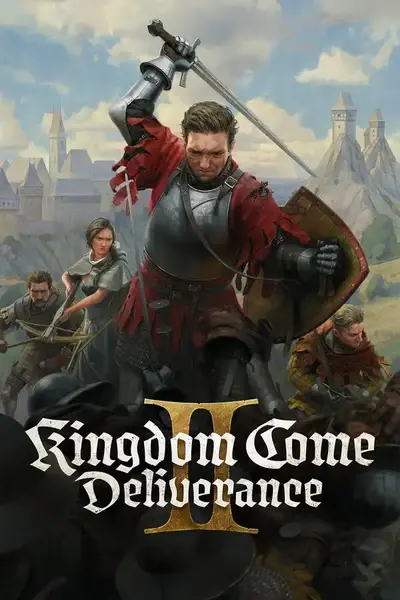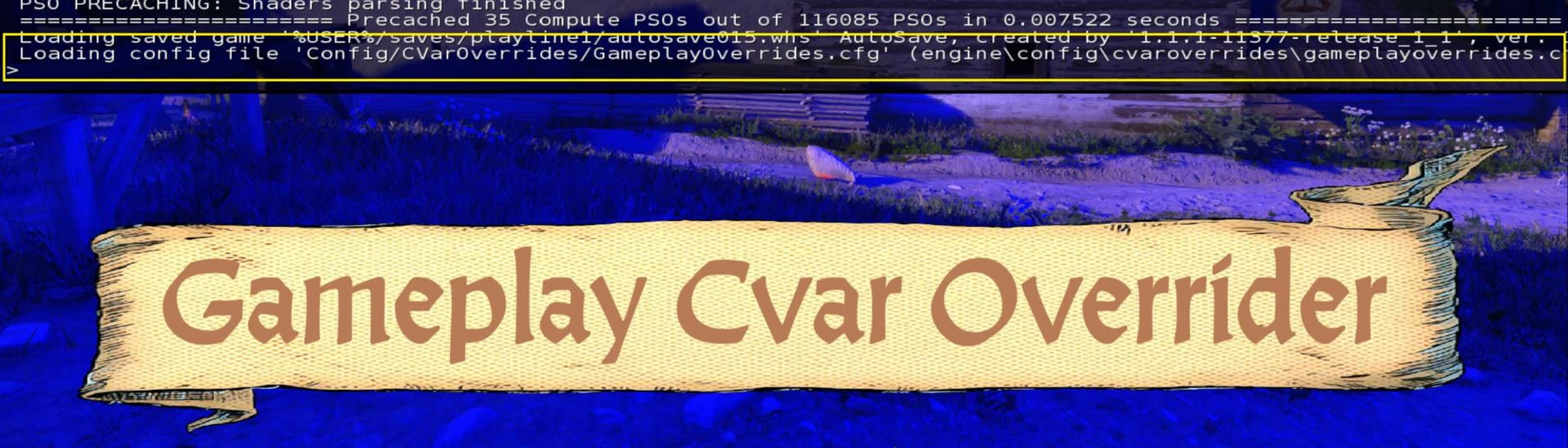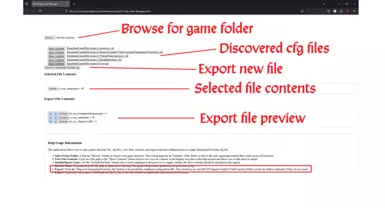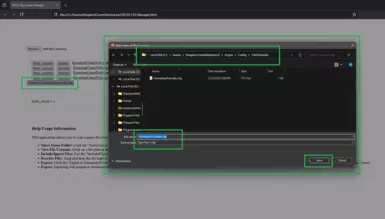About this mod
Adds a new .cfg file for you to add params to, which will automatically apply when you are in-game, overriding any other configs and level overrides.
- Permissions and credits
- Changelogs
What Does This Do?
- Adds a new "GameplayOverrides.cfg" that you can add console variables to, which will override other configs in gameplay (as well as map/level/quest Cvar overrides).
- This is different from using commands from an "autoexec.cfg" or "user.cfg" file (or any other usual method) in that it triggers when you load into/start a game instead of on game launch.
- The optional "KCD2 CfgLoader Manager" file is an HTML application (opens in any web browser) that allows you to (mostly) automatically merge the contents (console vars) from all existing .cfg files that are not native to the game into the "GameplayOverrides.cfg" file that this mod uses.
How To Use:
- Install the mod as usual (extract to game install folder or install with Vortex).
- Browse to your game folder.
- Open the "GameplayOverrides.cfg" file in your [KCD2/Engine/Configs/CVarOverrides] folder using Notepad or any other text editor. If you do not have a "Config" folder inside of your "Engine" folder then you can download the "Cfg File" update package for this mod (in the "Updates" files section).
- Add your CVars that you want to override into the file, then save and close it. To find CVars, you can use my KCD2 CVar Editor And Explorer application to browse/search/copy & paste them.
- Launch the game and load a save. The settings should apply. There should also be a message in the game console (toggle console with tilde key "~") showing that it loaded the file.
- You can use the optional "KCD2 CfgLoader Manager" application (open with any web browser) to merge the contents of all .cfg files found in your game folders (excluding the game's system cfg files) into this mod's "GameplayOverrides.cfg" file. This means you can effectively merge all .cfg mods into a single file in just a few clicks.
Note To Modders:
- If your mod requires the functionality that this mod provides, you should package your mod in the "Mods" folder with a .cfg file of any filename, without being packed in a .pak. You should instruct your users to use the application from this mod (optional file) to merge their .cfg mods after installing your mod. You may also include a file that directly overwrites this mod's "GameplayOverrides.cfg" file with your changes, but it should be as an optional download for people that only want your mod and don't care to merge. Of course, in the end you can really do as you please, though (this is just how I'd prefer it worked).
Uninstallation:
- Delete the "Gameplay Cvar Overrider" folder from your [KCD2/Mods] folder or uninstall with Vortex. You can also delete the "GameplayOverrides.cfg" file from [KCD2/Engine/Config/CVarOverrides], though this is not necessary as the game will not use it without the files in the "Mods" folder.
Does This Replace A Vanilla CVarOverride File?
- No, it adds a new file. No vanilla files were harmed in the making of this mod.
Why Is My Screenshot Blue?
- I added this line to my "GameplayOverrides.cfg" file (for testing purposes, mainly, as it is quite obvious that it applies and it does not work from an autoexec/user cfg file, as the game's map/level data overrides it normally):
e_svoTI_Saturation = 40