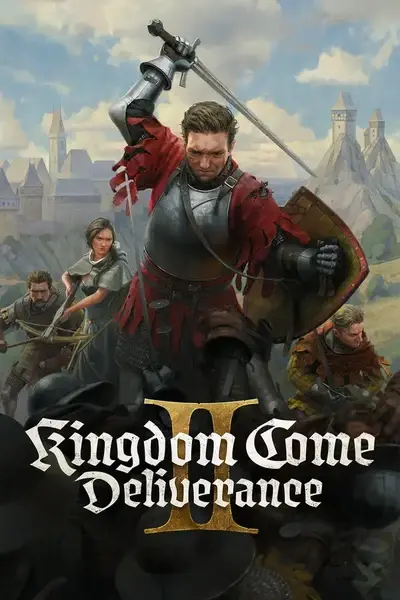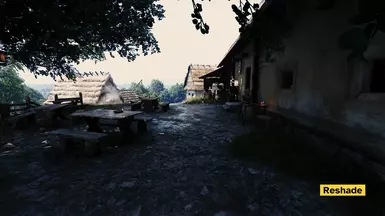About this mod
A natural and cinematic reshade preset that draws inspiration from moody/gloomy scenes from various medieval and other films while trying to keep the general spirit of the vanilla visuals. Increases overall contrast, reduces saturation, desaturates bright colors and makes nights and any generally-dark areas much darker.
- Requirements
- Permissions and credits
- Changelogs
- Dramatically rebalances the color grade away from bright greens and bright colors in general, towards a more desaturated cooler palette. A stylistic choice but one I prefer, you can tweak if desired.
- Removes the general white-ish haze present in all areas
- Adds some very minor and quick-auto-adjusting depth of field effects (most noticeable if you put Henry's face right up against something, the background will be blurry until you shift his gaze)
- Adds some quick auto exposure "eye adaption" effects" (stepping in to a dark room it will take a few miliseconds for your eyes to adjust to the dim light but then you'll to be able to see better than baseline in dim areas, though areas with no or excessively low light will remain pitch black.
- Makes use of the film deck package to mimic camera lenses and film stock. (most of the color grading is done in film deck if you want to tweak it, there is also a "minimal color grading" package included if you're not comfortable with grading in filmdeck)
- Emphasizes darkness and contrast at all times of day and in all locations (Dark areas are now very dark even in the daytime. Any place devoid of light will be pitch black...you may need a torch indoors, you WILL need a torch at night especially in the forest, (moonlight will help illuminate open areas.) You won't be able to see beyond the torches light at night, even following a path at night may be difficult if the path is not very clearly defined with your torchlight (See screenshots). Suggested complimentary mod: Extended Brighter Torches - Brighter torch for my Hardcore Darker Nights Reshades
How to use it
- Install Reshade and install all the packages
- Download the file from the files tab and extract it into the same folder as the "KingdomeCome.exe" file (for steam the folder location ends in ...steamapps\common\KingdomComeDeliverance2\Bin\Win64MasterMasterSteamPGO)
- Launch the game and enjoy
- "Home" key to accesses the reshade menu to tweak settings
- "Ctrl+Page Up" disables the Reshade (in case you have problems or need to see in the dark for a quest etc)
IMPORTANT
- The depth of field effect blurs the book-reading UI to the point of being almost invisible. You can read books, notes etc, just fine but the reminder UI for the key commands will be completely illegible, I play with the HUD mostly off so its not an issue for me, but if you forget the keys to change pages or close the book just turn off the reshade (Ctrl + Page Up) till you're done reading.
My Other Mods
- Extended Brighter Torches - Brighter torch for my Hardcore Darker Nights Reshades
- Dark Cinematic Film-Inspired Reshade - Hardcore Darker Nights - Dramatic film inspired reshade with pitch black nights