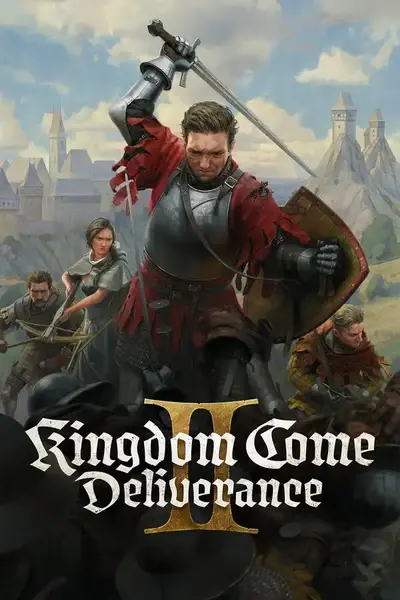Sprint : xi_shoulderl – pad_l1 (Like in TES V – Skyrim).
Jump : xi_x – pad_square (Like in KCD 1).
Torch : xi_b – pad_circle (In my opinion the best solution).
Crouch : xi_thumbl – pad_l3 (Like in KCD 1).
Grab Body : xi_shoulderr - pad_r1 (In my opinion the best solution).
Opponent_Lock : xi_thumbr – pad_r3 (In my opinion the best solution).
Combat_Unlock_Mouse : xi_thumbr – pad_r3 (In my opinion the best solution).
Infinite_Hold_Interaction_Init_Press : xi_shoulderr - pad_r1 (In my opinion the best solution).
Inifinite_Hold_Interaction_inprogress_release : xi_shoulderr - pad_r1 (In my opinion the best solution).
Chat_Init_Interactor_Press : xi_shoulderr - pad_r1 (In my opinion the best solution).
Chat_Init_With_Focus : Deactivated.
N.B. : If you are being chased by guards or other enemies, if you want to surrender you will have to hold down "xi_shoulderr" - "pad_r1" to be able to surrender, fight or flee, but first you will have to unlock from enemies by holding down the sprint button, otherwise the commands on the right will not appear. To give commands to Mutt, approach him and hold "xi_shoulderr"- "pad_r1", the commands to give him will appear on the right.
Focus_Follow_Init_Interactor_Press : xi_shoulderr - pad_r1 (In my opinion the best solution).
Chat_Focus_ Follow_Init_Press : xi_shoulderr - pad_r1 (In my opinion the best solution).
Chat_Focus_Follow_Init_Release : xi_shoulderr - pad_r1 (In my opinion the best solution).
Toggle_Holster_Qam_Weapon_2 : xi_dpad_right - pad_right (In my opinioni the best solution).
Open_Qam_Food : Deactivated.
N.B. : In my opinion the best solution is to eat the food inside the inventory. Disabling this function also automatically deactivated the function of opening the inventory by pressing "xi_dpad_down" - "pad_down". To access the inventory, simply press the "xi_dpad_up" - "pad_up" and move through the various tabs.
Map_Move_X_Analog : xi_thumblx - pad_sticklx (In my opinion the best solution).
Map_Move_Y_Analog : xi_thumbly - pad_stickly (In my opinion the best solution).
Checkpoint : xi_x - pad_square (Like in KCD 1).
Map_Center : xi_thumbl - pad_l3 (In my opinion the best solution).
Move_Left (Inventory) : xi_back - pad_touch (In my opinion the best solution).
Move_Right (Inventory) : xi_start - pad_start (In my opinion the best solution).
Mount_Horse : xi_y - pad_triangle (Like in KCD 1).
Use_Horse : xi_a - pad_cross (Like in KCD 1).
Lock_Dir_Fwd : xi_shoulderl - pad_l1 (Like in KCD 1).
Alch_Open_Inventory : xi_y - pad_triangle (In my opinion the best solution).
Open_Help_Screen : xi_thumbr - pad_r3 (In my opinion the best solution).
Close_Help_Screen : xi_thumbr - pad_r3 (In my opinion the best solution).
Installation.
Extrack zip archive in yout game's directory.
Example : C:\ProgramFiles (x86)\Steam\steamapps\common\KingdomComeDeliverance2