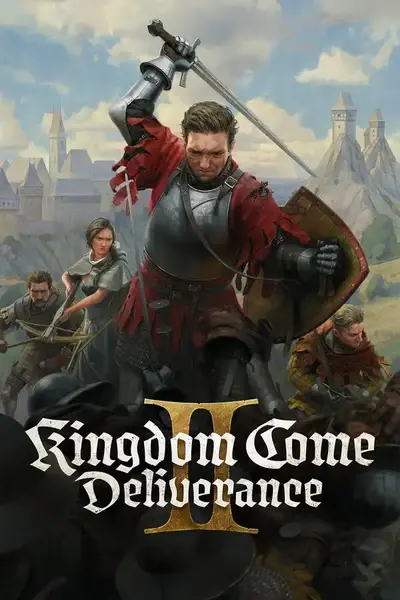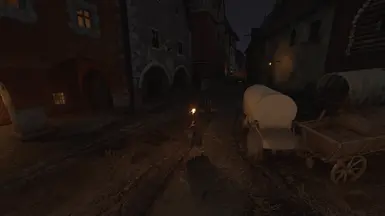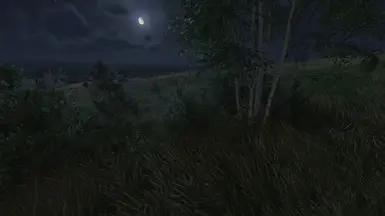About this mod
A Stunning Reshade and LUT combo to give KCD2 that Photo-realistic snap.
- Requirements
- Permissions and credits
Enhanced Global Illumination by nimbuI!
Update: This mod now has a custom LUT I created for it and Color saturation has been increased. I have also combined the More colorful version and normal version into one download. Just toggle with Reshade arrows. Toggle keys have been moved due to F8 and F9 due to conflicts with Enhanced Global Illum keybinds.
Only some pictures have been updated at this time.
Will take more pictures soon. Its better I promise.
Tell me what you think I the comments good or bad!
Enhanced Global Illumination - reduces the over-bright and extreme darkness to shadows and eye adaptation. Credit to nimbuI
https://www.nexusmods.com/kingdomcomedeliverance2/mods/942
Description :
This Reshade has no extra sharpening adjust that with in-game settings. This Reshade is not intended to give the game a super vibrant look or increase the contrast too much. I want the game to remain playable and look good.
This Reshade is a color correction and contrast adjustment to give KCD2 a photo-realistic look. Not too much not too little. I am extremely picky with my reshades due to the "Extra Extra " others always put in like sharpening or fake HDR that stuff looks good in a picture but is not functional. I tested this in every lighting I could think of and tweaked it until I couldn't find anything to fix anymore.
This Reshade will make the game feel a little darker but doesn't affect night visibility too much. Check the pictures.
First adjust in-game gamma then...
If that's not enough or too aggressive open the reshade console uncheck performance mode and return LevelIO.fx input black point to 0.
This Reshade uses Unsharp an effect known to cause some frame loss. Frame loss varies depending on the system. I didn't see any change. I have been told it can be around 15 fps. If the frame loss bothers you. First try turning on performance mode then uncheck the Unsharp box if that's not enough. Both in reshade console
My mod will also include my user.cfg with some minor changes included like fog reduction and disabling extra sharpening.
Note: If you have mods that modify the user.cfg file and want to use my changes to it. Add your lines to my user.cfg before dropping my folder in yours.
Installation :
All reshade shaders required are included. You do not need to install reshade beforehand.
- Browse to C:\Program Files (x86)\Steam\steamapps\common\
- EXTRACT Read Note: then Drop the included "KingdomComeDeliverance2" into the "common" folder when asked to overwrite click yes.
If the game is installed on another drive :
- Browse to "Driver letter":\SteamLibrary\steamapps\common
- EXTRACT Read Note: then Drop the included "KingdomComeDeliverance2" into the "common" folder when asked to overwrite click yes.
Usage notes:
- If you feel it's too dark or bright change the In-Game Gamma first then adjust the Far contrast, exposure, or brightness in reshade.
- Toggle reshade on & off "F8".
- Toggle Reshade console "F9".