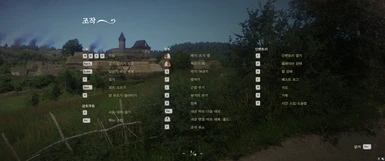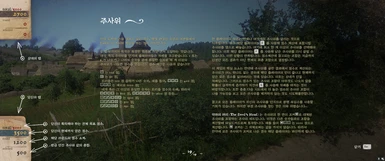File information
Created by
Yunseong HwangUploaded by
kika1492Virus scan
About this mod
Translated only front menu, settings and help information part with Korean.
Also included a tool that can generate .po files for translation and can package back to .pak file for mod.
- Permissions and credits
Usage:
1. Download 'Korean.zip' file.
2. Unzip the 'Korean.zip' file.
3. Place the extracted 'Korean' folder under '...\KingdomComeDeliverance\Mods\' directory,
which becomes like '...\KingdomComeDeliverance\Mods\Korean\Localization\...'
4. Start the game and have fun.
Tool Usage (mod.exe):
1. Make sure that the tool is located inside '...\KingdomComeDeliverance\Mods\Korean\' directory
and the tool can find the original 'English_xml.pak' file in the following relative path;
by '..\..\Localization\English_xml.pak'
2. Run the 'mod.exe' file.
3. (Optional) If you want to start from scratch, delete the 'Translation' directory, go to 'Generate po files' tab
and click 'Generate po files' button. It will generate the .po files under the 'Translation' directory.
4. Edit the .po files under the 'Translation' directory using some tools such as POEdit (https://poedit.net/)
5. Finally go to 'Generate pak file' tab and click 'Generate Korean_xml.pak file' button.
This will generate '.\Localization\Korean_xml.pak' file based on the translations at '.\Translation\*.po'.
6. Start the game and check if translation is updated.
---
킹덤 컴 딜리버런스 한글 번역 (메뉴 부분) 및 도구
사용방법:
1. 'Korean.zip' 파일을 다운로드 하세요.
2. 'Korean.zip' 파일의 압축을 푸세요.
3. 풀린 'Korean' 폴더를 '...\KingdomComeDeliverance\Mods\' 경로 아래로 옮기세요. (Mods 폴더가 없으면 만드세요.)
최종적으로 '...\KingdomComeDeliverance\Mods\Korean\Localization\...' 처럼 되어야 합니다.
4. 게임을 실행해서 확인하세요.
도구 사용방법 (mod.exe):
1. 도구가 모드 디렉토리 안에 있는지 확인하고, ('...\KingdomComeDeliverance\Mods\Korean\')
다음의 상대경로를 통해 기존 영문 번역파일이 접근가능한지 확인하세요.
=> '..\..\Localization\English_xml.pak'
2. 'mod.exe' 를 실행하세요.
3. (선택) 만약에 처음부터 시작하고 싶다면 기존의 'Translation' 폴더를 제거한 뒤에
'Generate po files' 탭으로 가서 'Generate po files' 버튼을 누르세요. 그러면 'Translation' 폴더 아래에 po 파일들이 생성됩니다.
4. POEdit (https://poedit.net/) 같은 툴을 이용해서 po 파일들을 수정/번역하세요.
5. 최종적으로 'Generate pak file' 탭에 가서 'Generate Korean_xml.pak file' 버튼을 누르세요.
그러면 새로운 '.\Localization\Korean_xml.pak' 파일이 생성될겁니다.
6. 게임을 실행해서 번역이 갱신되었는지 확인하세요.