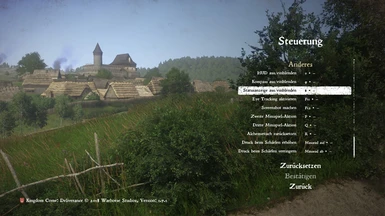About this mod
This mod makes it possible to bind the console command "g_showHUD 0" and "g_showHUD 1" to a single custom key
- Permissions and credits
- Changelogs
About:
I wanted to make the console command "g_showHUD 0" and "g_showHUD 1" bindable to a single custom key.
By default the key to Hide/Show the HUD is "0" but you can bind it to every key you want
The mod is localized english/german/czech (thx Mazii)
It is (in theory, as I don't play the game atm) compatible with Perkaholic and Loot info as I used them myself and I have not noticed
any negative effects by leaving the entries for their localization in the "localization.xml" if these mods are not present.
4 different versions:
MadHUD: Hide/ Show HUD
...default key "0"
MadHudext: Hide/Show HUD - Hide/Show compass - Hide/Show statusbar
...default key "0" ...default key "9" ...default key "8"
MadSilver: Hide/Show compass - Hide/Show statusbar
...default key "0" ...default key "9"
MadHudExtRet: Hide/Show HUD - Hide/Show compass - Hide/Show statusbar - Hide/Show reticle
...default key "0" ...default key "9" ...default key "8" ...default key "7"
Usage
If the key is quick pressed/released the HUD will hide, if the same key is pressed and hold for a bit the HUD shows up again
Installation:
Extract the content of the downloaded zip-file to the "Mods" folder of your game.
If you don't have one, just create it.
It should look like this: ...\KingdomComeDeliverance\Mods
Full default path for a steam-installation: C:\Program Files (x86)\Steam\steamapps\common\KingdomComeDeliverance\Mods
Changed files:
\Libs\Config\defaultProfile.xml
\Libs\Config\keybindSuperactions.xml
\Libs\Localization\localization.xml
Known Problems:
None
Notes:
If you want to merge this with any other mod or add it to your own mod, feel free to do so. But give credits.
Two more versions:
I found No compass - No healthbar with keybindings by Silverado so I created 2 additional versions using the console commands:
"wh_ui_showCompass 0" / "wh_ui_showCompass 1" and "wh_ui_ShowStats 0" / "wh_ui_ShowStats 1"
I did not know about these commands as they are KCD specific while the "g_showHud" commands are CryEngine defaults.
Credit for these, at least for me, go to him.
While "g_showHUD 0" hides the whole HUD, " the commands "wh_ui_showCompass 0" and "wh_ui_ShowStats 0"
only hide compass or statusbar, the rectile and buff-icons will stay. See my screenshots...
How to merge (example):
keybindSuperactions.xml:
1: Open keybindSuperactions.xml in your favourite editor
2: Search for "<!-- OTHER / MINIGAMES -->"
3: Paste the following below <!-- OTHER / MINIGAMES -->:
<superaction name="mad_hud" ui_group="other" ui_name="@ui_text_madhud" ui_tooltip="" keyboard="writeable">
<action consoleCMD="1" name="g_showHUD 0" map="default" />
<action consoleCMD="1" name="g_showHUD 1" map="default" />
<control input="0" controller="keyboard" />
</superaction>
defaultProfile.xml:
1: Open defaultProfile.xml in your favourite editor
2: Search for "<actionmap name="default" version="22">"
3: Paste the following below this entry:
<action consoleCMD="1" name="g_showHUD 0" onPress="1" keyboard="_keybinds_ref_"/>
<action consoleCMD="1" name="g_showHUD 1" onHold="1" holdTriggerDelay="0.5" keyboard="_keybinds_ref_"/>
localization.xml:
1: Open localization.xml in your favourite editor
2: Add <entry>text_ui_madhud.xml</entry> below the last entry of the <localization> block
Credits:
Thanks to dimasnik and his great More Functions for Mouse Right Button mod which inspired me to do this.
Thanks to LordMazour for the Czech translation
Thanks to Silverado