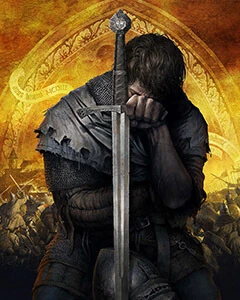About this mod
Getting tired of the same 4 loadingscreens? This Mod adds more to the list. 23 in total. KCD Artwork only.
- Permissions and credits
install
extract the content in your "KCD\Mods" folder
or use Vortex/NMM
uninstall
remove/delete the folder in your "KCD\Mods" folder
If you have some cool looking Artwork of your own, im happy to include it. should be KCD related though or at least medieval
put it in the images section or post the url in the comments : )
---------------------------------------------------------------------------------------------------------------------------------------------------------------------------------------------------------------------------------------------
hello everyone,
im glad you like my little mod :)
since im not the only one who thinks 4 screens arent enought i thought i share some info on how you can use your own 23 pictures.
this mod will always be strictly related to KCD or medieval content, but if you like to see other pictures while the game is loading like nice looking screenshots thats not too hard;
so lets start modding the mod :
- make a new folder like "loadingmypics" somewhere and put all the pics in it
- resize all the pics you have to 1920x1080 using Gimp or Paint.net (or whatever you use for that)
- save the pics as *.dds (use DXT1 compression for a smaller filesize) ...they are now a readable texture format for CryEngine
- rename all the textures from artwork0.dds to artwork22.dds ... remove/delete the original pics
- in the new folder create a directory structure exactly like this \\data\libs\ui\textures\video (new folders with that exact name)
- paste artwork_loading.gfx in the UI directory
- paste all the artwork*.dds textures in the VIDEO directory
- now go back to the data directory, and compress the LIBS directory with 7zip(or other file archivers) as *.ZIB (only zib! or they wont load in CE)
- rename the new created *.zib file in *.pak (important as well or it wont get loaded in CE) *)
- final step is to move the "loadingmypics" folder in your \\KCD\MODS folder.
- start the game and see all the pictures in you loadingscreen (welll one at a time at random) :)
*)
it doesnt matter how you call it .. be it awesomescreens.pak this way you can have a whole library of *.pak files you created stored somewhere and exchange them only with the *.pak file in the "\\KCD\mods\loadingmypics\data" folder
other mods :
minimalistic HUD
what are file endorsements?