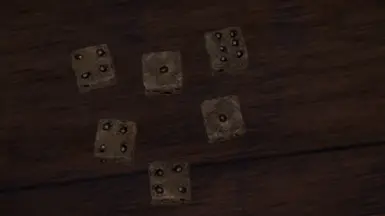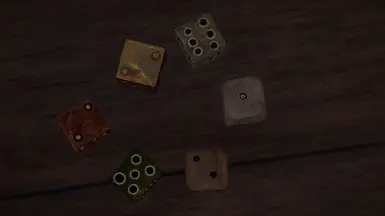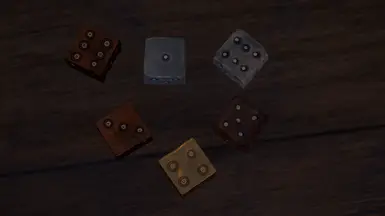08/21/18 Released: V1.0
Sometimes I could barely make out what side the dice landed on. This mod changes every dice to be more visible in all light sources. I've modified every texture, and tried to maintain the original "aesthetic" of hand-painted dice.
(I actually centered the changes I made much better, but didn't have more recent screenshots....if you're really nit-picky like I am. The two light blue dice are the one's I'm referring to. )
This modifies the dice textures and material files:
=================================================================================
Installation:
=================================================================================
"Mods" Folder:
----------------------------------------------------------------------------------------------------------------------------------------------------
Default is C:\Program Files (x86)\Steam\steamapps\common\KingdomComeDeliverance\Mods
----------------------------------------------------------------------------------------------------------------------------------------------------
Some have noted that adding the mods path....
"data\Dice.pak
to the end of "pak.cfg" may also be necessary.
This is found in the Data directory of Kingdom Come Deliverance.
"pak.cfg":
------------------------------------------------------------------------------------------------------------------------------------------------------
Default is C:\Program Files (x86)\Steam\steamapps\common\KingdomComeDeliverance\Data
-----------------------------------------------------------------------------------------------------------------------------------------------------
Sometimes I could barely make out what side the dice landed on. This mod changes every dice to be more visible in all light sources. I've modified every texture, and tried to maintain the original "aesthetic" of hand-painted dice.
(I actually centered the changes I made much better, but didn't have more recent screenshots....if you're really nit-picky like I am. The two light blue dice are the one's I'm referring to. )
This modifies the dice textures and material files:
Spoiler:
dice_a.mtl
dice_a_ddna_glossMap.dds
dice_a_diff.dds
dice_b.mtl
dice_b_ddna_glossMap.dds
dice_b_diff.dds
dice_c.mtl
dice_c_ddna.dds
dice_c_ddna_glossMap.dds
dice_c_diff.dds
dice_d.mtl
dice_d_ddna.dds
dice_d_diff.dds
dice_e_ddna_glossMap.dds
dice_e_diff.dds
dice_f_diff.dds
dice_g_ddna_glossMap.dds
dice_g_diff.dds
dice_h_diff.dds
dice_i.mtl
dice_i_diff.dds
dice_j.mtl
dice_j_diff.dds
dice_k.mtl
dice_kcd_ddna_glossMap.dds
dice_kcd_diff.dds
dice_k_ddna_glossMap.dds
dice_k_spec.dds
dice_l_ddna.dds
dice_l_ddna_glossMap.dds
dice_l_diff.dds
dice_m_ddna_glossMap.dds
dice_m_diff.dds
dice_o_diff.dds
dice_p_diff.dds
Show
dice_a.mtl
dice_a_ddna_glossMap.dds
dice_a_diff.dds
dice_b.mtl
dice_b_ddna_glossMap.dds
dice_b_diff.dds
dice_c.mtl
dice_c_ddna.dds
dice_c_ddna_glossMap.dds
dice_c_diff.dds
dice_d.mtl
dice_d_ddna.dds
dice_d_diff.dds
dice_e_ddna_glossMap.dds
dice_e_diff.dds
dice_f_diff.dds
dice_g_ddna_glossMap.dds
dice_g_diff.dds
dice_h_diff.dds
dice_i.mtl
dice_i_diff.dds
dice_j.mtl
dice_j_diff.dds
dice_k.mtl
dice_kcd_ddna_glossMap.dds
dice_kcd_diff.dds
dice_k_ddna_glossMap.dds
dice_k_spec.dds
dice_l_ddna.dds
dice_l_ddna_glossMap.dds
dice_l_diff.dds
dice_m_ddna_glossMap.dds
dice_m_diff.dds
dice_o_diff.dds
dice_p_diff.dds
=================================================================================
Installation:
=================================================================================
- Download the file
- Navigate to your Kingdom Come: Deliverance game folder in the Steam folder.
"Mods" Folder:
----------------------------------------------------------------------------------------------------------------------------------------------------
Default is C:\Program Files (x86)\Steam\steamapps\common\KingdomComeDeliverance\Mods
----------------------------------------------------------------------------------------------------------------------------------------------------
- Go to the "Mods" folder, if it doesn't exist create it.
- Extract the contents of the zip file you're using into your Mods folder.
- another possible step, if mod isn't working:
Some have noted that adding the mods path....
"data\Dice.pak
to the end of "pak.cfg" may also be necessary.
This is found in the Data directory of Kingdom Come Deliverance.
"pak.cfg":
------------------------------------------------------------------------------------------------------------------------------------------------------
Default is C:\Program Files (x86)\Steam\steamapps\common\KingdomComeDeliverance\Data
-----------------------------------------------------------------------------------------------------------------------------------------------------