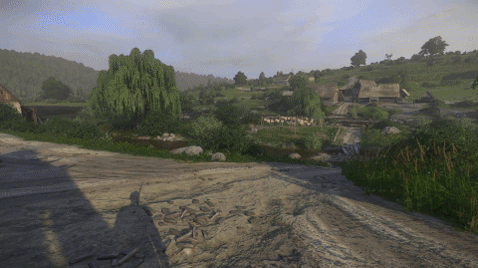About this mod
A ReShade preset that balances drama and subtlety.
- Requirements
- Permissions and credits
Wanderer ReShade
A balanced preset for immersive exploration.
A balanced preset for immersive exploration.
How to use:
Download ReShade 3.1.1 here:reshade.me
- Run ReShade and choose the Kingdom Come executable found in your Kingdom Come installation folder under \Bin\Win64\KingdomCome.exe
- Choose DirectX 10+. Install all shaders when prompted.
- Copy Wanderer.ini to KingdomComeDeliverance\Bin\Win64\
- Launch the game and press Shift+F2 when loaded
- Make sure to choose Wanderer.ini as your preset