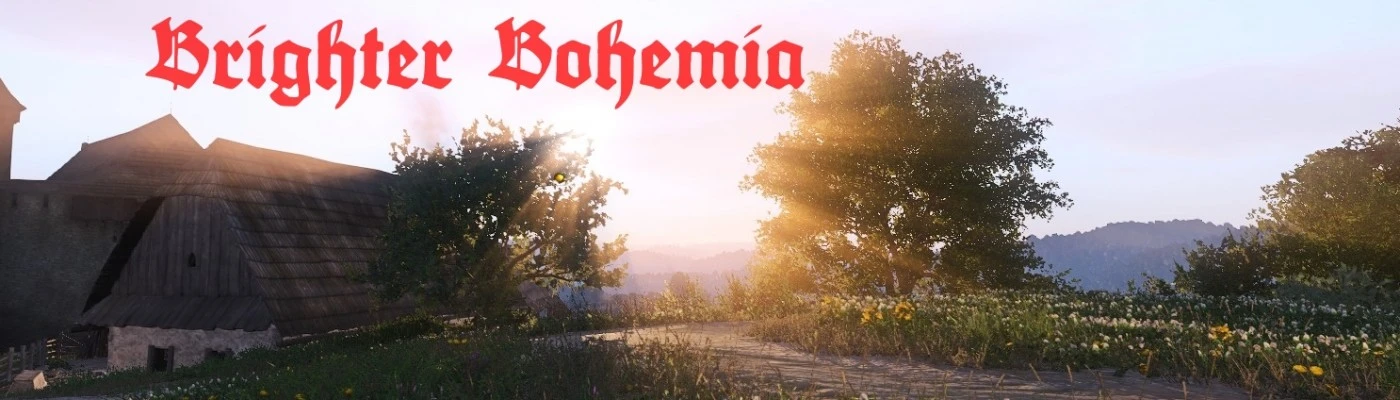About this mod
Version 3 of the Brighter Bohemia ReShade preset is here!
Changes:
- Finally removed MXAO from the preset
- Added Ambient Occlusion Fix mod as a requirement
- Compatible with latest ReShade v4.1.1
Toggle keys:
- Follow the readme.txt attached to the archive, simply add the lines shown there to the ReShade.
- Requirements
- Permissions and credits
- Changelogs
Please check out the comparison screenshots in the gallery.
What happened to MXAO?
Well, I realized the performance drag was really too much to keep ignoring the Ambient Occlusion Fix mod, so I made it a mod requirement.
You can also download it here: https://www.nexusmods.com/kingdomcomedeliverance/mods/387
--- This preset is currently valid for all ReShade versions higher than ReShade 4.1.1 or equal, it might also work with versions as low as 3.1.2 ---
---> Brighter Bohemia v3 - now without MXAO...
1. Download (at least) ReShade 4.1.1 from the official website https://reshade.me/
2. Run the ReShade_Setup executable from anywhere you like, no special location needed
3. Choose the game you'd like to reshade (obviously it's the KCD executable located in your KCD folders, then bin, then Win64 and there it is)
4. Select Direct3D 10+
5. Click "Yes" to download the standard effects
6. The effects needed are:
- Clarity
- DPX
- Vibrance
7. Copy the preset file (manual download from Nexus Mods, Brighter Bohemia, extract ZIP file) into the KCD/bin/Win64 folder
8. When ingame, open the ReShade settings (if you don't know the menu hotkey, follow the "Optional:" instructions below) and choose the Brighter_Bohemia.ini preset file from the dropdown list.
9. DONE, toggle all effects manually or with the hotkey.
Optional: Open the ReShade.ini located in KCD/bin/Win64 folder with a notepad and insert the following lines.
[INPUT]
KeyMenu=113,0,1
KeyScreenshot=44,0,0
InputProcessing=2
KeyEffects=112,0,1
This way you'll be able to open up the menu with Shift+F2 and you can toggle all effects with Shift+F1 while ingame.