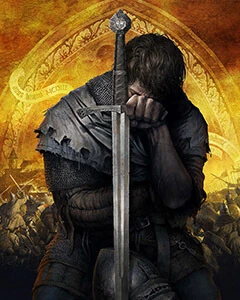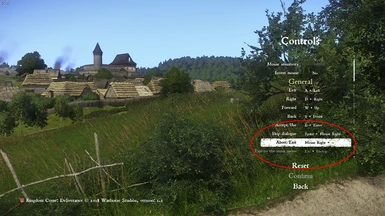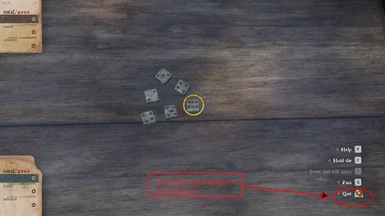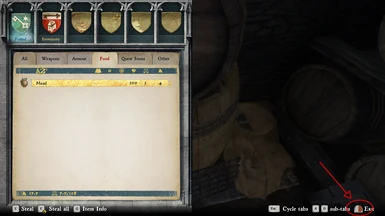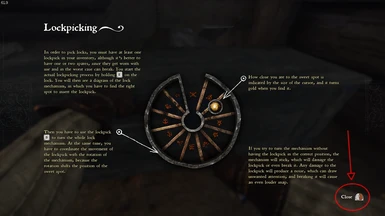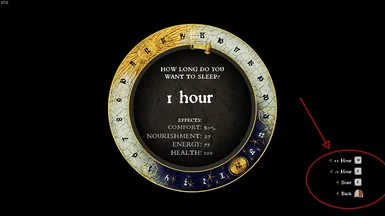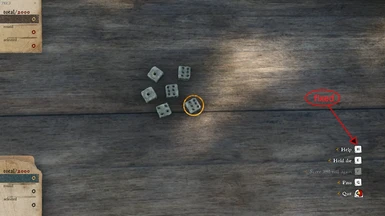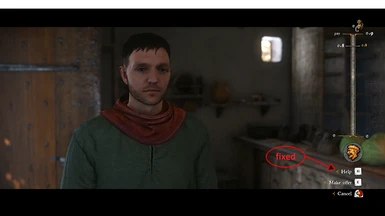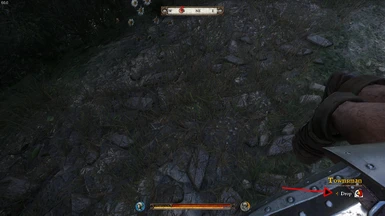About this mod
Main goal is to make mouse right button more functional
- Permissions and credits
-
Translations
Made by request
Now you can forget about using Esc/BackSpace during the game.
Added line into the section "Controls" of the game menu named "Exit to main menu" which is controlled by Esc/BackSpace buttons and allows you to exit ONLY into the main menu from the game's window and nothing more at all.
To control "Abort/Exit" now appointed right mouse button and all functions are stay the same as before:
- Skip Intro
- close the Help screen
- abort cutscene
- close inventory, map
- skip dice, reading, sitting, dialog, trade, alchemy, lockpicking, minigames, etc.,
I do not remember all of them, just check out some screens and video tab (thanks to @THYWORM)
No need to remember all the actions: the screen icon will prompt you which action can be used with MRB.
There are two options:


Changelog:
- compatible with v.1.9
- updated main and optional versions
-----------------------------------------------------------------------------
30/06/2018
- compatible with v.1.6
- updated main and optional versions
-----------------------------------------------------------------------------
10/06/2018
- compatible with v.1.5
- updated main and optional versions
-----------------------------------------------------------------------------
27/04/2018
- two more actions were remapped for controlled by Mouse Right Button, namely:
- "put_corpse" action to drop the body when carrying any stunned or dead NPC
- "pickpocketing_close" action to exit the pickpocket's screen without the risk of being discovered if the try of theft can be faild, or it looks too complicated, or from any other reasons ( screenshots added ).
- compatible with v.1.4.3
----------------------------------------------------------------------------
14/04/2018
- for fixing the issue of disappearing "Help" option in minigames had been added an additional line in "Controls" section.
Now "Skip time" action and "Help" action controled separately with "T" and "H" keys respectively (check some screenshots).
The keybindings can be remapping as you like.
- added Czech translation
- updated main and optional versions
- compatible with v.1.4.2
-------------------------------------------------------------------
02/04/2018
- fixed the issue of disappearing "Loot" option after knockout NPC
- updated main and optional versions
- compatible with v.1.4 - 1.4.1
-------------------------------------------------------------------
01/04/2018
- fixed the issue with remapping keybindings in the "Control" section caused by the mod (big thanks to @Azzinoth224 for his idea)
- updated main and optional versions
- compatible with v.1.4 - 1.4.1
( known issue: after knockout NPC you can't loot the body immediately, it becomes possible only after "Kill" action. Sounds brutally, but Henry does not need the alive witnesses of his crimes ...) ---> fixed 02/04/2018
------------------------------------------------------------------
30/03/2018
- updated mod structure
- compatible with v.1.4 - 1.4.1
------------------------------------------------------------------
16/03/2018
- all main and optional versions compatible with patch 1.3.3-1.3.4
------------------------------------------------------------------
12/03/2018
- сorrections of translation for Italian version
------------------------------------------------------------------
v.1.2.1 11/03/2018
- added an optional version which allow using Right Button and/or Escape at your choice as you prefer in different game situations
- "Exit to main menu" now controled only by BackSpace
- screen icon in game windows is still shown like Mouse Right Button
- compatible only with patch 1.3.1
-----------------------------------------------------------------
v.1.2 10/03/2018
- now compatible with patch 1.3.1
- added version with Italian translation
- added version with Chinese translation
- added version with French translation
----------------------------------------------------------------
v1.1 08/03/2018
- compatible only with game version 1.2......1.2.5
- fixed some errors with displayed icons in game window ("inventory" and "sleep") which must appear on screen when preparing to sleep
- added version with German translation
- added some screens
--------------------------------------------------------------.
Install:
1. Create "Mods" folder in the root directory of the game if it still not exist.
2. Unpack archive, choose your language and paste folder "More functions for mouse right button" into the "Mods" folder.
Localizations are available:
- English
- Russian
- German (thanks to @ Black Widowmaker)
- Italian (thanks to @ mic1493)
- Chinese
- French (thanks to @ Keniyaren)
- Czech (thanks to @ JXP)
Enjoy!
My other mods for KCD:
-No Blood On Screen
-No Fog Of War
-Different Crosshairs
-Torch Toogle Key