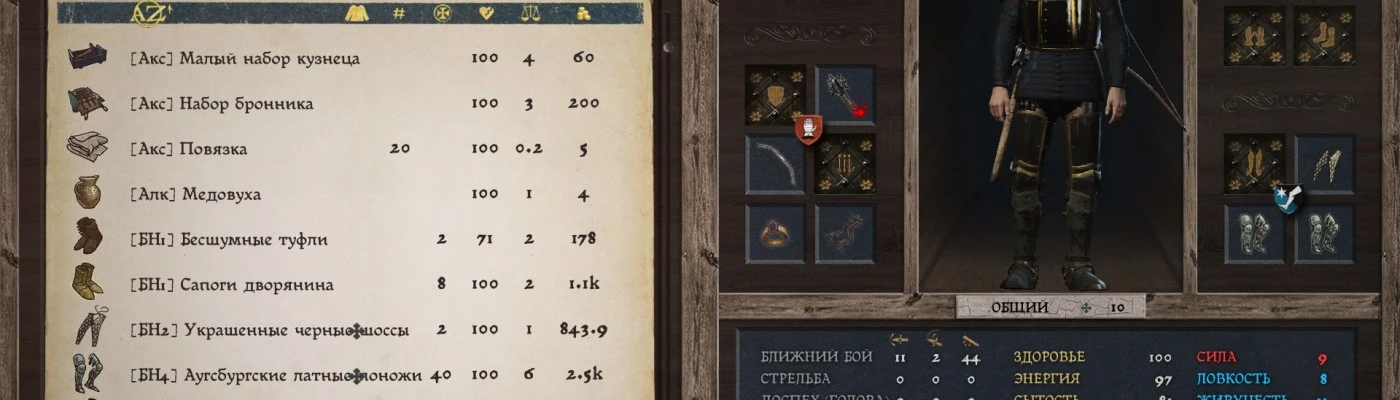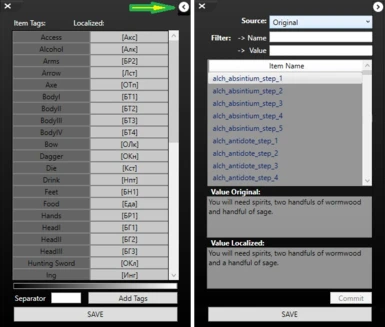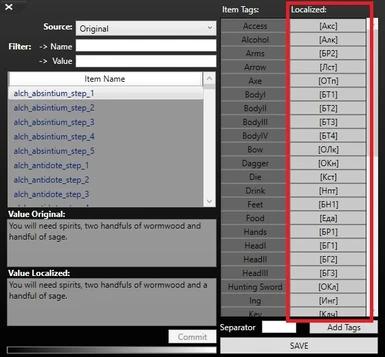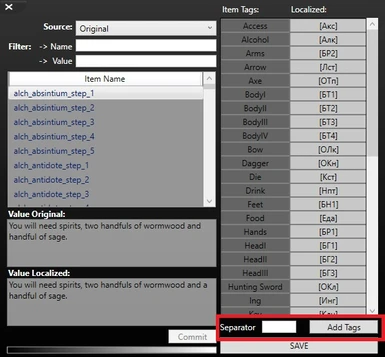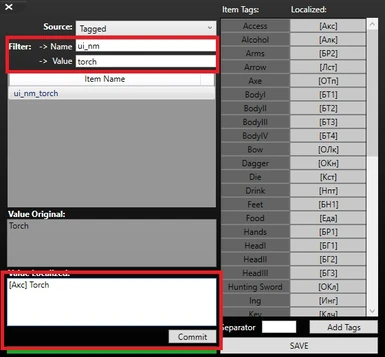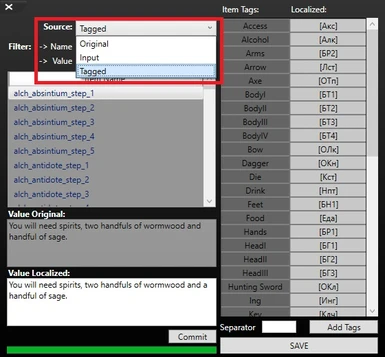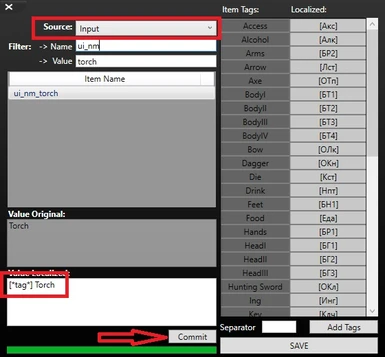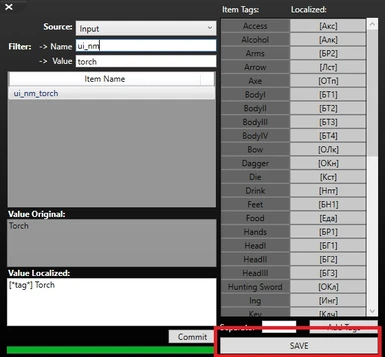About this mod
Adding tags to items in inventory. (Any language.. i hope)
- Permissions and credits
- Donations
My best regards to HislamI author of this mod, and ppnhzk creator of this mod.
This is a small App to add tags to items in inventory.
---------------------------------------------------------------------------------------------------------------------------------------------------------------------
How to use it:
Short:
1. Extract content where ever you like.
2. Place your text_ui_items.xml file to Input folder.
3. Run KCD_ItemTagger.exe
4. Modify Tags in Localized column as you like.
5. Press Add Tags.
6. Press Save.
7. Your new text_ui_items.xml with tagged items is in Output folder.
8. Enjoy.
---------------------------------------------------------------------------------------------------------------------------------------------------------------------
Detailed:
1. Extract content where ever you like.
1.1. You`ll see three folders:
- Base - containing base files, such as:
- original_table.xml - this is text_ui_items.xml file from HislamI mod with tagged items. (!!!DO NOT EDIT)
- original_tags.lst - this file contains tags list used by HislamI in his mod.(!!!DO NOT EDIT)
- user_tags.lst - this file contains my tags. You can edit it as you like, but i suggest you do it from inside the App.
- Input - here you place your text_ui_items.xml, which you extract from %GameDir%\Localization\%your_language%.pak archive file
- Output - here you`ll find modified text_ui_items.xml
2. As mentioned: extract your text_ui_items.xml and place it in Input folder.
3. Run KCD_ItemTagger.exe
4. In right table you`ll see tags. You can modify Localized column as you like. (NOTE: Select short tags)
5. At the bottom of TagTable you can change Separator that separates tag from main name-string (by default is " "(1space))
6. Press Add Tags button. App will..
- saves your tags to user_tags.lst file, for future use.
- scan original_xml for original_tags and remembers item names and used tag_id.
- finds in your_xml given item names and adds localized tags with same ids.
- stores new data in memory, ready to save it to file.
- switches Source to Tagged, and thats why:
..when you`ll press SAVE button, App will save to file data that is selected as Source
--------------------------------------------------------------------------------- This is [Optional] ---------------------------------------------------------------------------------
7. You can edit Input and Tagged data for yourself.
7.1. Switch Source to Input or Tagged.
7.2. Browse through Item Names and find one you need to edit. You can use Filter to display only those Item Names,
which contains given filter masks for Name and localized Value.
7.3. Select Item Name.
7.4. In second Value Localized field that aviable you`ll see value string. Edit as you like and press Commit.
Please note, that it will be stored in memory, but not yet saved to output file.
---------------------------------------------------------------------------------------------------------------------------------------------------------------------
8. Press SAVE. App will save data selected as Source to new text_ui_items.xml file in Output folder.
Files in Base and Input folders will not be modified.
9. Take that new text_ui_items.xml file from Output folder and add to your %GameDir%\Localization\%your_language%.pak archive file. (!!!BACKUP)
10. PROFIT!!
---------------------------------------------------------------------------------------------------------------------------------------------------------------------
PS. This App need to be online all time, so add it to your firewall
PPS. Just kidding)))))
PPPS. This is my first mod, so.. be gentle
This is a small App to add tags to items in inventory.
---------------------------------------------------------------------------------------------------------------------------------------------------------------------
How to use it:
Short:
1. Extract content where ever you like.
2. Place your text_ui_items.xml file to Input folder.
3. Run KCD_ItemTagger.exe
4. Modify Tags in Localized column as you like.
5. Press Add Tags.
6. Press Save.
7. Your new text_ui_items.xml with tagged items is in Output folder.
8. Enjoy.
---------------------------------------------------------------------------------------------------------------------------------------------------------------------
Detailed:
1. Extract content where ever you like.
1.1. You`ll see three folders:
- Base - containing base files, such as:
- original_table.xml - this is text_ui_items.xml file from HislamI mod with tagged items. (!!!DO NOT EDIT)
- original_tags.lst - this file contains tags list used by HislamI in his mod.(!!!DO NOT EDIT)
- user_tags.lst - this file contains my tags. You can edit it as you like, but i suggest you do it from inside the App.
- Input - here you place your text_ui_items.xml, which you extract from %GameDir%\Localization\%your_language%.pak archive file
- Output - here you`ll find modified text_ui_items.xml
2. As mentioned: extract your text_ui_items.xml and place it in Input folder.
3. Run KCD_ItemTagger.exe
4. In right table you`ll see tags. You can modify Localized column as you like. (NOTE: Select short tags)
5. At the bottom of TagTable you can change Separator that separates tag from main name-string (by default is " "(1space))
6. Press Add Tags button. App will..
- saves your tags to user_tags.lst file, for future use.
- scan original_xml for original_tags and remembers item names and used tag_id.
- finds in your_xml given item names and adds localized tags with same ids.
- stores new data in memory, ready to save it to file.
- switches Source to Tagged, and thats why:
..when you`ll press SAVE button, App will save to file data that is selected as Source
--------------------------------------------------------------------------------- This is [Optional] ---------------------------------------------------------------------------------
7. You can edit Input and Tagged data for yourself.
7.1. Switch Source to Input or Tagged.
7.2. Browse through Item Names and find one you need to edit. You can use Filter to display only those Item Names,
which contains given filter masks for Name and localized Value.
7.3. Select Item Name.
7.4. In second Value Localized field that aviable you`ll see value string. Edit as you like and press Commit.
Please note, that it will be stored in memory, but not yet saved to output file.
---------------------------------------------------------------------------------------------------------------------------------------------------------------------
8. Press SAVE. App will save data selected as Source to new text_ui_items.xml file in Output folder.
Files in Base and Input folders will not be modified.
9. Take that new text_ui_items.xml file from Output folder and add to your %GameDir%\Localization\%your_language%.pak archive file. (!!!BACKUP)
10. PROFIT!!
---------------------------------------------------------------------------------------------------------------------------------------------------------------------
PS. This App need to be online all time, so add it to your firewall
PPS. Just kidding)))))
PPPS. This is my first mod, so.. be gentle