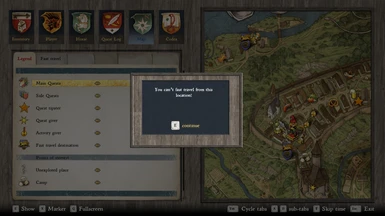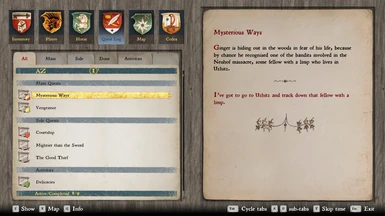About this mod
A collection of various menu texture replacers (not HUD replacers).
See images for varioous flavours!
- Permissions and credits
- Donations

Ruddys Menus
A collection of menu replacers
by Ruddy88
NOTE: Variant 6 (Granite) is not yet finished. Should be up by tomorrow.
After releasing my previous "Wooden Menus" mod, I decided to go ahead and compile a collection of various menu retextures following the same style as my original mod
so that you all had a bit more choice.
It also gave me one place to upload all my men retextures.
This mod simply changes the vanilla menu textures for a much more slimline set of menu textures that I designed myself.
The textures are all much better quality and tile perfectly (thanks to Sketchup for the royalty free seamless textures!).
This mod does not modify any of the HUD elements, there's enough mods out for that. This will only affect things like your inventory menu's, quest logs, merchant windows and so on.
It will also affect certain pop-up menu's (such as "you cannot fast travel from this location").
What Does It Do?
This menu replacer is much more streamlined than my original mod, leaving out the wooden dividers and going for a much cleaner look.
It gets rid of the overly lavish vanilla menu's and replaces them with a simple menu design.
The UI elements are all in the same places but they are no longer surrounded by big bronze sculpture looking things.
I have included several wooden, stone and a marble version, and may continue to add options if people request any that I like.
As previoulsy requested, I have also dulled down the paper colour so its not as yellow and bright.
I've made some minor adjustments to the menu scrollbars and a few other on screen elements, and may continue to improve on these as I go (which I will in future release as an optional file).
Install:
1.View the IMAGES tab to see the different types of textures.
2.Download the corresponding ZIP file (Obviously you can only choose one), extract its contents.
3.1.Copy the included .PAK file to your games DATA folder. (1.2)
3.2.Copy the included folder to your games MODS folder. (1.3)
Uninstall:
Simply delete the .PAK file.
Compatibility:
This mod is compatibly with all mods that dont touch the same files.
So far, the only known incompatible mod is SilverUI by Silverado, and of course, any of my other menu mods that I have released.
Credits:
This mod was inspired by Silverado's Silver UI mod.
All files were created by myself using royalty free images, mostly from Sketchlab, on Photoshop.
Read permission tab for permission info.
Other Mods:
Clouds seen in map are form my other mod: Real Clouds - Fog of War
View my original "Wooden Menus" mod : Wooden Menus