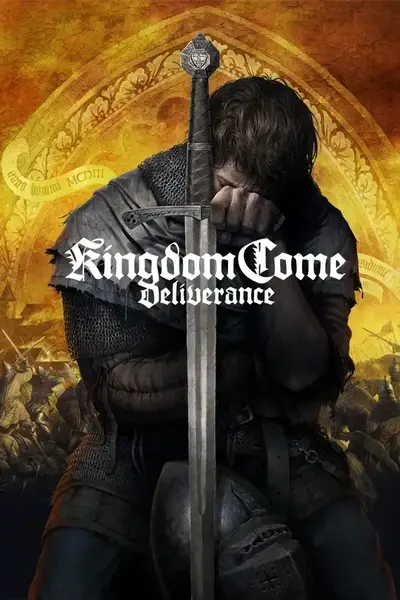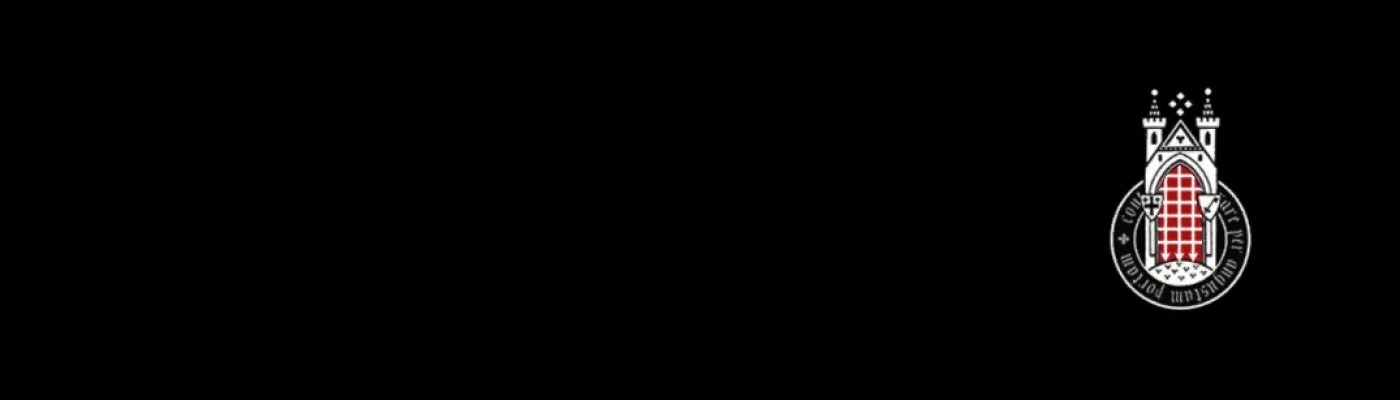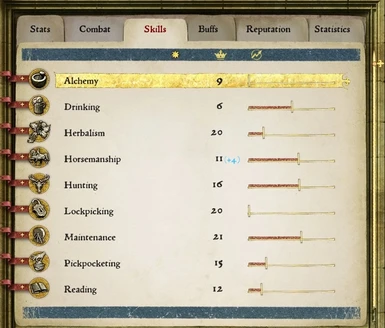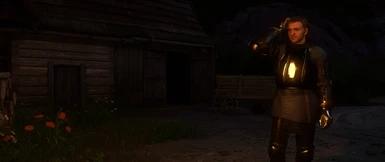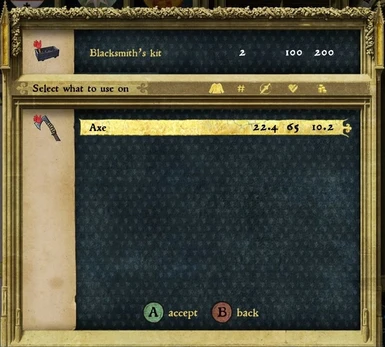About this mod
A collection of all the mods that effect the rpg_param.xml file. Stay clean, better repair kits, XP and level increase, carry weight, and aiming spread disabled.
- Permissions and credits
- Unlimited Weight - By "hantis447"
- AIMING Spread Disabler - By "cnotka"
- More XP - By "Ok4rinS4n"
- Stay Clean - By "SpacemanSal"
- Ultimate Repair Kit - By "SpacemanSal"
- Level Up - By "SpacemanSal"
Configurations:
- Low: This file has a base weight of 1000, no aiming spread, no bonus to XP, Stay Clean at a Medium setting, repair kits can be used to repair any damage (dependent on skill alone) and 5x the durability, and no level up increase.
- Medium: This file has a base weight of 10000, no aiming spread, 2x bonus to XP, Stay Clean at a High setting, repair kits can be used to repair any damage (dependent on skill alone) and are unbreakable, and no level up increase.
- High: This file has a base weight of 100000, no aiming spread, 2x bonus to XP, Stay Clean at a Forever setting, repair kits can be used to repair any damage (dependent on skill alone) and are unbreakable, and Stat/Skill caps set to 30.
Installation:
- Download the file.
- Go to your Data folder (default location: C:\Program Files (x86)\Steam\steamapps\common\KingdomComeDeliverance\Data)
- Extract the contents of the zip file into your Data folder
**Note that this alters the "rpg_param.xml" and will have compatibility issues with any mods that use this file.**
To edit this mod, or to merge this with another modded "rpg_param.xml" you will need two free programs, 7-Zip and Notepad++
1. Right click on the modded .pak file, open the menu for 7-Zip, select "Open Archive"
2. Open the folders Libs > Tables > rpg
3. Right click on "rpg_param.xml" and select "Edit" (To make sure Notepad++ edits .xml files in 7-Zip, go under the "Tools" menu bar, select "Options", go to the "Editor" tab. Then click the "..." button next to the Editor field. Navigate that to your Notepad++.exe)
4. Edit any of the settings you wish, or add lines in from other mods anywhere in the <row> section.
5. Save and close. When it asks to update the archive, say OK.
Thanks to Xylozi for getting those and other parameters from the .dll
More info here.
Anyone can use this mod how they see fit, just give me credit.