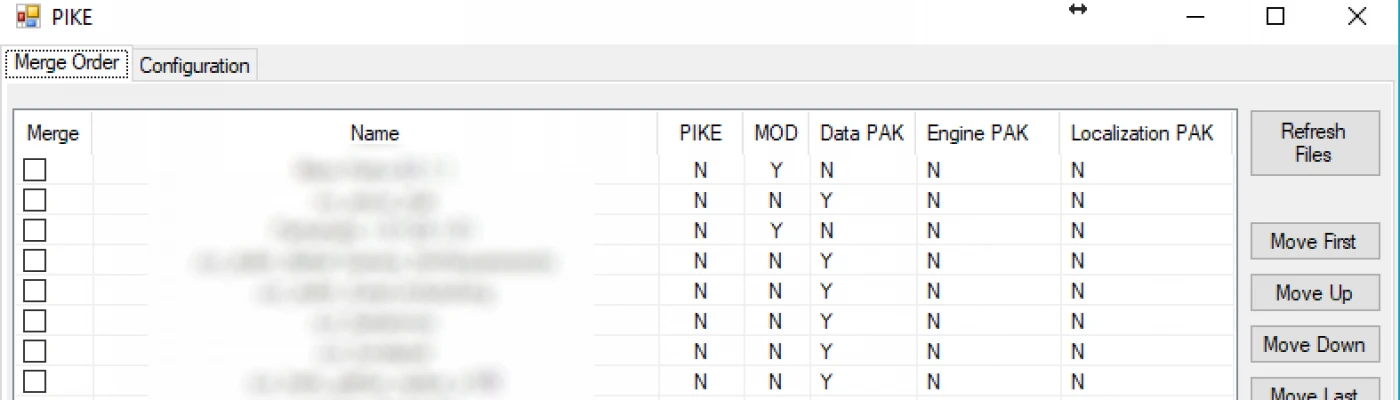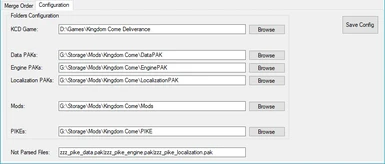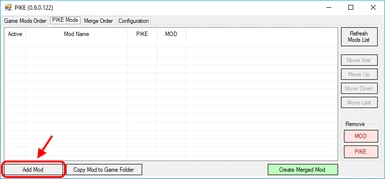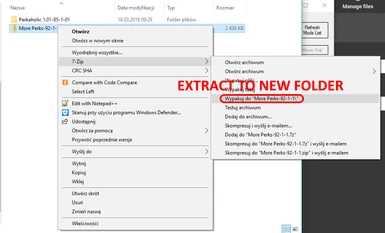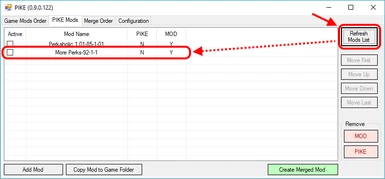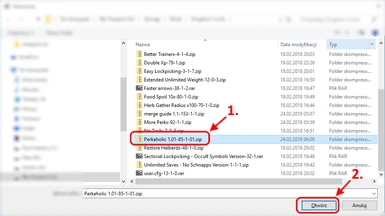About this mod
PIKE - simple paks merger and mods manager for you Kingdom to Come Deliverance which will try to prevent conflicts when mods alter different entries in same files.
- Requirements
- Permissions and credits
Click, click, click... your mods get merged and hopefully not conflict with each other anymore :o ... unless they do because of reasons
As a initial note - be sure that you have .NET 4.6.1 installed.
As a second initial note - after launching please configure PIKE - it needs game folder and some folders for mod PAK files to work.
Since game in 1.3 supports great mod folders structure I decided to redo PIKE and go with this approach. Old way of putting paks directly into game data/localization folder should still work but as far as I can see it is kind of dead end :)
So with new version two tabs were added - one for mods managing in game folder and second for mod managing in pike mod directory (you can configure all in configuration tab).
As a note for mods - you can use "add mod" option which will let you browse for zipped file and extract it into new folder in pike mod directory but as it works only with ZIPPED files... you can also manually unpack your mod into pike mod directory into new folder ;)
As for core mechanic of mod changes applying there were much changes - PIKE still create pike files for each mod - they were just polished a bit so more accurate output is provided.
So as a side note - If you find any incorrectly merged mods - let me please know :)
PIKE uses files in game folders (i.e.. Engine, Data, Localization) as a base for all comparisons so it will work best for you if you do NOT place there any mods...
... but if you have to from *reasons* then you can put that mod name in configuration tab near "not parsed files" to prevent PIKE from parsing its content (by default only pike generated files are listed there).
Only checked (on files view list on left side you have checkbox) elements are merged.
Order of files is important (and you can change it with buttons on the right) - If two or more files conflicts with each other then last one will be used.
For all that merging magic to be possible PIKE create .pike files for each PAK file and then uses them to create merged pak which goes to game folder.
Current version limitations and plans for future:
- only .ZIP mods are supported
- PIKE files are generated for each attempted to merge file
+ hopefully in future PIKE files will not be needed :d
- still not all xml files can be properly dissolved into comparable chunks
- currently only .xml files can be merged from multiple pak files (all other files are copied over directly)
- makeshift UI
Please report any bugs or issues found <3