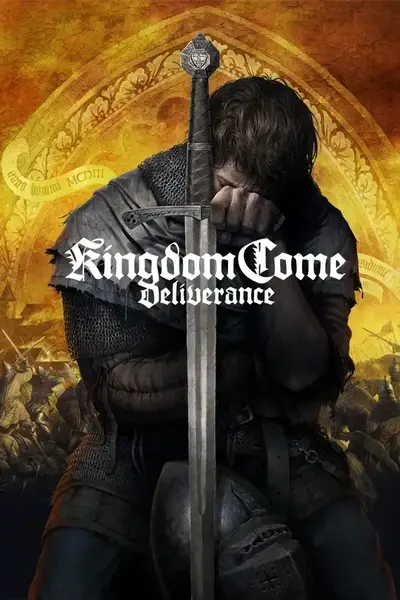About this mod
This mod adds a simple way to toggle between first-person and third-person camera views.
- Permissions and credits
- Changelogs
This mod adds a simple way to toggle between first-person and third-person camera views in the original Kingdom Come: Deliverance using a customizable hotkey. Requested by horror11, spinner1112.
This is a basic version for KCD1. Currently, only the TPV toggle itself works. Other features from the KCD2 TPV Toggle mod (like automatic switching, custom FOV, etc.) are not yet implemented. They may be added in the future if time permits, but no promises are made as development focus is primarily on KCD2.
Key Features
- Toggle between first-person and third-person views with a keypress (default: F3).
- Dedicated keys for forcing first-person or third-person view (configurable in INI).
- Settings are customizable through the `KCD1_TPVToggle.ini` file.
- Open-source: KCD1Tools GitHub Repository
Requirements
- Kingdom Come: Deliverance (tested on Steam version, other versions may work)
- Ultimate ASI Loader (or a compatible ASI loader)
Installation
1. Make sure you have an ASI Loader installed for KCD1. If you don't have one, download `dinput8.dll` from the Ultimate ASI Loader releases and place it in your KCD1 game directory (where `KingdomCome.exe` is located).
2. Extract the files from this mod's archive (`KCD1_TPVToggle.asi` and `KCD1_TPVToggle.ini`) into your KCD1 game directory (where `KingdomCome.exe` is located).
3. Launch the game. By default, press F3 to toggle the camera view.
Example File Placement:
<Your KCD1 Game Folder>/Bin/Win64/
├── KingdomCome.exe (Game executable)
├── dinput8.dll (ASI Loader)
├── KCD1_TPVToggle.asi (This mod)
├── KCD1_TPVToggle.ini (This mod's configuration)
└── ... (Other game files and folders)
Configuration
Customize hotkeys by editing the `KCD1_TPVToggle.ini` file located in your game directory.
[Settings]
; ToggleKey specifies the virtual-key codes for the keys that can toggle between first-person
; and third-person views. Multiple keys can be specified, separated by commas.
; Each key should be in hexadecimal format (e.g., 0x72 for F3, 0x73 for F4).
; Default: F3 key (0x72)
ToggleKey = 0x72
; FPVKey specifies keys that will always switch to first-person view (value 0).
; These keys will never toggle - they only set the view to first-person.
; If set to empty (FPVKey = ), no first-person view keys will be monitored.
FPVKey =
; TPVKey specifies keys that will always switch to third-person view (value 1)
; These keys will never toggle - they only set the view to third-person
; If set to empty (TPVKey = ), no third-person view keys will be monitored.
TPVKey =
; LogLevel specifies the logging level: DEBUG, INFO, WARNING, ERROR
; Default: INFO (use DEBUG for troubleshooting)
LogLevel = INFO
For a list of Virtual Key Codes: Microsoft Virtual Key Codes
Known Issues & Limitations
- This is a basic implementation. The third-person camera uses the game's underlying (possibly experimental) TPV system and may have quirks.
- Camera may clip through objects in third-person view.
- Some UI elements or specific game interactions might not look or work perfectly in TPV. Forcing FPV for these might be necessary.
- As mentioned, advanced features from the KCD2 version (like FOV settings, automatic menu switching) are not present in this KCD1 version.
- Only basic keyboard input is handled. For controller support, you may need to use external tools like JoyToKey or Steam Input to map controller buttons to the configured keyboard keys.
Troubleshooting
- Ensure your ASI Loader is correctly installed and working.
- Check the `KCD1_TPVToggle.log` file (created in your game directory) for any error messages. Set `LogLevel = DEBUG` in the INI for more detailed logs if needed.
- Make sure the `KCD1_TPVToggle.ini` file is in the same directory as the `.asi` file and `KingdomCome.exe`.
Credits & Source Code
- Based on the TPV Toggle for KCD2.
- Uses DetourModKit for core functionality.
- ThirteenAG for the Ultimate ASI Loader.
- Warhorse Studios for Kingdom Come: Deliverance.
The source code for this mod and other KCD1 tools can be found on Github.
Your feedback and bug reports (especially regarding finding game addresses if updates break the mod) are appreciated! Please understand that development for this KCD1 version is secondary to KCD2 projects.