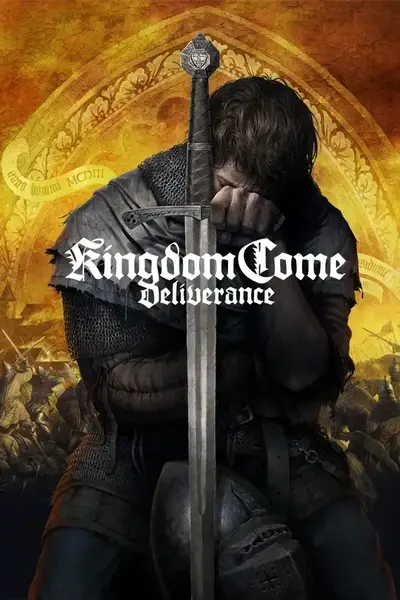About this mod
Autohotkey script that can simulate holding down the W key, holding the left shift key, and double-tapping and holding the shift key.
- Requirements
- Permissions and credits
- Donations
The script is very simple and can be easily edited to fit your preferred key-mapping. Just open it in a text editor and change the input keys. Refer to the Autohotkey documentation if you need more help. I use this software for lots of daily things as well, and it's very powerful and open-ended and can automate almost any possible input. Highly recommended!
Z: tap to move forward, simulates holding W
F1: tap to simulate double tap and hold left shift to make your horse gallop
F2: tap to simulate holding left shift to make your horse canter or make Henry sprint
To cancel any input simply hit the actual key. For example, to stop moving forward tap W. To stop running tap L-SHIFT. Once you get the hang of these controls I find they work very well. The forward movement is independent of the running/sprinting, so to start sprinting from a standstill you press Z, then F1. Pressing F1 or F2 by themselves without either activating the autorun (Z) or holding down W will do nothing if on foot. If on horseback pressing F2 by itself, without tapping Z or holding W, will make the horse follow the road at a canter. If you are galloping or cantering and want to stop tap L-SHIFT, then tap W to cancel both simulated inputs. If you want to change speeds or horseback, i.e. slow from gallop to canter tap L-SHIFT to cancel the previous speed, then either F1 or F2 for the new speed. If you are galloping and press F2 it will not switch to a canter, you must tap L-SHIFT first to cancel the previous input.
IMPORTANT: If you are de-horsed while either of the SHIFT functions (F1 or F2) are engaged be sure to tap shift before trying to fight. I've noticed that if the shift key is pressed you are unable to draw your sword, and holding shift also prevents the target lock from working. Just remember to tap shift if you fall off your horse.
It sounds more complicated than it is. After using it for a few minutes I promise it will feel like a natural part of the game. Initially you may occasionally find yourself galloping out of control into a tree or a pedestrian, but just remember "tap shift, tap z to stop everything".
The script should only function when the KC:D window is active but I've found that this sometimes glitches. It usually works but occasionally I will alt-tab out of the game and try to type something only to find that every Z is replaced by a W. If this happens either exit or reload the script (left click tray icon, select "Reload Script" or "Exit") or try alt-tabbing again.
If any Autohotkey gurus have any suggestions on a better way to implement this script suggestions are welcomed.
One other note: I changed my default key settings in KCD a long time ago, and have actually been using C as my auto-forward button. I looked up the default controls and it doesn't look like Z does anything by default, so for this file I changed the key to Z. If this is a mistake please let me know.