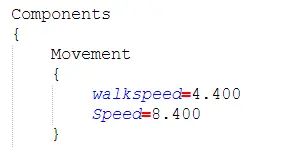The default running(normal) and walking(shift) speeds are relatively slow and changing it is really easy.
Thanks to Terrarius in Discord for giving me the idea for this mod.
The mod comes in four versions.
shift version (use this if unsure):
Classic "hold shift to run".
Changes the shift-speed from one third to double the normal speed.
Only overwrites a single config file, so should be compatible with all mods.
shift version + animation fix:
Same as "shift version", but the animations look much less silly.
config version:
Doubles the normal and shift speed.
Overwrites all hero files. Incompatible with mods that change heros!
script version:
Use speed_up.bat or speed_down.bat to gradually adjust your speed.
Only overwrites a single config file, so should be compatible with all mods.
Also changes shift-speed to the games normal speed.
Windows only! (tested in Win11, but should work on all versions)
How to install:
Copy all mod contents into your KAKT directory (usually C:\Program Files (x86)\Steam\steamapps\common\King Arthur Knight's Tale\)
If you install the script-version, execute speed_up.bat to increase speed. If it is still too slow, execute again.
Mod is for King Arthur Knight's Tale v2.0.1
I have not tested the entire game with the speed mod, so let me know if you have problems.
Known issues:
- will break walking animation (except shift+animation fix)
- will break immersion in cut scenes due to camera not keeping up with walking speed
- may trigger events later than regular, meaning you start battles a few fields closer to the enemy.
- may also cause events to not trigger at all. This happened to me once or twice on normal speed and i guess increased speed will increase the chance for that kind of bug. In those cases, just run back and forth until the event triggers or reload the mission.