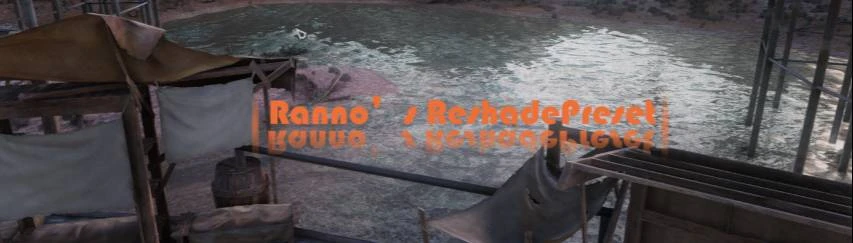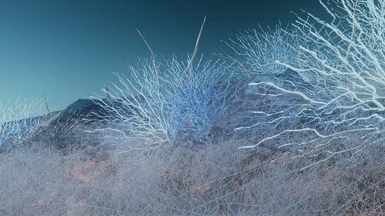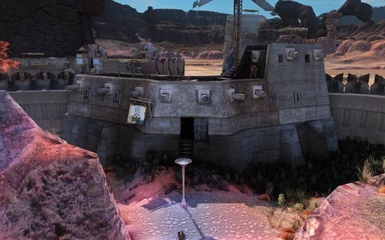File information
Created by
yungface and Ranno CrystalUploaded by
qyc2424711328Virus scan
About this mod
0.(Compare to the 2.0)The excessive brightness has been corrected and the light has been improved./(相比2.0版本)过高亮度已经被修正,并对光线进行改进。
1. Remake the preset/重制预设
2. Add manual button to solve the UI interface transparency problem (excluding map interface)./新增手动按键以解决UI界面
- Requirements
- Permissions and credits
- Changelogs
请仔细阅读!/ Please read carefully!
请仔细阅读!/ Please read carefully!
这个在创意工坊的模组是必要的!/This mod in the steam workshop is necessary!
https://steamcommunity.com/workshop/filedetails/?id=2487394972
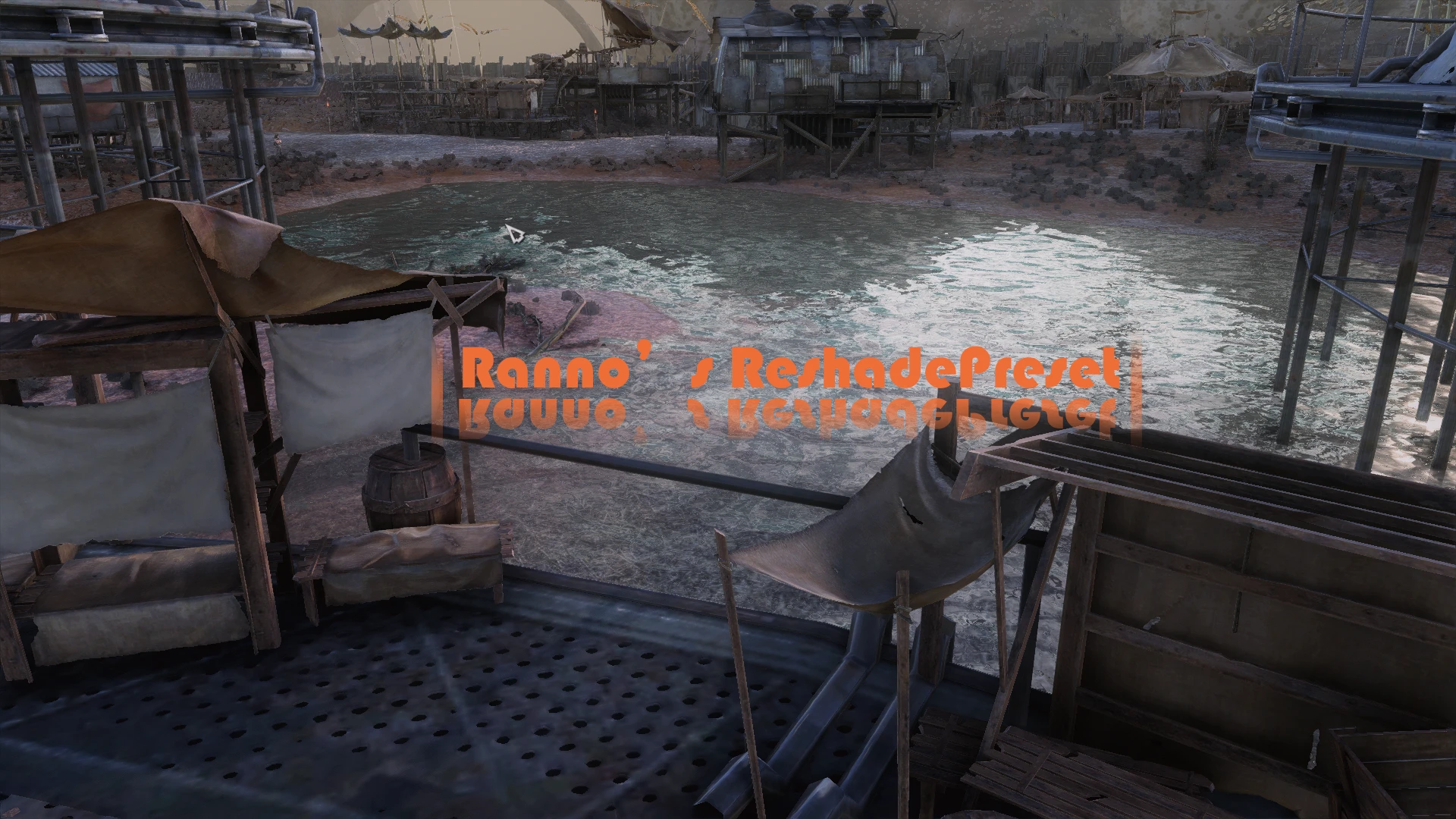
What's new in 2.0?
1. Remake the preset/重制预设
2. Add manual button to solve the UI interface transparency problem (excluding map interface)./新增手动按键以解决UI界面透明问题(不包括地图界面)。
3. New photography mode./新增摄影模式。
Chinese Version(The English version is described below.)
使用申明
此Reshade预设由 Ranno Crystal(我的steam用户名) 免费分享在Nexus网站以及steam创意工坊。
您可以在这两个网站上搜索 Ranno's Reshade Preset 来找到这个Reshade预设,并且免费下载使用!
如果您是通过付费的方式得到了此Reshade预设,我建议您立即退款并且举报您的获得渠道。
我的Reshade预设均采用了他人编写的著色器,以下是致谢名单。
Credit:
CeeJay.dk
Marty McFly
RTGI Shaders For Reshade
License: Free to share, no derivatives [do not edit].
你可以通过赞助他来获得最新版本的RTGI Shader!这里是地址:https://www.patreon.com/mcflypg
prod80
BlueSkyDefender
Otis_Inf
Fubaxiusz
luluco250
yungface(我使用了这位作者制作的UI遮罩)
更新计划
已推出的版本:Quality Version, 该版本包含的效果有:
色调调整,环境遮蔽,环境光,HDR,Bloom,次表面散射,锐化,抗锯齿(SMAA),屏幕空间范围内的光线追踪,景深,UI遮罩
计划更新的版本:Standard,Performance,Super Performance
安装说明
1.下载完毕会得到下面两个压缩包。
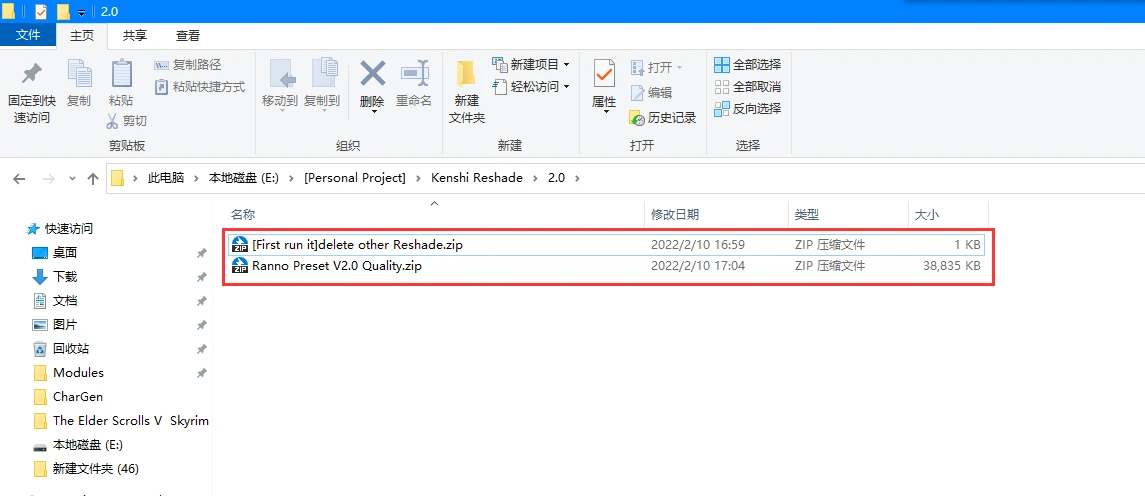
2.解压缩 [First runit]delete other Reshade.zip 获得如下批处理文件。
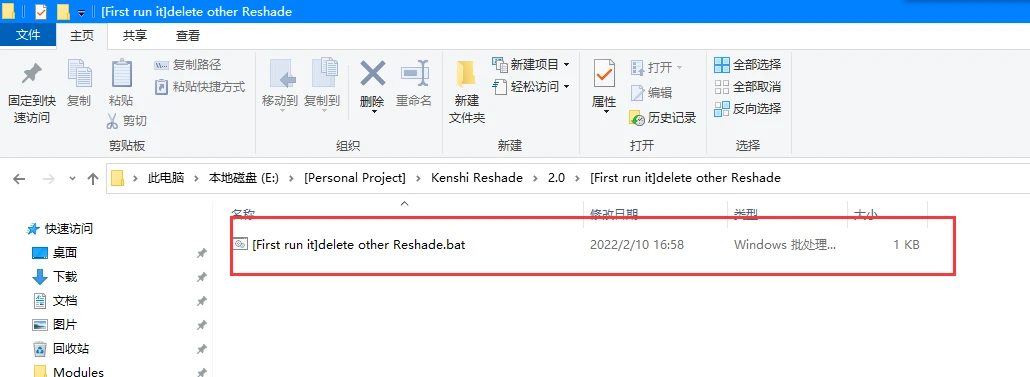
3.将 bat 文件([First run it]delete other Reshade.bat)复制到游戏根目录后(即kenshi_x64.exe 文件所在位置),才能双击运行。此步骤为执行清洁操作,目的是将之前安装的任何 Reshade 预设删除。(做好其他任何 Reshade 预设的备份!)
4.如下图示例,即可找到 kenshi_x64.exe 文件所在位置,这也就是游戏根目录位置。
将 [First run it]delete other Reshade.bat 复制到这个位置双击运行一次就可以了。之后推荐删除该文件,防止误触造成不必要的麻烦。
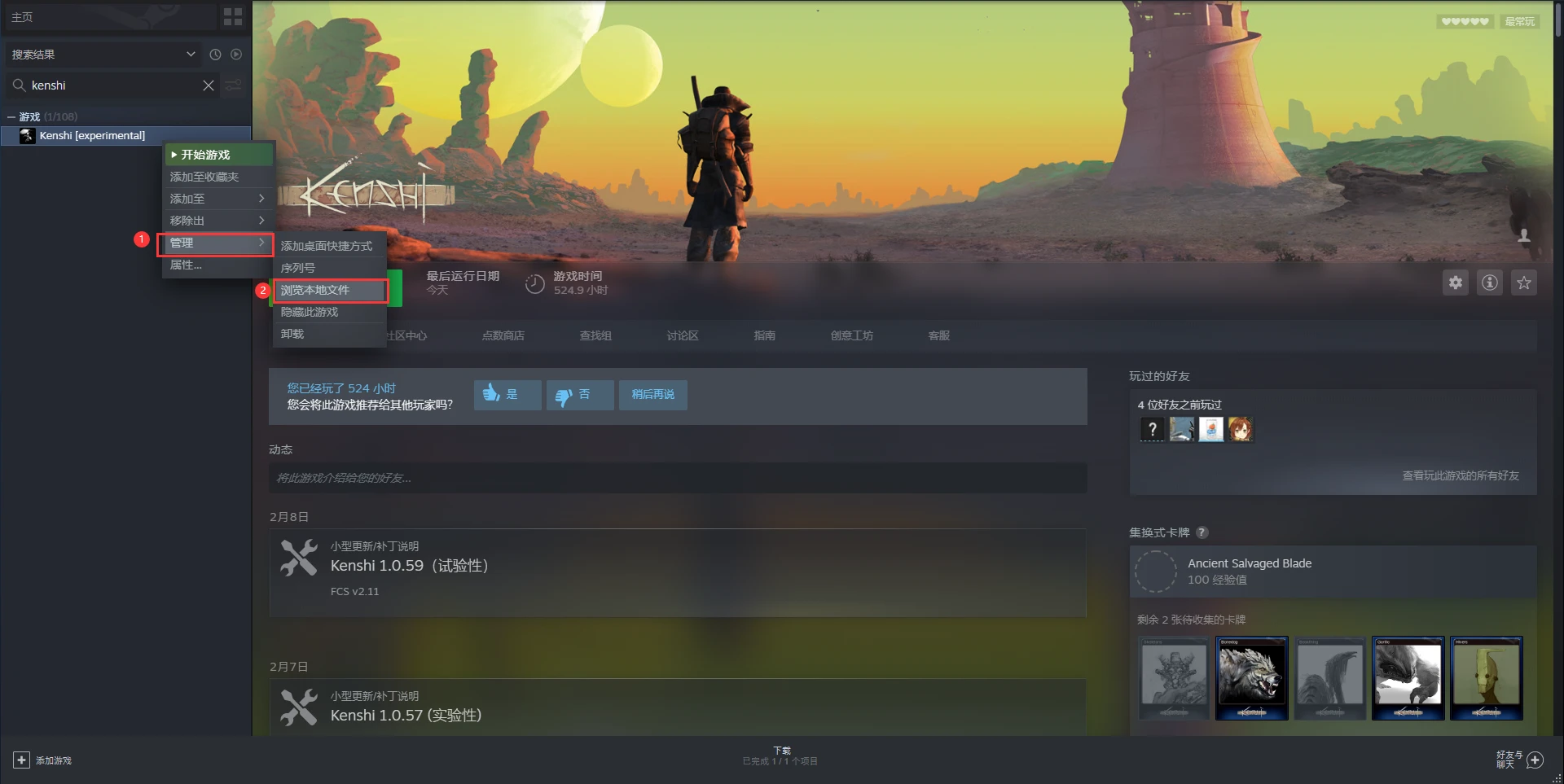
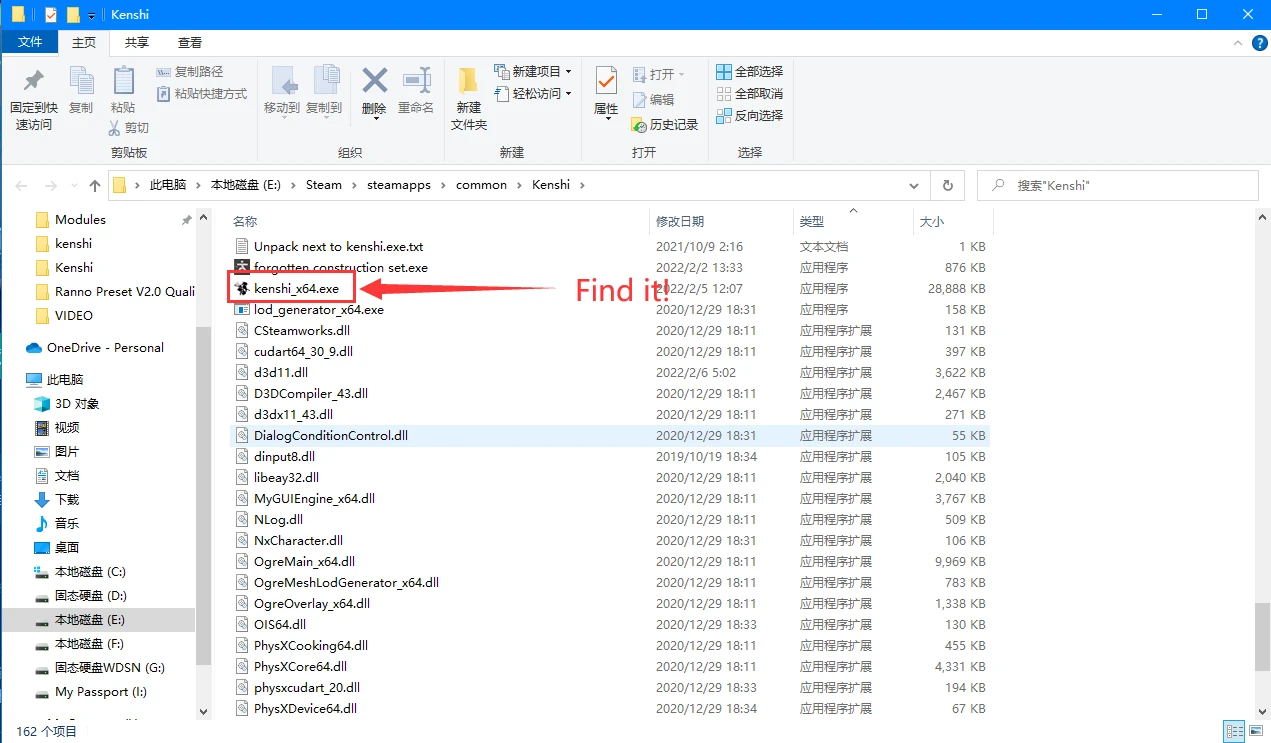
5.解压缩另外一个压缩包 RannoPreset V2.0 Quality.zip,获得如下8个文件。将他们复制到游戏根目录位置( [First run it]delete other Reshade.bat 所在位置)即可完成安装。
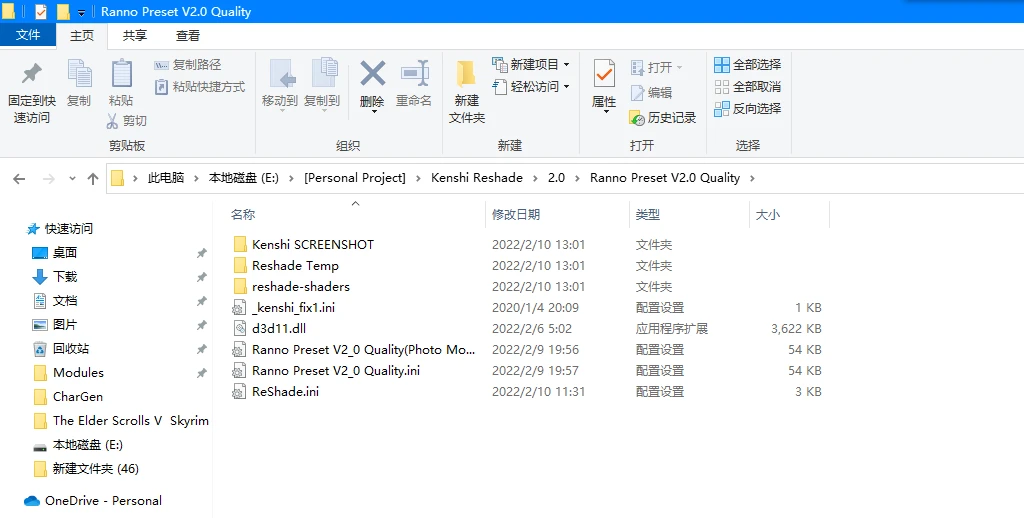

使用说明
F12-------->效果开关F11-------->Reshade菜单开关F10-------->Reshade重载开关O----------->UI遮罩开关:用于解决菜单透明的问题。需要手动开关。P----------->摄影模式开关:事实上是不是它是切换到下一个预设开关,执行清洁安装后游戏目录内应该有且只有 Ranno’s Reshade Preset 中的普通模式预设以及摄影模式预设。因此P键可以实现一键切换模式的功能。 以下3个景深效果同时只能开启一个。小键盘1----------->开启景深:手动调整景深对焦位置小键盘2----------->开启景深:自动调整景深对焦位置小键盘3----------->开启景深:平常游戏可用景深
摄影模式如何使用?
1.按键 F7 隐藏UI界面。
2.找到合适的时机暂停游戏,再找到合适的角度。
3.按 P 键之前确保视角内不会再发生变化!
4.按 P 键切换至摄影模式,稍等片刻等待渲染完成。
5.截图完成。
遇到了UI界面透明的问题?
1.按 O 键解决!
English version
Hereby declare:
This Reshade Preset isshared by Ranno Crystal (my steam username) for free on the Nexus website and
Steam Workshop.
You can search for " Ranno'sReshadePreset " on both sites to find this Reshade preset and download it
for free.
If you got this Reshade Preset by paying forit, I suggest you request a refund and report your source.
All the shaders I use are written by otherauthors, here is a list of acknowledgements.
Credit:
CeeJay.dk
Marty McFly
RTGI Shaders For Reshade
License: Free to share, no derivatives [do not edit].
You can get the latest version of RTGI Shader by sponsoring him!Here is the address:https://www.patreon.com/mcflypg
prod80
BlueSkyDefender
Otis_Inf
Fubaxiusz
luluco250
yungface(I used the UI mask made by this author)
Update plan:
Released Version: Quality Version, This version contains the following effects.Tone Adjustment, Ambient Occlusion, Ambient Light, HDR, Bloom, Subsurface Scattering, Sharpening, Anti-Aliasing (SMAA), Ray Tracing in Screen Space, Depth of Field, UI MaskPlanned update versions: Standard, Performance, Super Performance
Installation:
1. After downloading, you will get the following two zip packages.
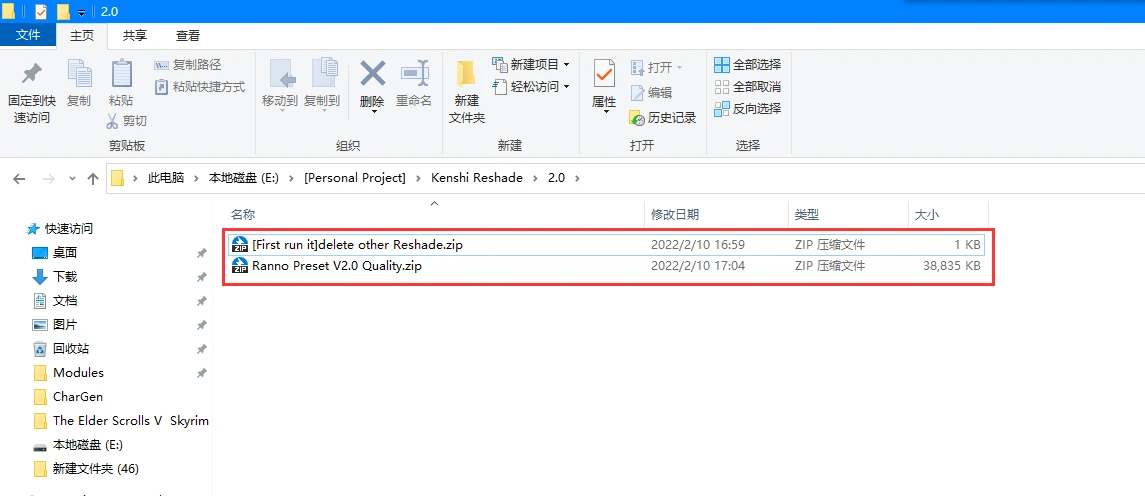
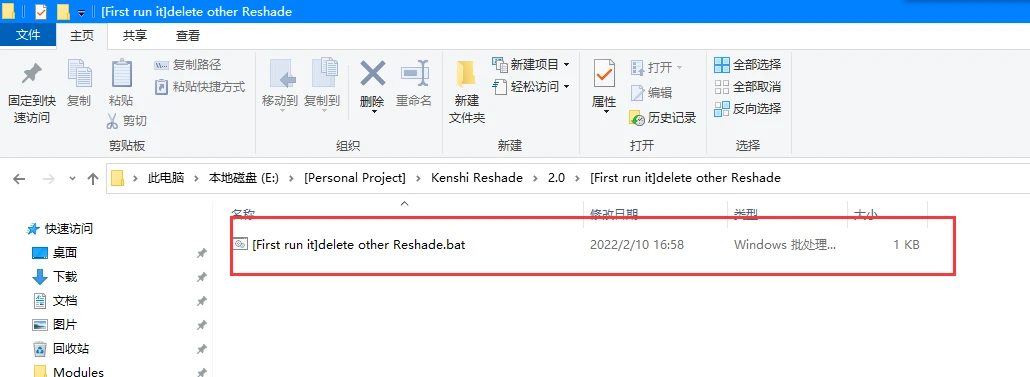
3.Copy the bat file ( [First run it]delete other Reshade.bat ) to the game root directory (i.e. where the kenshi_x64.exe file is located ) and then double click to run it. This step is to perform a clean operation to remove any Reshade presets that were previously installed. (Make a backup of any other Reshade presets!)
4. In the example below, you can find the location of the kenshi_x64.exe file, which is also the location of the game root directory.Copy [First run it]delete other Reshade.bat to this location and double click to run it once. After that, it is recommended to delete the file to prevent unnecessary trouble caused by accidental touch.
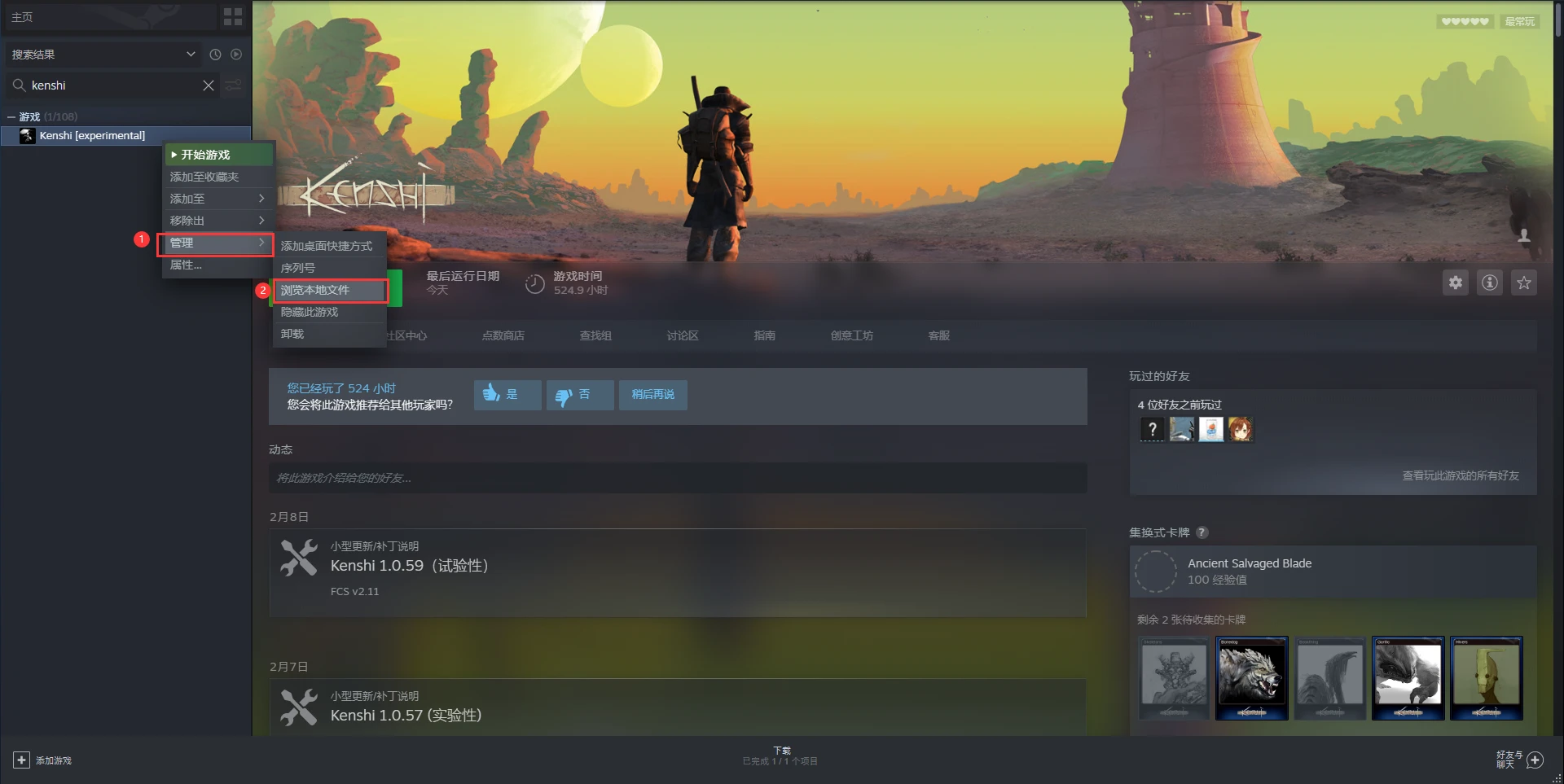
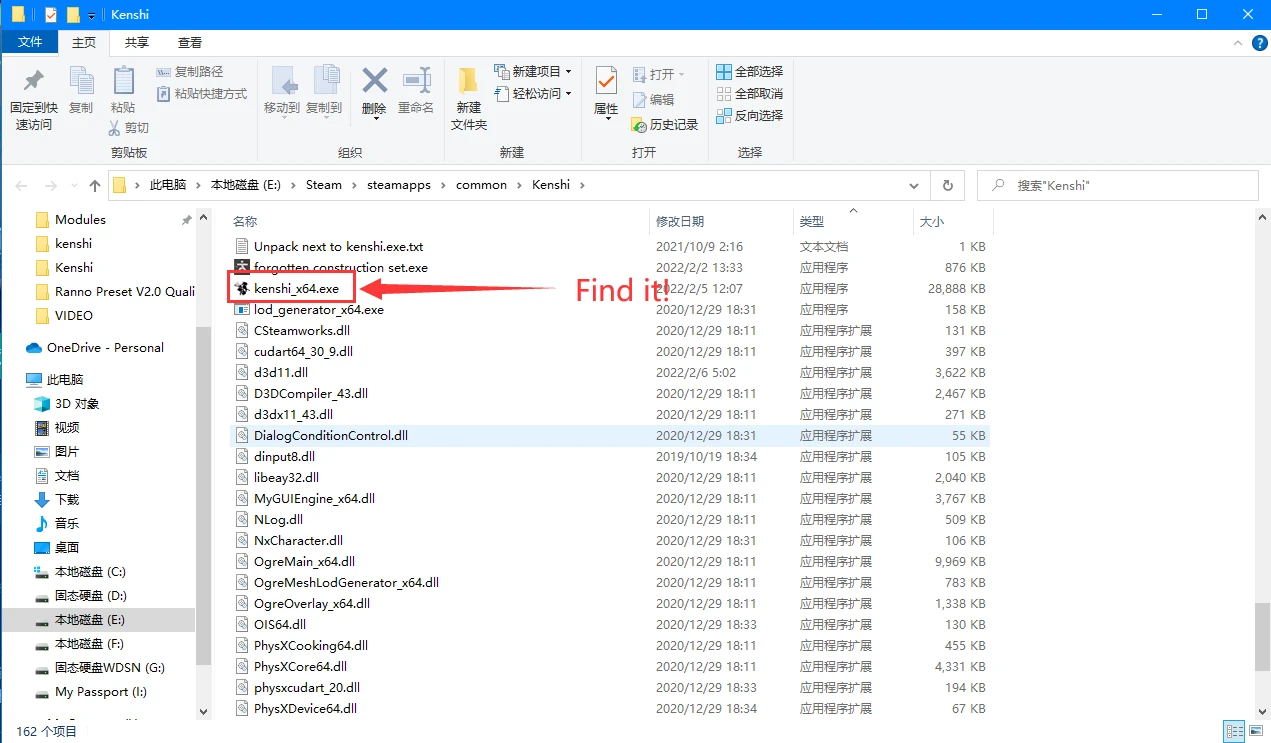
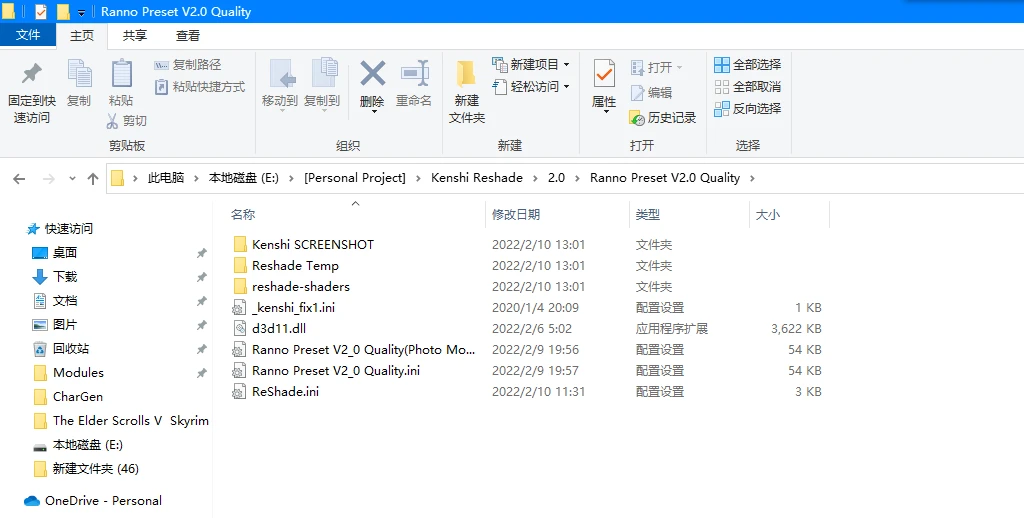

Instructions for use:
F12-------->Effects Switch
F11-------->Reshade Menu Switch
F10-------->Reshade reload switch
O----------->UI Mask switch: used to solve the problem of menu transparency. Manual switch is required.
P----------->Photography Mode switch: In fact, It is switch to next preset switch. There should be and only have normal mode preset as well as photography mode preset in Ranno's Reshade Preset in the game directory after performing a clean install. Therefore, the P button enables the function of switching modes with one click.
Only one of the following 3 depth-of-field effects can be enabled at the same time.
Keypad 1 ----------->Turn on the depth of field: manually adjust the depth of field focus position
Keypad 2 ----------->Turn on the depth of field: automatically adjust the depth of field focus position
Keyboard 3 ----------->Depth of field on: depth of field available for normal games
How to use the Photography Mode?
1. Press F7 to hide the UI interface.
2. Find the right time to pause the game, and then find the right angle.
3. Press P to make sure the viewpoint will not change again!
4. Press P to switch to camera mode, wait a moment for the rendering to finish.
5. Finish the screenshot.
Have encountered the problem of transparent UI interface?
1. Press the O key to solve it!
常见问题/Common Problems
Q:如果你碰到了“Failed to load render system. You probably need to install the june 2010 directX runtimes located in the dependancies folder.”问题怎么办?
A:我是在笔记本上游玩Kenshi的,为了方便使用,将Reshade的核心组件dxgi.dll改名为了d3d11.dll.
两个方法:1.先删除掉您先前使用的Reshade,再覆盖安装我的Reshade预设。
2.将d3d11.dll改名为dxgi.dll。
Q: What if you encounter the problem of "Failed to load render system. You probably need to install the june 2010 directX runtimes located in the dependancies folder."?
A: I am playing Kenshi on a laptop. For the convenience of use, the core component of Reshade dxgi.dll has been renamed to d3d11.dll.
Two methods: 1. First delete the Reshade you previously used, and then overwrite and install my Reshade preset.
2. Rename d3d11.dll to dxgi.dll.
不推荐一起用的模组/Mod not recommended for use together:
ShaderSSAT https://www.nexusmods.com/kenshi/mods/219