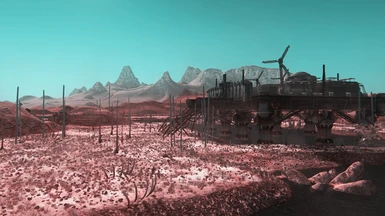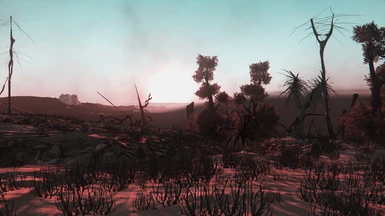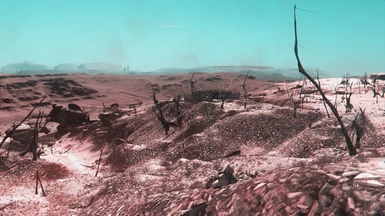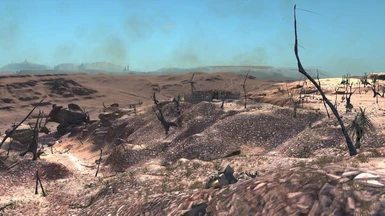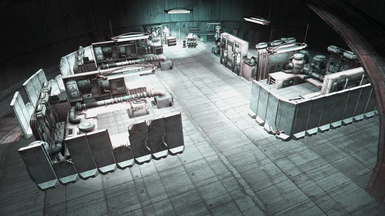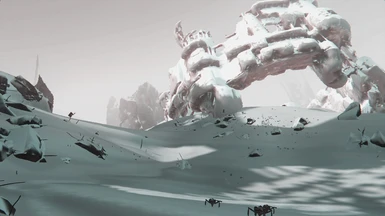About this mod
A simple Reshade preset to give the appearance of a 2 strip technicolor process.
- Permissions and credits
- Changelogs
"[A] special Technicolor camera used a beam-splitter that simultaneously exposed two consecutive frames of a single strip of black-and-white film, one behind a green filter and one behind a red filter. The frames exposed behind the green filter were printed on one strip of black-and-white film, and the frames exposed behind the red filter were printed on another strip. After development, each print was toned to a color nearly complementary to that of the filter: orange-red for the green-filtered images, cyan-green for the red-filtered ones."
- Wikipedia
Obviously this left a lot of colors out, but the resulting "illusion" left your brain to fill in the rest of the colors that were absent. This gave a lot of older films a 'dreamy' affect that you can now have in Kenshi!

This is my first Reshade preset to be uploaded onto the Nexus (and honestly it probably shows) and I realize presets that dramatically change colors aren't super popular. Honestly I just really like this look, and perhaps there is someone else out there who does too. I'll be tweaking this sometimes in the future with the goal in mind of improving the appearance, having depth of field, and ambient occlusion. So, stay tuned for v2, I guess.

Like any Reshade preset you shouldn't try to use any mod manager to install it. I don't think it will work.
Install:
Extract Fever Dream.rar into a folder of your choosing.
Then drag all contents of Fever Dream into your Kenshi Directory, where kenshi_x64.exe is located.
Contents should include:
- reshade-shaders (File folder)
- D3DCompiler_43.dll (DLL file)
- d3dx11_43.dll (DLL file)
- dxgi.dll (DLL file)
- dxgi.ini (Configuration Settings)
- dxgi.log (text document)
- Readme (text document)
- Fever Dream.ini (Configuration Settings)
If asked to overwrite files, click yes to all. This will happen if you install other Reshade presets and don't completely remove them. I'd recommend removing other presets before installing mine, honestly.
To uninstall Fever Dream just delete these files from your Kenshi folder!


Changelog:
V1:
- Uploaded to nexus
V1.2
- Updated LUT to allow a tiny bit of yellow through (mostly for UI even though the change is tiny) among other small tweaks
- Messed around with the MultiLUT although this will need further tweaking
- Updated files to include D3DCompiler_43.dll because I think maybe perhaps it's needed
- Updated files to include Fever Dream.ini so that it says "Fever Dream.ini" at the top whenever you're messing around with the shaders.