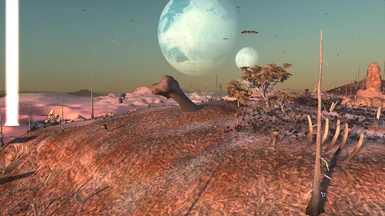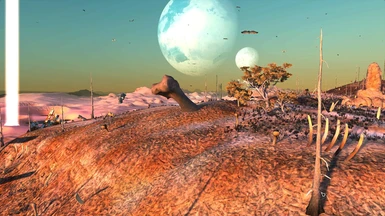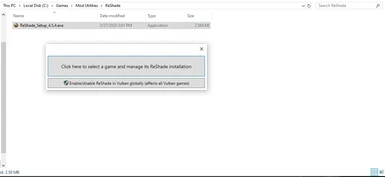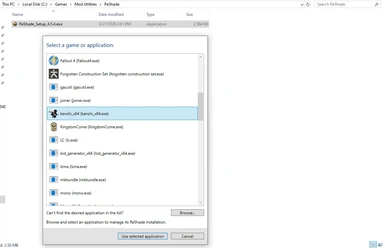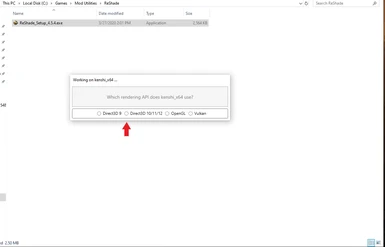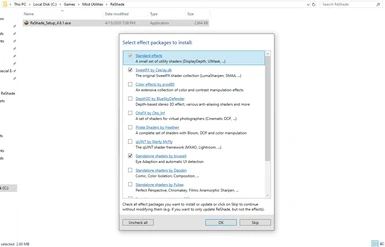About this mod
If you prefer vibrant environments with rich, golden sunsets, deep shadows, and crisp, luxuriant lighting, then this is the preset for you.
- Requirements
- Permissions and credits
This ReShade preset adds color and contrast to make the world of Kenshi pop. It was configured while using the Project Genesis: World Overhaul mod, but works with vanilla as well.
CHANGELOG:
Version 1.4:
-Removed lumasharpen to further reduce contrast and jagged edges
Version 1.3:
-Adjusted lumasharpen to prevent excessive contrast for certain textures and some distant objects
Version 1.2:
-Slightly adjusted levels effect for bright environments
Version 1.1:
-Slightly tweaked vibrancy, cartoon, and levels effects to accommodate more diverse environments
-Adjusted lumasharpen to make font more clear
INSTALLATION:
1. Unzip the Balanced ReShade folder and place it into your Kenshi game folder where the kenshi_x64.exe file is located. For most folks playing on steam, it should be under: \Steam\steamapps\common\Kenshi
2. Download an open source software called ReShade to use this mod. It can be downloaded at: https://reshade.me/
3. Open ReShade.exe application file and select Kenshi from the list. I'm providing a few pics of the initial setup. Select Direct3D 10/11/12 when prompted. Feel free to install all effects on the next menu, but this mod only uses the following:
SweetFX by CeeJay.dk
-Cartoon.fx
-Curves.fx
-DPX.fx
-Levels.fx
-Vibrance.fx
Standalone shaders by brussell
-EyeAdaption.fx
4. Once done setting up the ReShade application, close it.
5. You should now get a prompt when opening Kenshi that ReShade is active.
6. Open ReShade in-game by pressing the "HOME" key and confirm the above effects are selected and that you are in "Performance Mode".
SIDE NOTE: The Project Genesis : World Overhaul mod is amazing. You can find it here or on steam workshop.
https://www.nexusmods.com/kenshi/mods/531/
NOTICE: IF your game crashes when booting up, some folks have had success by renaming dxgi.dll to d3d11.dll in the game folder. If you still have issues, I would recommend making sure you have the latest version of ReShade, re-initializing the ReShade application, re-downloading the effects, and confirming the file path.
UN-INSTALLATION:
1. Delete Balanced ReShade folder from your Kenshi game folder
2. Delete ReShade.exe application file