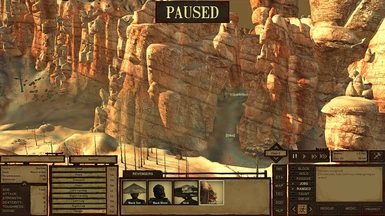About this mod
In my opinion in the game there's too pink, in some areas it seems that everything has a pink/purple tint. This mod changes the color palette, remove the pink tint,
highlights the details, and increases the shades of gray.
- Permissions and credits
In my opinion in the game there's too pink, in some areas it seems that everything has a pink/purple tint. This mod changes the color palette, remove the pink tint, now the game has a sand tint that is more suited to the game, highlights the details, and increases the shades of gray.
*All screenshots are made with "LessPinkPlease" preset the most aggressive one, if you don't like the aggressive orange tint try "LittlePinkPlease" preset.
1 Download ReShade 4.02 from the official site
2 Run ReShade setup, select Kenshi exe, and when asked select Direct3D 10+
3 When it asks you if you want download a 'collection of standard effects'. Click 'Yes', and download only: Clarity, LUT, Tonemap.
4 When done Click OK and close the ReShade setup.
5 Open LessPinkPlease folder, LessPinkPlease.INI go in the same folder of the Kenshi exe, files in the folder "reshade-shaders" go in the folder "reshade-shaders" located in the same folder of the Kenshi exe.
6 This mod uses 1 Shader (Tonemap2) and 1 texture (lut.png) edited by me, without them the preset doesn't work, or doesn't work as expected. So, Do not forget to add Tonemap2 to the shaders folder, and to replace lut.png texture with mine.
7 In game, open the ReShade overlay and select one of the LessPinkPlease presect , dont forget to activate performance mode.
*Version 02 Added two new presets, slightly different from each other. Total 3 presets.
*Version 03 Added two new presets, slightly different from each other. Total 5 presets.