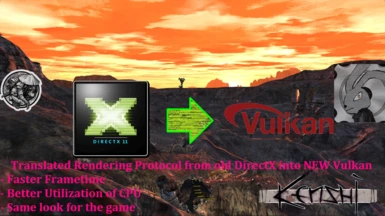About this mod
This mod translate GPU rendering protocol from DirectX for kenshi into Vulkan - (Linux DirectX) to render Kenshi with potentially better framerate and more even CPU core usages
- Permissions and credits
- Changelogs
- If mod end up not working you can remove it easily without backup
- find your Graphic card on: List of All compatible GPUs and Driver versions...
- you can take a break here if you want, if your GPU or your driver version wasn't on the list you can risk it
- (it only cost time) or quit here :)
open source managed by Khronos Group and can be used with a compatibility layer to run kenshi!
instead of old DirectX which might improving some old dated resources in the process.
You might just have to get Vulkan runtimes (linked bellow)
and let Vulkan execute the procedure instead - yes translate entire graphical rendering process :)
you expected less?
- Vulkan wasn't even a thing when game started development
- in order to bypass it Mod appeal to the Code related to predecessor OpenGL which is supported by the engine
- and use DirectX11 architecture as a base for graphical operations
just throw the whatever you have in the download to kenshi exe and hope for the best :)
You need Vulkan Runtime https://vulkan.lunarg.com/sdk/home - they can't website, just find runtime and download
Backups: i never needed it, but for safety: d3dx11_43.dll - copy the file into safe place
Removing the mod: Open .zip folder with the mod and just delete all files from here that are inside your kenshi.exe location, just leave d3dx11_43.dll intact
If your Kenshi Launcher Does not Start At all - that means your hardware don't support vulkan and you most likely have to remove mod components - sorry for it, you might try drivers/SDK, but honestly point of modding is to play the game :)
WINEDLLOVERRIDES="dxgi,d3d11=n,b" %command
it will tell linux-based system to run software with the modThanks to punpundomo for the precise command.
show the game in 2 and vice versa.
Issue 2: On full screen no window will be show over the game windows.
- Mod dont support bloated modlists, genesis or any other tumorous lists
- you might experience problem with cashe memory if your game process too many requests
Original code we took to create our own - ARRR https://github.com/doitsujin/dxvk/releases
The Khronos Group - people who control? official Vulkan development https://github.com/KhronosGroup
Vulkan Website with tons of gpu data: https://vulkan.gpuinfo.org/
Link to the PDF Guide by Jujut8:Vulkan guide
Another Vulkan guide in portugese: https://steamlists.com/pt/vindictus-how-to-use-dxvk-on-windows-and-directx-to-vulkan/
Benchmark showing power/potential of Vulkan in Vindictus game: https://www.youtube.com/watch?v=Dtnj5iDEhiY
Vulkan Driver Specification from Nvidia: https://developer.nvidia.com/vulkan-driver
Configuration help: https://www.pcgamingwiki.com/wiki/DXVK#:~:text=Vulkan-based%20translation%20layer%20for,improve%20performance%20compared%20to%20native
Vulkan SDK: https://vulkan.lunarg.com/sdk/home