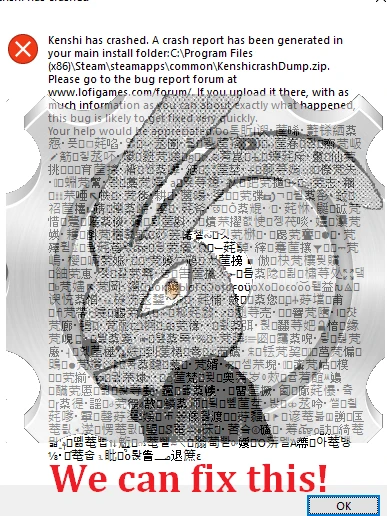
- Start > Control Panel > System.
- Under Tasks, click Advanced system settings
- In the System Properties window, click the Advanced tab.
- Click Settings under Performance.
- Click the Advanced tab, and click Change under Virtual Memory.
- Select Custom size and set Initial size (MB) and Maximum size (MB). For the initial size,
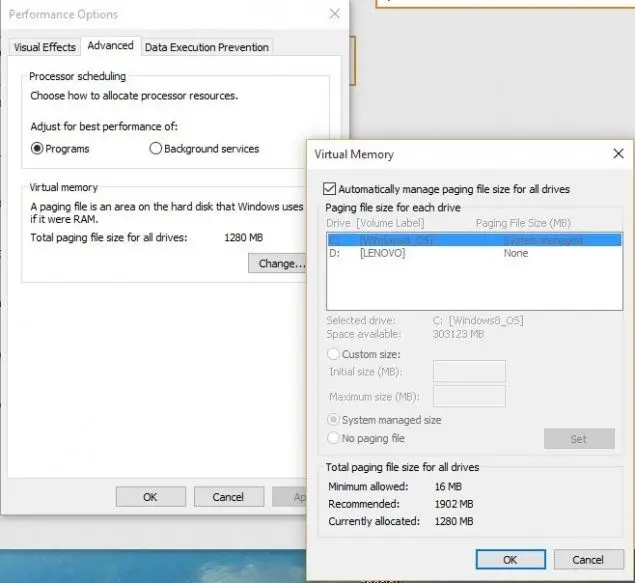
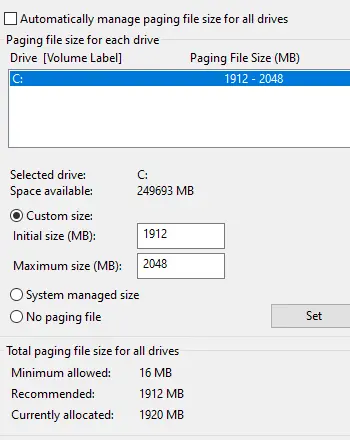
By using SSD for Virtual Memory you can make the games faster! (on HDD still helps)
- i suggest using Value of 8Gb of ram 8000 - 12000 or 8192 - 12288
- For this change to take effect You will have to restart your Computer (don't worry it will work)
- if your sources suggest different amount feel free to use them instead
- Some systems might recommend flat value min and max, i don't wanna argue with it









7 comments
if this helps in anyform i m working on massive guide and updating informations across all the guides, this one included but low priority
we no longer go above 12 gigs as sure Vram is still useful for some games even new ones (ex skyrim/fallout 4)
its just insane to go above it since even Bluescreen don't need more than 10 gigs
in linuxes you sometimes have designated System memory or PageSys
its the same thing, but for linux
Muda (someordinarygamers) made guide to installing Arch linux and while its not linux i recommend to use, he showcased how to make Pagesys in this
OS is on C:/
Steam and Kenshi on D:/
Should memory be adjusted only on C:/, right?
Thank you in advance for clarification and making life better for all Kenshi fans :)