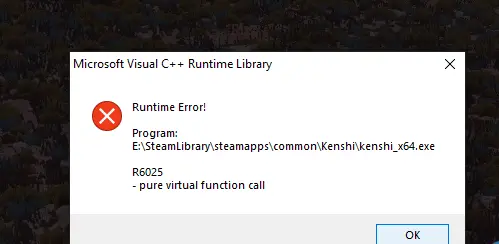
Solutions:
- So First of all lets start with Runtime process improvements:
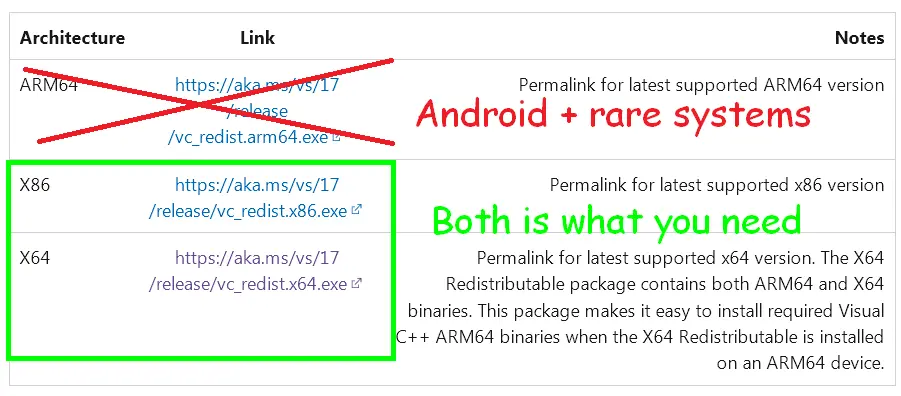
- i don't know why but microsoft release it like this... using both and newest versions can give you SPEED (usually 0-2 Avg Fps compared to stock version)
- Second Net framework might add some missing libs, but it is usually only helping guys who can't launch the game at all because they windows is scuffed/illegal/infected or they are just dumb, don't know, don't care and don't judge, i only provide fixes and improvements:
Newer Net Framework - you might need this one instead, since 3.5 require some gymnastics to get to even Setup.exe in updated windows 10
Just a note:
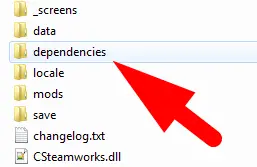
Kenshi include most vital components to make itself run here, idk how up to date are they, i always nicely go to microsoft website for my components
^ i would call myself corporate sheep for that, but in this case it is just smart to first seek for software at the producent website!
- Third, disable steam overlay: - might not be great for steam functions, but that's "free" FPSes and no display errors

- Forth if you experience crashes dissable this option:
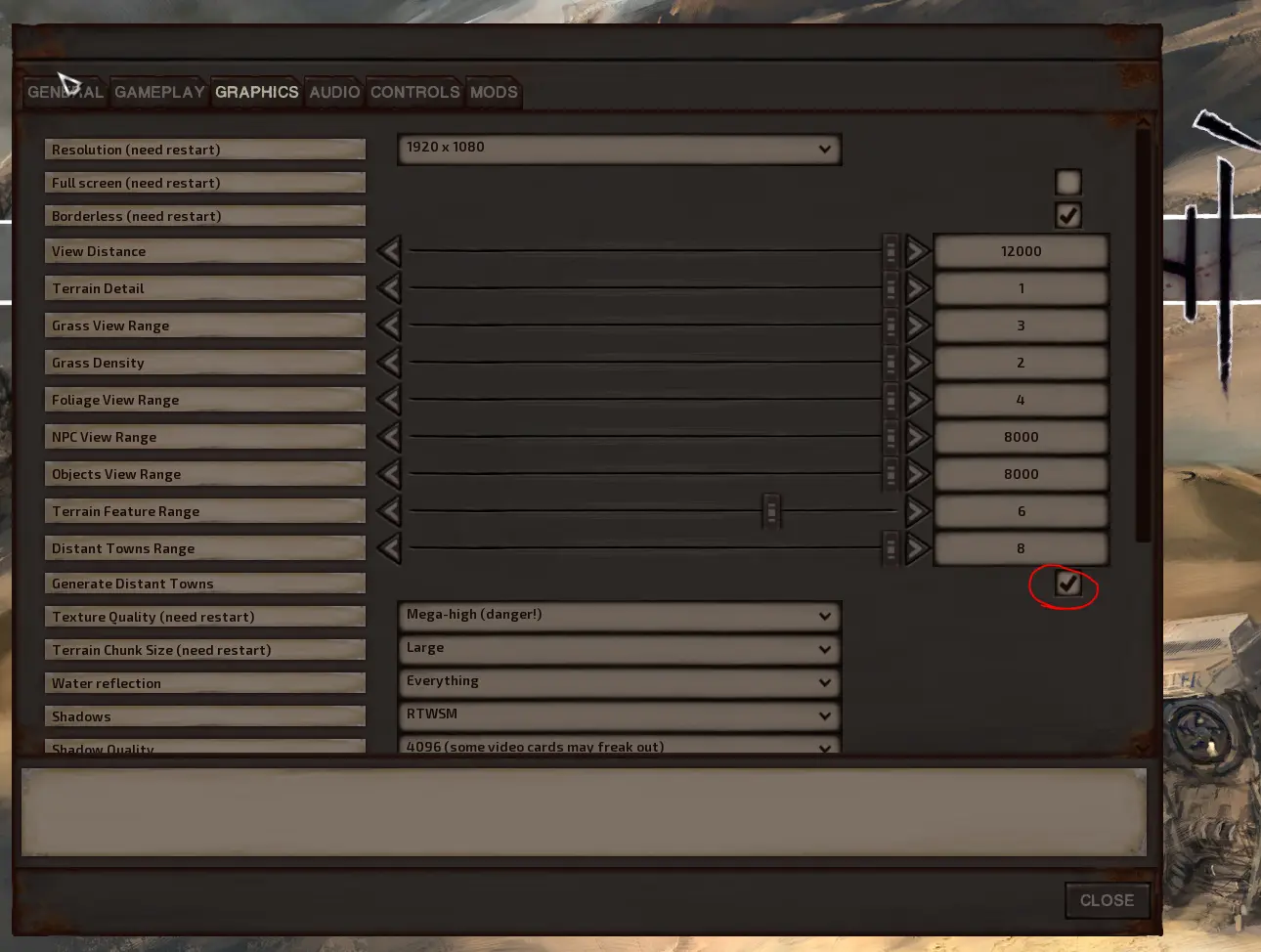
For some magical reasons it can sometimes cause crashes while walking nearby new locations
- Fifth: Use PSO - Particle System Override: to best describe it, its gold standard of game industry adapted to kenshi engine and game, with almost no lose on quality and best performance available
- Sixth: Run the game in BORDERLESS Window!
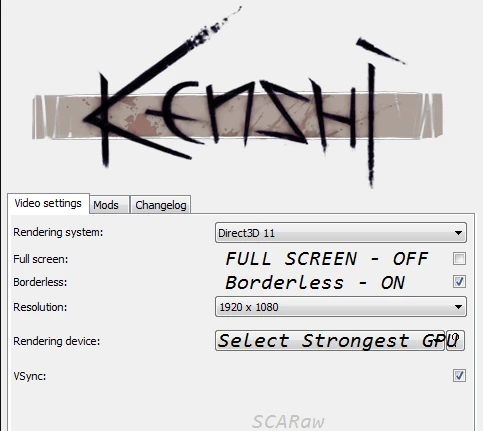










2 comments
at first and second guide, do i need to run those app or just replace it straight away?