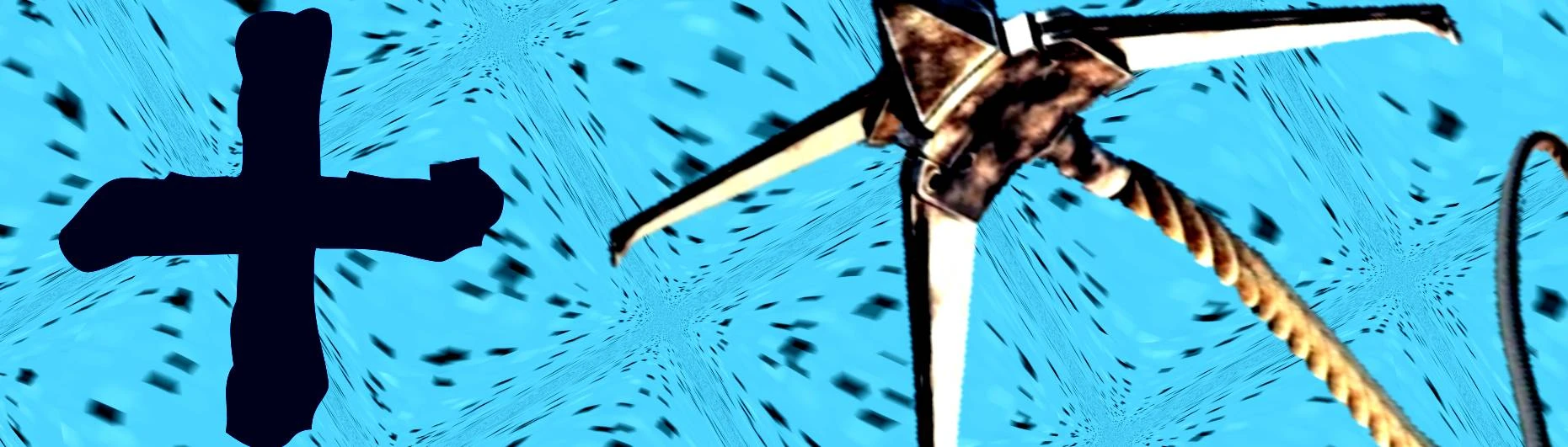Documentation
Readme
View as plain text
1. Set launch options. Go to steam -> Library -> right click on Just Cause 3 or Just Cause 3 Multiplayer mod (depending on which one you want to use it for).
Click "Set launch options" and paste the following line there, including the spaces and dot at the end.
--vfs-fs dropzone --vfs-archive patch_win64 --vfs-archive archives_win64 --vfs-fs .
Close the window.
2. Open the downloaded file, choose the right version and find the folder called "dropzone". Copy this folder. Now go to your Just Cause 3 game directory:
Go to steam -> Library -> right click on Just Cause 3 -> Local files -> Browse local files
This opens the JC3 directory. Paste the dropzone folder here. If a window pops up asking you to overwrite files, then select yes on everything.
Keep in mind that this means that it might disable incompatible mods that are already in the dropzone folder.
You are done! Enjoy the mod!