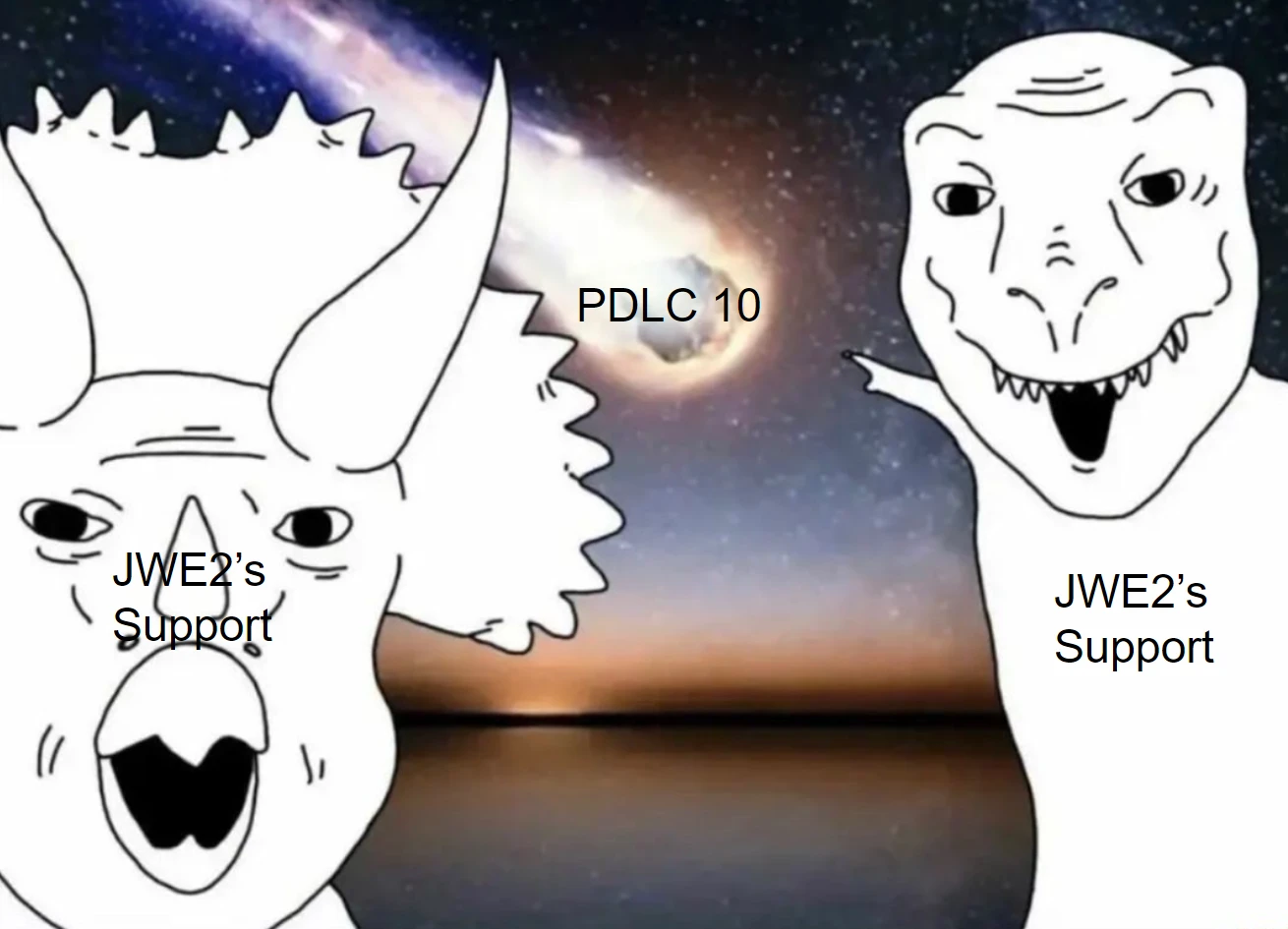
About this image
So I'm pretty confident at JWE2 has seen its final update, and I'm ready to start using mods. But before Igo on the shopping spree, I want to know how to backup my save data in case anything happens. How do I do that? And do I do this before or after I make a park with modded content? I'm new to the whole using mods thing and I'm concerned if something will go wrong or not









7 comments
Edit: Almost forgot to mention, I'd probably only test mods either one at a time or in small batches. That way if one causes a crash/mod conflict or any other issues you can just simply remove the most recently tested one that should be the cause.
For example, if you wanted to download a replacement for Acrocanthosaurus you'd want to go into "ovldata/Content 0/Dinosaurs/Land" and copy the "Acrocanthosaurus" folder to wherever you're gonna store your backups. (Note that some replacers may come with the backups already, making this unnecessary.)
Ask question, post absolutely ridiculous image.
You dont need backups. Your savegames are fine as long as you leave them as is. If you install mods and save a file with said mods, usually you will need those mods to continue that savegame. You can install new mods and continue modded savegames, but deleting them will most likely corrupt them.
Vanilla savegames are as safe as you can get.
My recommendations:
- Things can go wrong - Use multiple save files. It is always a good idea, to have a backup.
- Use dedicated saves for your modded parks. Name them appropriately.
- Mods can break. Consider your modded parks as expendable.